
Omnichannel Support
Engage provides true omnichannel support by aggregating messages from Facebook, Twitter, Instagram, LinkedIn, live chat, SMS, email, and mobile apps into one inbox.
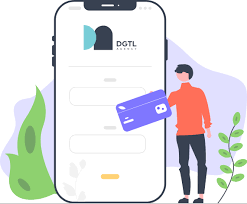
Automated Workflows
Streamline your workflows with automated task assignments, pre-written responses, and follow-up reminders.
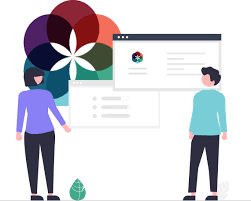
Data-Driven Insights
Leverage messaging data to gain insights into customer sentiment and improve your customer support strategy.

Collaboration and Integration
Engage enables seamless collaboration within teams and integrates with CRM systems, chatbot services, and data reporting tools, providing a 360-degree view of customer interactions.

Personalized Customer Experience
By understanding your audience and providing personalized responses, Engage helps build long-lasting customer relationships.
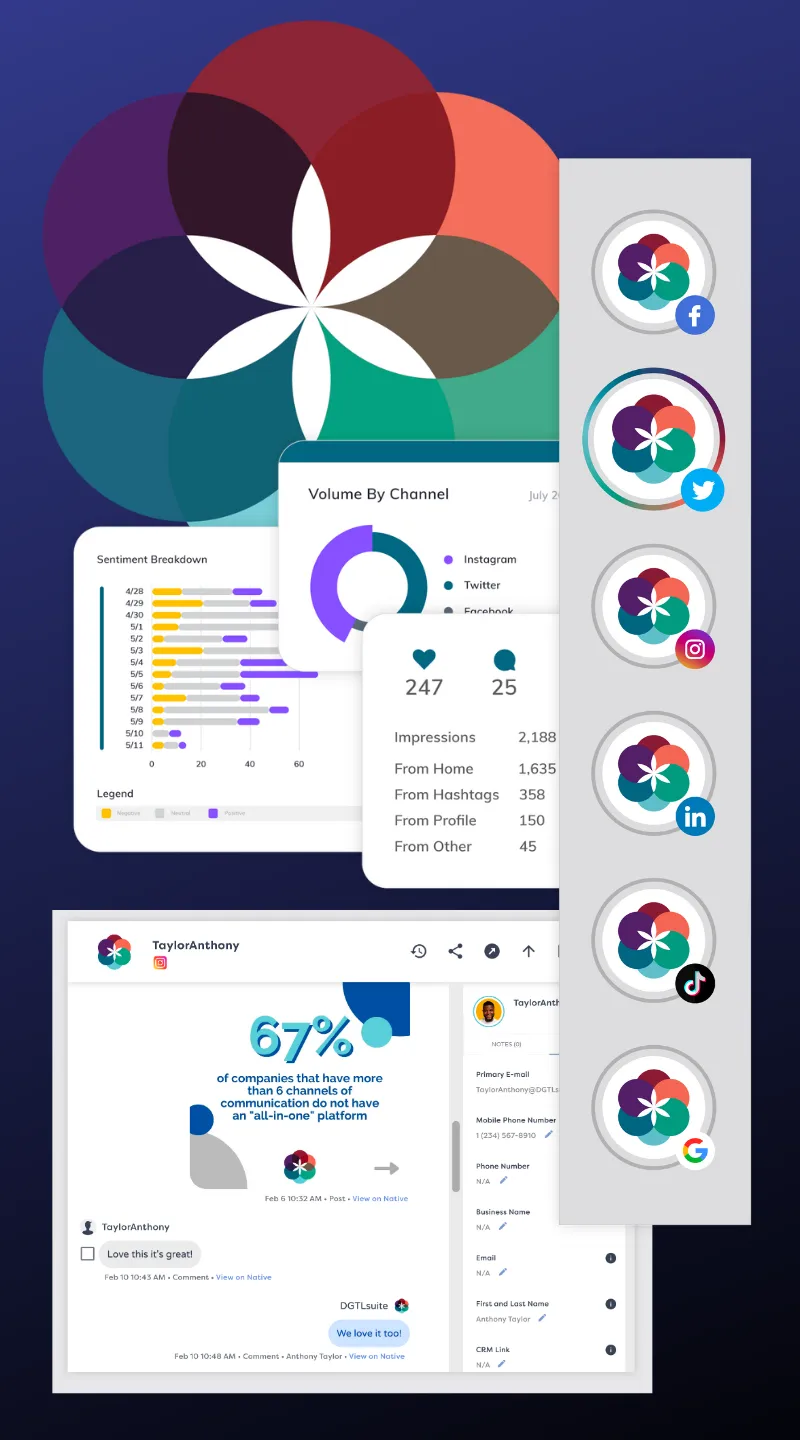

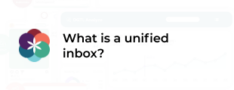
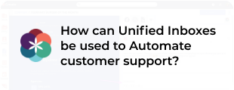
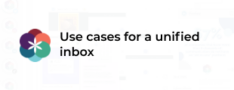
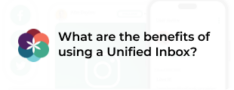
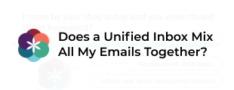
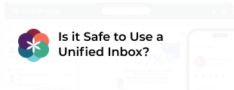
What is a unified inbox?
A unified inbox consolidates all your digital communication channels into a single, organized interface. This means emails, social media messages, live chat inquiries, SMS, and more are accessible from one platform. By aggregating these interactions, businesses can manage and respond to customer inquiries more efficiently and consistently.
How can Unified Inboxes be used to Automate customer support?
Automation is a key feature of modern unified inboxes, significantly enhancing efficiency and productivity. Here’s how they can be leveraged for automated customer support:
Use cases for a unified inbox
Unified inboxes are versatile and can be beneficial across various scenarios:
What are the benefits of using a Unified Inbox?
Using a unified inbox offers numerous advantages that can significantly improve your customer support operations:
Does a Unified Inbox Mix All My Emails Together?
One common concern is whether a unified inbox will mix all emails and messages into a confusing jumble. However, advanced unified inboxes like DGTLsuite’s Engage tool provide sophisticated categorization and filtering options:
Is it Safe to Use a Unified Inbox?
Security is a top concern when dealing with multiple communication channels. Unified inboxes are designed with robust security measures to protect your data: