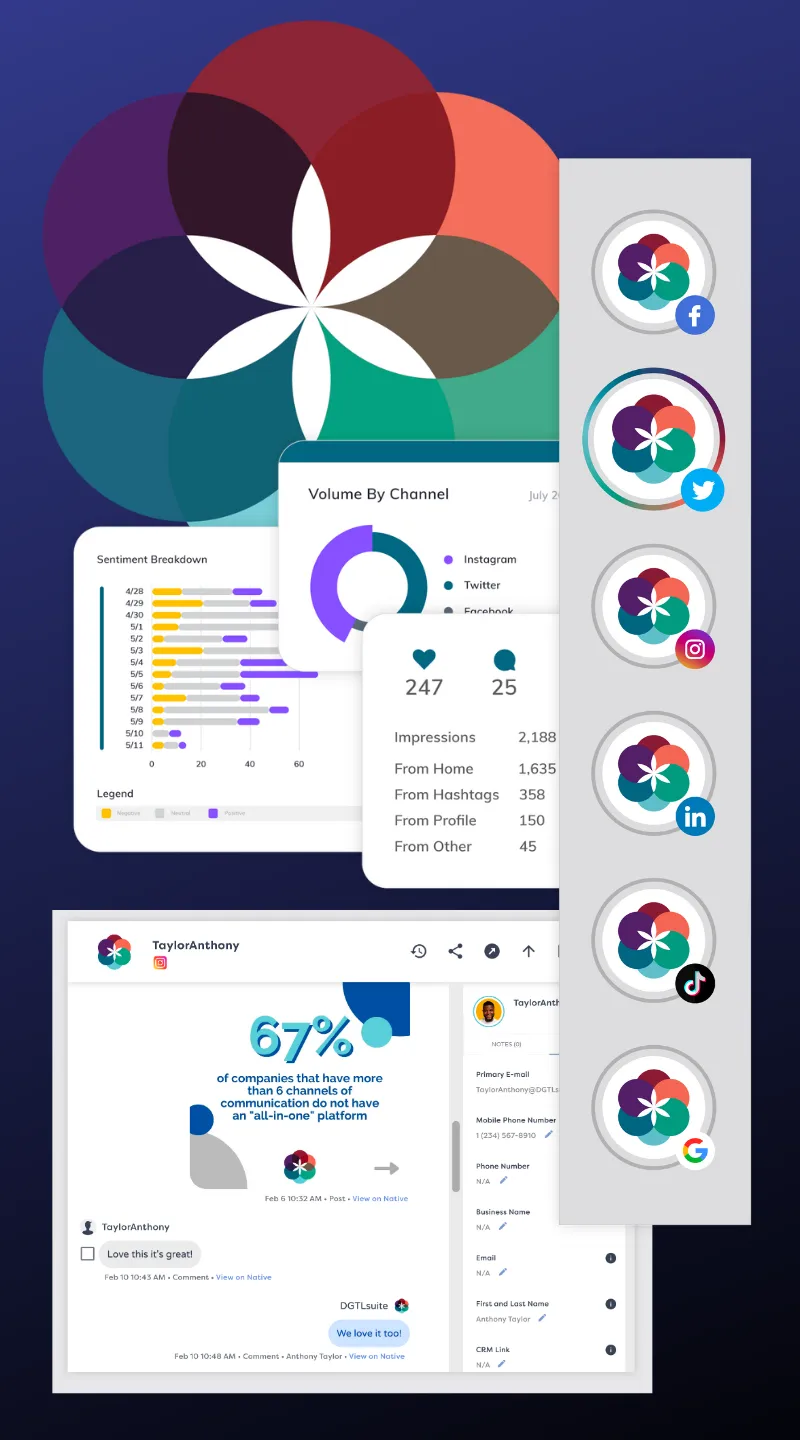Flexible plans for every business
Pro
Streamline your digital customer experience with powerful tools for content creation, customer service, and analytics.
Get startedSeats
Collaborate with your team
Channels
Connect all the channels you need
$18/mo
Enterprise
Empower your team with advanced features like email/text connectors, chatbots, and API access.
Contact sales- AI chatbots
- Email/SMS channels
- Sentiment analysis
- API access
Enhance your experience with custom add-ons
Tailor your subscription to fit your needs with a variety of powerful add-ons, designed to elevate your workflow and maximize efficiency
Multi-Brand
$20/brand/moOrganize your connected profiles into distinct brands and segment workflows, streamlining your processes for greater efficiency and clarity.
X (formerly Twitter)
$50/moManage up to 50 posts, replies, and messages
Premium Support
$200/moEnjoy personalized one-on-one onboarding and training, ensuring a seamless and efficient setup experience.
Explore all features included in your subscription
Dive into a comprehensive overview of the powerful features included with your base subscription
DGTL Create
Show all featuresUnlimited Post Scheduling
Create, schedule and publish an unlimited number of posts.
Unlimited Content Drafts
Plan and save an unlimited amount of content ideas for later.
Direct Publishing (Instant Post)
Use Create's Instant Posting features to quickly get content published to your social media channels.
Single-image Publishing
Schedule and publish single-image posts to your social media channels.
Carousel and Multi-Image Publishing
Schedule and publish posts with muitiple images to your social media channels.
Video Publishing
Schedule and publish video content to your social media channels.
Instagram Story Publishing
Schedule and publish Stories to your Instagram.
LinkedIn Document Publishing
Publish PDF Document carousel posts on LinkedIn.
Facebook Post (text-only) Publishing
Schedule and publish posts without media to Facebook.
LinkedIn Post (text-only) Publishing
Schedule and publish posts without media to LinkedIn.
Pin Publishing
Schedule and publish Pins to Pinterest.
Publish to Pinterest Board
Select the Board you want your pin to publish to or create a new board.
Instagram Collaboration
Schedule and publish Instagram Collab Posts to co-author posts with other public accounts.
Customize Posts for Each Channel
Adjust the content of your posts to best suit each channel.
Draft Duplication
Clone your drafts and reuse them for upcoming content.
Post Previews
Get a preview of your post for each platform before scheduling and publishing.
Multi-profile scheduling
Simultaneous publishing across multiple accounts on the same channel.
Asset Library (250 GB storage)
An integrated library to store relevant images, videos, and files for your content.
Queue or Calendar View
View your drafts in a chronological list view or in a calendar format.
Dashboard View
View all Create activity and Draft statuses at a high-level.
In-app and Email Notifcations
Stay on top of Create publishing activity with customizable notifications.
UGC Harvesting
Automatic collection of all user-generated content (UGC) from media you've been tagged in across digital channels.
Automatic Media Checks per platform
Create's media processor automatically runs checks on uploaded draft media to ensure it will comply with different platforms' publishing requirements.
In-App Image Editing
Image editing features available in Create including: letterboxing, rotate, crop, flip, zoom, resize, change media output.
DGTL Engage
Show all featuresAll-in-one unified inbox
Manage all public and private conversations in one place. No more logging in and out of your accounts to send responses.
Unlimited Messaging
Send as many responses as needed to all your inbound volume.
Response Protocols
Protocols provide a framework to ensure your brand voice is being maintained across your social media channels.
Saved Responses
Use saved replies to quickly respond to common social interactions at scale.
Reply to Posts and Comments
Send responses to comments on your posts and comments that mention you on other posts.
Reply to Direct Messages
Send responses to private messages on your social media channels.
Reply to Google Reviews
Send responses to Google Reviews.
Reply to Google Questions
Send responses (Answers) to Google Questions.
Reply to Facebook Reviews
Send responses to Facebook Reviews.
Reply to Instagram Stories
Send responses to Instagram Stories that mention you.
Reply to TikTok Comments
Send responses to TikTok comments.
Ad Comment Moderation
Manage and respond to Facebook and Instagram ad comments in one unified inbox
Message Tagging
Keep your inbox organized by applying cutom tags to inbound social messages.
Custom Data Field Storage
Keep track of important information across all the social media users who interact with your brand online.
Conversation and Author Notes
Add relevant notes to a specific conversation or a user's profile for future engagement.
Blind Queue (LIFO)
You have the option to respond to all the inbound messages in a "last-in, first-out" order to ensure chronological responses are sent in a timely manner.
Inbox Overview Dashboard
View an overview of volume across your social media channels and manage your inbox in a more flexible manner.
Automatic Sentiment Analysis
Using Google's NLP detection, detected sentiment is automatically applied to all inbound messages.
Conversation History
View the complete conversation history with a social media user for additional helpful context.
Inbound/Outbound Response Grouping
All inbound messages and outbound responses with a user are grouped into an easy-to-read conversation view.
Switch to Facebook DM Response
No need to ask a social media user to switch to DM! Respond to a public message privately by toggling to DM mode directly from your inbox.
In-app, Email, and Text Notifications
Stay on top of Engage Inbox activity with customizable notifications.
DGTL Analyze
Show all featuresDashboard
Basic volume and response stats for selected client. What users are greeted with when they navigate to Analyze's home.
Volume Page
Page of volume-related widgets such as: top words, top protocols, top tags, volume by day, volume by hour, volume by tier, volume by sentiment, volume by language, volume by reply source, volume by channel.
Responses Page
Page of response-related widgets such as: Response Rate, Median Response Time, Response Count (public vs private), Dismissed Count (public vs private), Automated dismissals (where applicable for users with automation queue), Median time to resolution.
Sentiment Page
Page of sentiment breakdowns: Sentiment by protocol, sentiment by entity (enterprise), sentiment by word, sentiment by tag
Users Page
Page providing breakdown of metrics related to individual team metrics (activity in Engage). This includes: conversations viewed, replies sent, response rate, median response time, pieces dismissed. Also includes piece action counts: # of protocols set, # of tags set, # of tiers set, # sentiments set. Individual user's volume by day graph also provided.
Content Page
Page displaying an overview of Individual Post Performance across social media channels. Clicking on any of the individual posts will bring up more details on that post's performance.
Accounts Page
Page displaying account-level insights for your social media channels. This includes: the Accounts Overview chart and Audience Growth Chart, which tracks the growth of your audience over time.
Content Analytics: Individual Post Metrics
See post previews and breakdowns of key metrics for your published posts across all social media channels.
Extensive Filtering capabilities
Filtering panel available and interactive charts
Drillthrough panels for volume
On Volume by Day, Volume by Hour, Individual User Volume by Day, Managed Volume by Day (BPO stat)