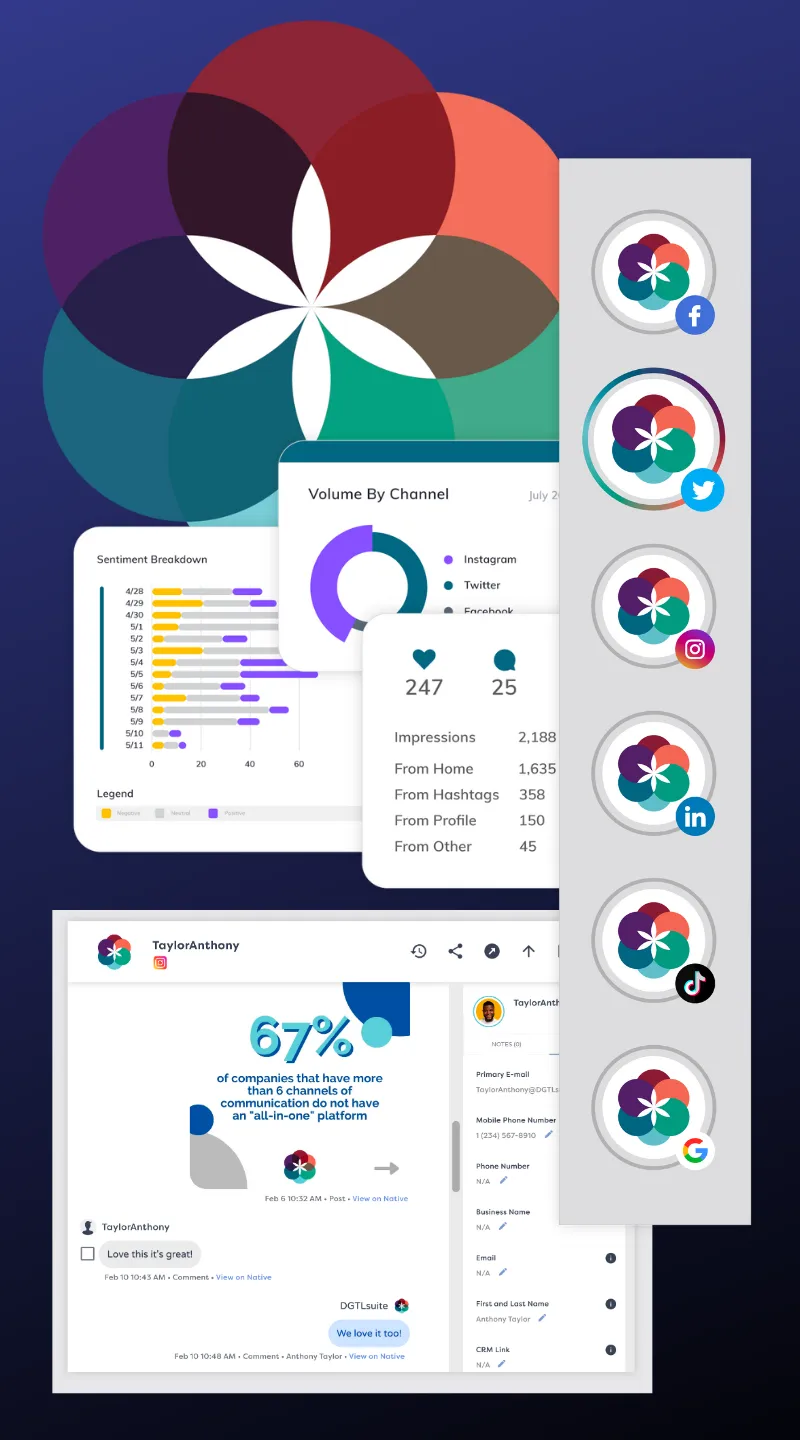Customers don’t reach out just for fun—they do it because they need something. Maybe they have a problem, a question, or a concern that needs fixing fast. But when they’re met with silence or long wait times, frustration sets in.
Customer service expert Shep Hyken points out that 64% of Twitter (X) users expect a response within an hour—and that’s just Twitter (X). Social media has set the bar high, and businesses that can’t keep up risk losing trust, sales, and loyal customers.
The good news? You don’t need a massive team to speed things up. A mix of automation, better organization, and smarter tools can help cut response times without sacrificing quality.
This guide breaks down why speed matters, what might be slowing you down, and how to fix it so your customers get the support they need—without the wait.
What’s a Good Customer Service Response Time?
Social media has made everyone expect instant answers. People are used to quick replies from friends, fast food deliveries, and real-time updates. So when they reach out to a company on social media, they don’t want to wait.
Nearly half of customers—46%—expect a response in less than four hours, and 12% want an answer within 15 minutes. Quick replies don’t just keep people happy; they also boost sales. Customers spend 20-40% more with businesses that respond to social media inquiries.
If your brand takes too long to reply, customers might assume you don’t care—or worse, they’ll take their complaints public.
A fast response keeps them engaged, builds trust, and increases spending. Social media moves quickly, and if your customer service can’t keep up, you’re missing opportunities.
Why Do Response Times Matter?
Slow response times frustrate customers and can drive them away. Customers expect businesses to reply almost instantly. If your brand doesn’t keep up, you could be losing customers and, ultimately, sales.
Customers Expect Fast Replies
As mentioned, customers don’t like to wait, especially when they have a problem. A simple customer service question might come with some patience, but frustration builds fast when an issue needs fixing.
Social media (and the Internet, in general) has conditioned people to expect immediate responses, so delays can feel like being ignored. When businesses take too long, customers may assume they aren’t a priority and start looking elsewhere.
On the flip side, fast replies show customers they matter.
Fast Responses Build Trust
When customers reach out, they want to know they’re being heard. A quick reply reassures them that their concerns matter and won’t be ignored. Even if the issue isn’t solved right away, responding fast shows that the business is paying attention and taking it seriously.
Think about when you message a friend with an urgent question, and they leave you on read. It feels frustrating, right?
The same applies to customer service. When a company takes too long to respond, customers start to wonder if they should even bother waiting. A fast response builds confidence, strengthens relationships, and keeps customers coming back.
Faster Responses Lead to Better Reviews
Response time can make or break a company’s reputation. When customers get a quick and helpful reply, they’re more likely to share a positive experience. But when they’re left waiting too long, frustration builds, and that often leads to public complaints.
A simple response—even just acknowledging the issue—can shift the conversation in a business’s favor. People remember how they were treated, and a prompt reply can turn a potential negative review into a positive one.
Speed Impacts Sales
Imagine a customer browsing your website, interested in a product but unsure about a detail. They send a quick message on social media, hoping for clarification.
If they get a fast response, they’re more likely to complete the purchase on the spot. But if they have to wait hours—or worse, days—they might lose interest, find another option, or assume your service will be just as slow after they buy.
How You Can Speed Up Your Customer Service Response Time
Faster response times don’t happen by accident. They require a mix of smart tools, clear processes, and a team that knows how to manage inquiries efficiently. Here’s how you can get started:
1. Find Out What’s Slowing You Down
Before making any changes, take a step back and figure out what’s causing the delays. A good way to start is by measuring your average first response time (FRT)—the time it takes for a customer to get a reply after reaching out.
If it’s too high, customers are waiting longer than they should, which can lead to frustration and lost sales.
Measuring average FRT is pretty straightforward:
- Pick a time period: Look at a week or a month of customer inquiries.
- Check response times: Pull data from your email, live chat, or social media inbox to see how long it took for the first reply.
- Do the math: Add up all first response times and divide by the number of inquiries to get your average.
If the number is higher than expected, it’s time to figure out what’s slowing things down. Maybe your team is dealing with too many messages and not enough hands on deck. Maybe there’s no system for prioritizing urgent issues, or inboxes are a mess. Some agents might even be stuck answering the same basic customer queries over and over.
Once you know the problem areas, you can start making smart changes—like automation, better organization, and faster ticket assignments—to speed things up.
2. Use Customer Service Software
Managing customer inquiries manually slows everything down. Customer service emails pile up, social media messages get lost, and agents waste time switching between different platforms.
Customer service software keeps everything organized, so your team can respond faster and more efficiently.
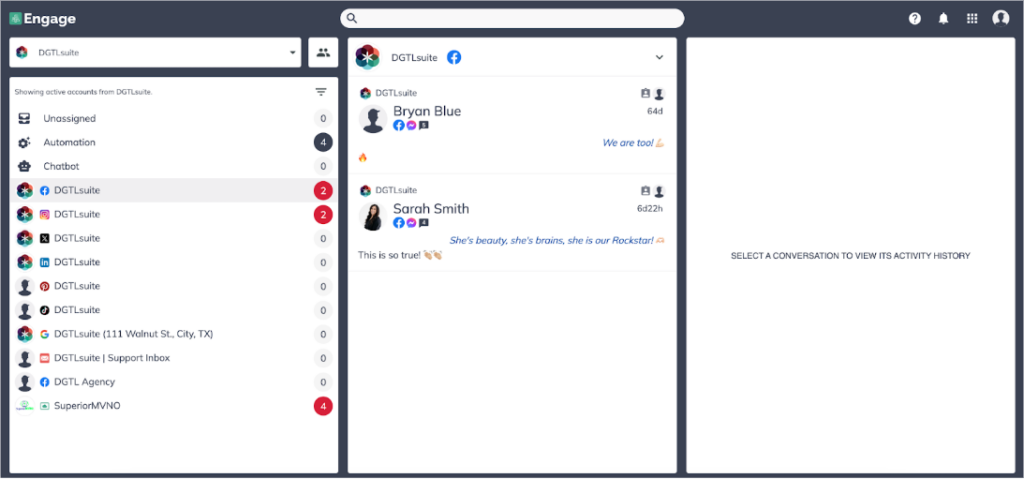
A good system should do more than just store messages. It needs to:
- Pull all customer inquiries into one place: No more juggling between email, chat, and social media.
- Automatically assign tickets: Get messages to the right agent based on topic or urgency.
- Show customer history: So customers don’t have to repeat themselves every time they reach out.
- Send alerts for overdue responses: Nothing falls through the cracks.
One app that does this well is DGTLsuite Engage. It centralizes customer interactions, automates ticket assignments, and even offers AI-powered chat to speed things up. Instead of scrambling to keep up, your team can work smarter and respond quicker.
If slow replies are frustrating your customers (and your agents), it may be time to implement customer service software like DGTLsuite.
3. Implement An Omnichannel System
Customers reach out in all sorts of ways—email, social media, live chat, and phone. If your team is constantly switching between platforms, response times slow down, and messages get lost in the shuffle.
An omnichannel system fixes this by bringing everything into one place, so agents can reply faster without the hassle of juggling different inboxes.
Instead of logging into multiple dashboards, your team sees every customer conversation in a single view. If someone starts a conversation on social media and follows up through email, an omnichannel system keeps the history intact, so agents can pick up right where things left off.
4. Take Advantage of Automation
Customer service teams deal with a lot of tedious, time-consuming tasks—sorting messages, answering the same questions over and over, and manually assigning tickets.
These tasks slow everything down and keep agents from focusing on customers who actually need their help. Automation takes care of the busywork, so responses go out faster, and agents can focus on what really matters.
Below are some of the best ways to automate your customer service workflows:
Sort and Assign Tickets Automatically
Automation tools can categorize inquiries based on keywords, urgency, or customer history and route them to the right agent or department. This means high-priority tickets get addressed first, and customers aren’t stuck waiting while agents figure out who should respond.
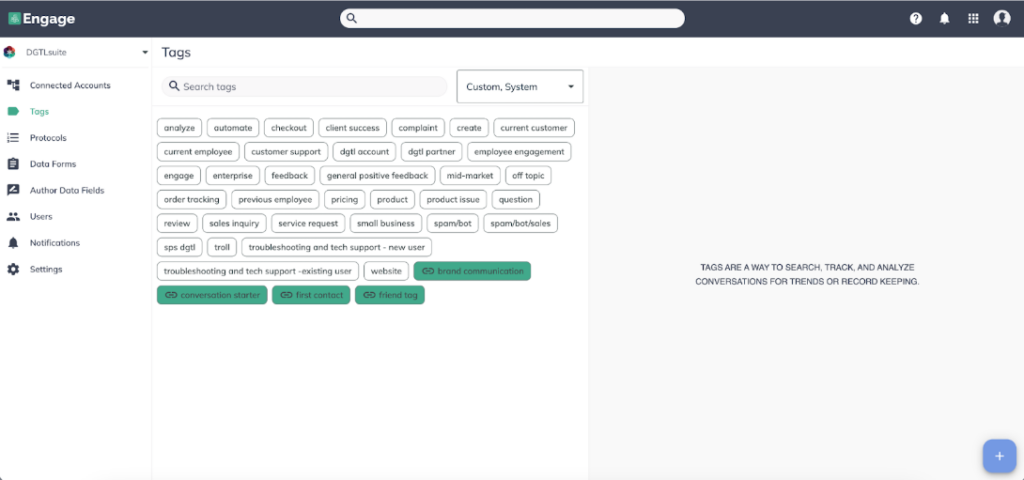
Instant Replies for FAQs
Some customer questions don’t need a human response—things like store hours, refund policies, or shipping timelines. Instead of making customers wait for an agent to reply, automation can send instant responses to frequently asked questions.
This improves efficiency and lets agents focus on more complex issues. Auto-replies can also include helpful links to knowledge bases, self-service portals, or chatbot options for further assistance.
Even if a detailed answer is needed later, an instant acknowledgment reassures customers that their inquiry has been received.
Chatbots for Routine Issues
Customers don’t always need to talk to a live agent. Sometimes, a chatbot can handle their request just as well. In fact, data shows that 88% of users talked to a chatbot at least once.
AI-powered chatbots can guide customers through troubleshooting steps, check order statuses, reset passwords, or even help with basic billing inquiries. This reduces the number of tickets that agents have to deal with so they can focus on more urgent or complex cases.
5. Prep Scripts, Automated Responses, and Email Templates
Quick replies are important, but they also need to be clear and helpful. No one likes waiting for an answer only to get something vague or confusing.
Customer service teams deal with the same questions all the time, so instead of making agents type out responses from scratch, scripts, automated responses, and email templates help keep replies fast, consistent, and professional.
- Scripts for live chat and phone calls: Live conversations move fast, and agents need to stay sharp. A well-prepared script helps them handle common situations with confidence while still keeping interactions personal.
- Automated responses for FAQs: Simple inquiries don’t always need a human response. Auto-replies can handle common questions so customers get instant answers without waiting in a queue.
- Pre-written email templates: Agents shouldn’t have to type out the same email multiple times a day. Well-crafted templates help them respond quickly while keeping messaging professional and consistent. Personalization options allow agents to tweak details without starting from scratch.
- Canned responses for social media and chat: Social media teams can use pre-written protocols for frequently asked questions, cutting down response time while still keeping engagement natural.
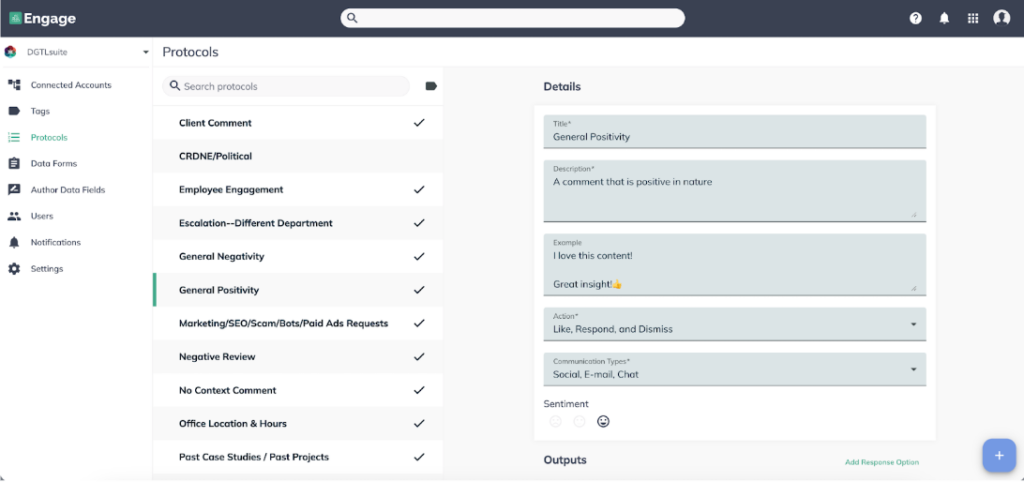
With the right scripts, protocols, and automation in place, teams can deliver fast, consistent, and professional support without sacrificing quality.
6. Categorize Your Messages
Not every customer message needs the same level of urgency. Some customer concerns need immediate attention, while others can wait a little longer. If everything gets lumped together, important issues might get lost in the mix, and response times will suffer.
A simple categorization system helps teams focus on the right messages first. For example, you can divide messages based on:
- Urgency
- Topic
- Customer type
Start by sorting messages by urgency. Payment failures, account lockouts, and service outages should always be handled before general questions.
Grouping messages by topic also helps. Billing inquiries, product questions, and complaints should go to the right team right away instead of bouncing between agents. Customer type matters, too—VIPs or long-term clients may expect faster service, so their messages should be flagged for priority.
Instead of manually sorting everything, automation can take care of most of the work. Smart tagging systems can filter messages based on keywords, past interactions, or urgency, saving agents time and keeping inboxes organized.
When messages are categorized properly, agents don’t waste time digging through requests, and customers aren’t stuck waiting for help.
7. Offer Self-Service Options
Customers don’t always want to wait for a response, especially when they just need a quick answer. If they can solve a problem on their own, they will. So, offer some self-service options like:
Create an FAQ Page That Actually Helps
A basic FAQ page isn’t enough—it needs to be clear, up-to-date, and easy to navigate. Customers should be able to find answers to common questions like return policies, subscription changes, and troubleshooting steps without having to contact support.
The easier it is to use, the less pressure there is on your team.
Build a Knowledge Base
Some problems need more than a quick answer. A knowledge base filled with step-by-step guides, screenshots, and video tutorials helps customers solve issues on their own. If done right, it can feel like having a customer service rep available 24/7.
Use Chatbots For Simple Inquiries
As mentioned, a well-designed chatbot can handle routine questions, track orders, and even walk customers through basic troubleshooting. If needed, it can seamlessly transfer the conversation to a human agent. This keeps your customer response time low while still providing real support.
The key to self-service is making it easy. If customers have to dig through a cluttered website to find answers, they’ll just reach out anyway.
Equip Your Customer Service Department With DGTLsuite
It’s easy for businesses to focus on improving response times without stopping to think about what it feels like to be on the other side.
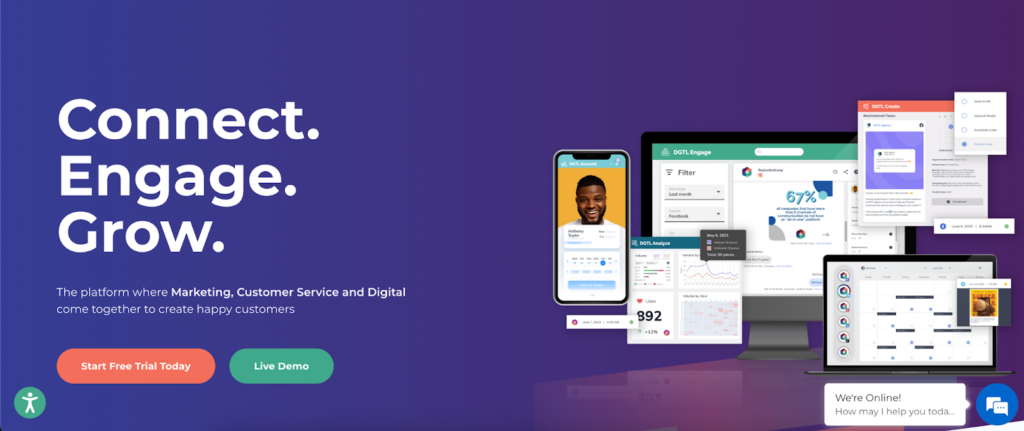
Customers don’t just want quick replies—they want to feel heard. But when they’re left waiting too long, shuffled between agents, or ignored altogether, frustration kicks in fast. If it happens too often, they won’t stick around.
The reality is, slow responses don’t just annoy customers, they make them lose trust. And once that trust is gone, it’s hard to win back. The good news? Fixing it isn’t as complicated as it seems.
DGTLsuite brings all your customer conversations into one place, automates ticket assignments, and even provides AI-powered chat to handle routine questions. Your customer support team spends less time scrambling and more time actually helping customers.
If slow replies are holding you back, DGTLsuite Engage can help you stay ahead. Book your discovery call today!
FAQs About How to Improve Customer Service Response Time
How to improve customer service response times?
Speeding up response times starts with identifying bottlenecks. Measure your average first response time (FRT) to see where delays happen. Use automation for repetitive tasks, like sorting tickets and sending instant replies to common questions. An omnichannel system keeps messages from different platforms in one place, so agents don’t waste time switching between inboxes. Customer service software like DGTLsuite helps teams organize, prioritize, and respond faster for excellent customer service.
What are the 4 P’s that improve customer service?
The 4 P’s of customer service focus on creating a positive customer experience:
- Promptness: Fast response times prevent frustration and keep customers engaged.
- Politeness: A friendly, professional tone makes customers feel valued.
- Personalization: Addressing customers by name and remembering past interactions builds trust.
- Proactive support: Solving issues before they escalate improves customer satisfaction and loyalty.
Balancing these elements ensures customers not only get quick responses but also feel heard and respected.
How do you improve response time?
Improving response time requires better organization and automation. Use customer service software to centralize messages and route inquiries to the right agent instantly. Automate responses for FAQs, set up chatbots for basic inquiries, and use pre-written templates to speed up replies. Categorizing messages by urgency ensures high-priority issues get handled first. Regularly reviewing response time metrics helps identify where delays happen so you can meet customer expectations.
What is a good customer service response time?
A good average response time depends on the channel:
- Live chat: Within 30 seconds to a few minutes.
- Social media: Under four hours, but 12% of customers expect a reply in 15 minutes.
- Email: Within 24 hours.
- Phone support: Answer calls within a few rings.
Customers expect fast replies, especially on social media and live chat. The quicker you respond, the more likely you are to boost customer satisfaction.