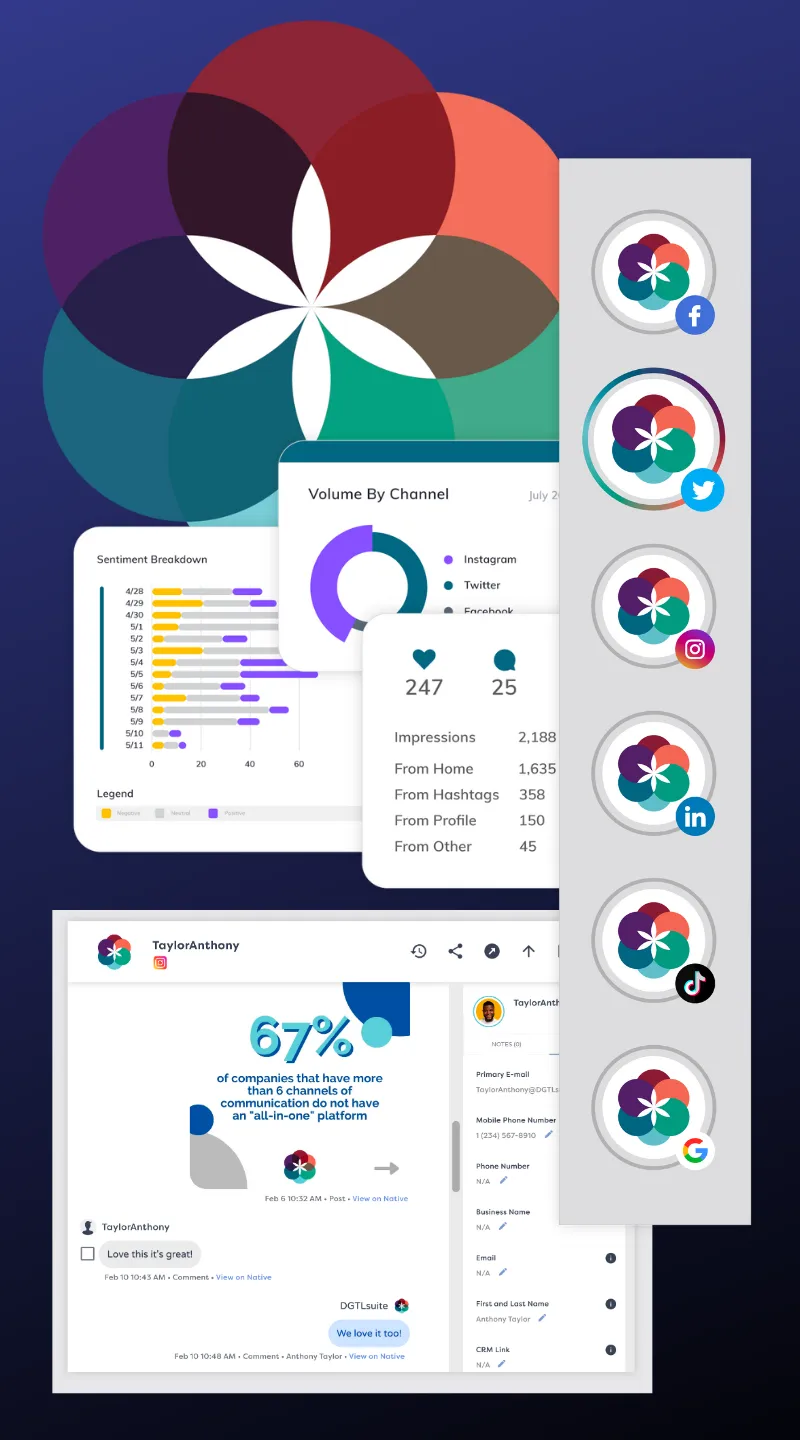Connecting with customers isn’t always easy.
It can feel like a never-ending race to grab their attention, keep them engaged, and leave a lasting impression.
Juggling social media, emails, website interactions, and more can quickly become overwhelming, especially when customers expect personalized experiences and immediate responses.
So, what do you do?
Customer engagement platforms help businesses cut through the noise, build genuine relationships, and keep customers coming back for more.
By making every interaction count, these tools help you understand your customers better, offer the support they need, and deliver tailored experiences that truly resonate.
If you’re ready to take your customer relationships to the next level, these tools are the key to making it happen. In this guide, we’ll go over 15 of the best tools in various categories!
What Does Customer Engagement Mean?
Customer engagement focuses on building meaningful connections with your customers that foster strong, lasting relationships.
It involves connecting with them in ways that truly matter—through personalized messages, timely support, or valuable content.
Engaged customers feel valued and understood, which makes them more likely to remain loyal to your brand and spread the word. It goes beyond simple transactions and transforms everyday interactions into genuine, lasting connections.
How Can a Customer Engagement Platform Help?
A customer engagement platform makes it easy for your business to connect with customers across multiple channels—social media, email, web interactions—all from one place.
It lets you provide faster support, personalize every message, and gather valuable feedback for a unified experience.
This means consistent, high-quality interactions that keep your customers happy, loyal, and coming back for more.
By automating routine tasks and delivering data-driven insights, these platforms free up your team’s time so they can focus on building meaningful connections and creating memorable customer experiences.
Best Customer Engagement Tools For Social Media
Social media is a powerful way to keep your audience engaged and create lasting connections. And the right customer engagement tools make managing, scheduling, and tracking your social presence incredibly easy.
With these tools, you can boost your brand’s visibility and make every interaction count to leave a memorable impression on your audience.
1. DGTLsuite
DGTLsuite is more than a social media management platform—it’s a customer engagement solution designed to help businesses of all sizes strengthen connections with their audience and optimize interactions across multiple channels.
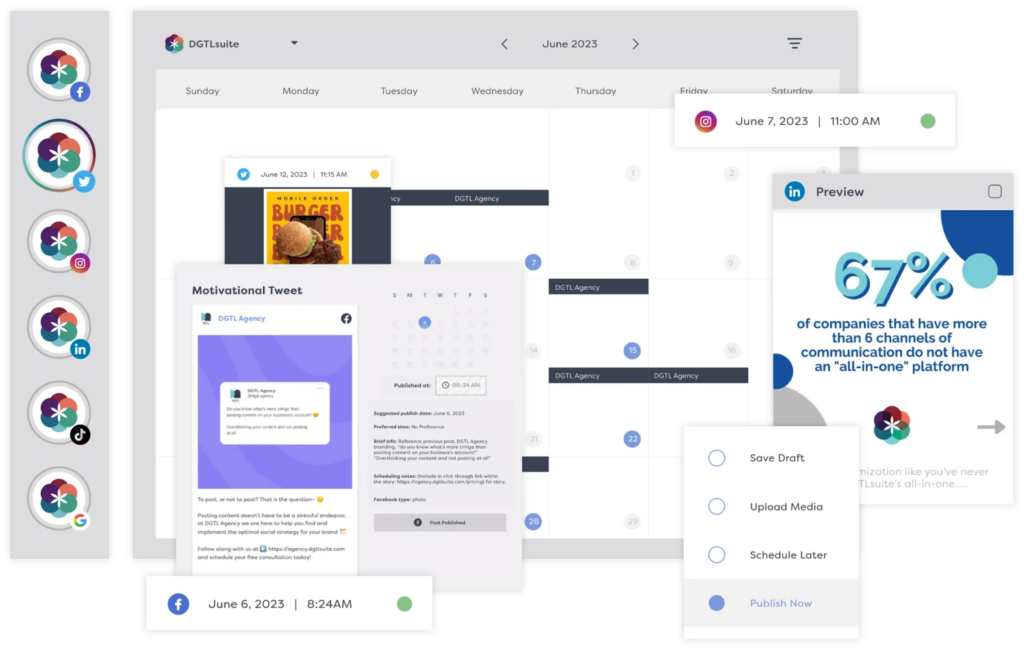
Whether you’re running a small business or managing a large marketing team, DGTLsuite allows you to engage meaningfully with customers through an intuitive interface that centralizes your efforts.
The platform goes beyond social media by offering tools like automatic sentiment detection, inbound volume tiering, and engagement-specific analytics to make sure every interaction is impactful.
DGTLsuite’s innovative features, like tagging protocols and support for non-social channels, let you tailor your customer engagement strategies while managing campaigns and content with ease.
Here’s a closer look at what DGTLsuite can do for you.
Best Features
- Unified dashboard: Manage social media accounts and other communication channels from a single, user-friendly platform.
- Automatic sentiment detection: Understand customer emotions in real time for more empathetic and effective responses.
- Tiering system for inbound volume: Prioritize and organize incoming messages based on urgency and customer value.
- Engagement analytics and dashboards: Access detailed insights into customer interactions and engagement patterns to refine your strategies.
- Content scheduling: Plan and schedule posts to maintain a consistent presence across platforms.
- Team collaboration: Assign tasks, set tagging protocols, and coordinate with team members easily.
- Non-social channel integration: Connect additional customer touchpoints beyond social media for a holistic engagement approach.
Pros
- User-friendly design simplifies social media management tasks
- Comprehensive analytics provide valuable audience insights
- Supports collaboration, making it great for teams
- Real-time monitoring of customer interactions enhances responsiveness
- Very affordable starting price
Pricing
DGTLsuite offers a variety of pricing plans designed to meet different business needs.
The Create Only plan starts at $9 per month for individual users managing two connected social accounts, making it an affordable entry point.
For teams, the Pro Plan starts at $179 per month and offers unlimited connected accounts, team collaboration features, and user-generated content management. Larger teams with more complex needs can opt for custom enterprise solutions tailored to their requirements.
All plans also come with a 30-day money-back guarantee. Check out the Pricing page to learn more.
2. Zendesk
Zendesk is a well-known platform for managing customer interactions across multiple channels. It’s built for businesses looking to offer consistent support experiences by bringing together tools for email, live chat, social media, and more in one system.
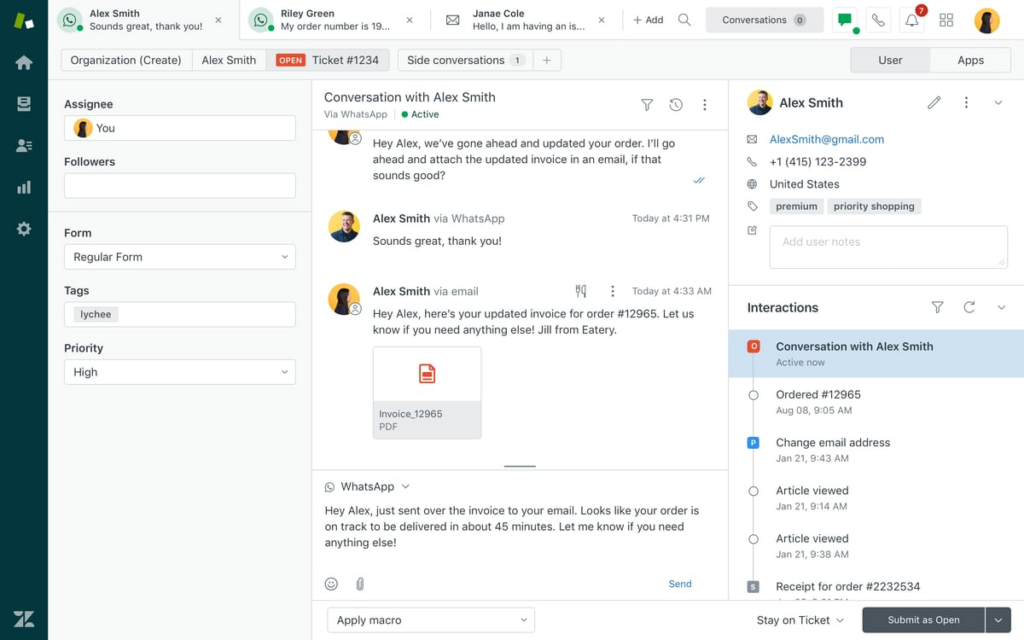
Image source: G2
Zendesk’s straightforward setup and wide-ranging features make it practical for companies aiming to organize their support operations and increase customer satisfaction.
Best Features
- Omnichannel support: Manage customer interactions across channels like email, chat, phone, and social media in one place.
- AI-powered tools: Use chatbots and automated responses to handle common inquiries efficiently.
- Customizable workflows: Adapt workflows to fit your business processes for smoother operations.
- Comprehensive analytics: Get detailed reports to track performance and better understand customer behavior.
- Integration capabilities: Connect with various third-party apps for extended functionality.
Pros
- Easy-to-use interface for managing support
- Scalable options for different business sizes
- Extensive resources and community support
- Regular updates to enhance features
Cons
- Higher pricing may pose a challenge for small businesses or startups
- Advanced tools and features can feel complex for new users and require training
- Customization options can be restrictive without deeper technical development or extra integrations
Pricing
Zendesk offers various plans to suit different needs. The Support Team plan starts at $19 per agent per month and covers essential support features.
The Support Professional plan is available at $55 per agent per month and provides additional tools and integrations. Custom enterprise solutions are also offered for large-scale businesses with tailored requirements.
3. Agorapulse
Agorapulse is a social media management tool meant for businesses that need help managing their online presence with ease.
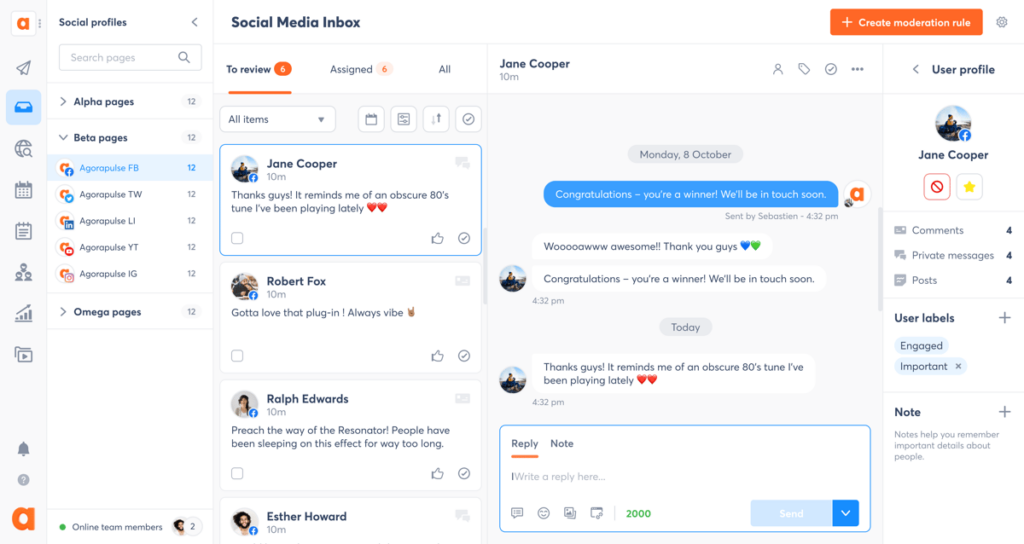
Image source: G2
From scheduling posts to monitoring social interactions and analyzing performance across multiple platforms, it offers a straightforward way to streamline social media activities. Agorapulse is a suitable fit for businesses looking to improve engagement and make social management less of a hassle.
Best Features
- Unified Social Inbox: Combines messages, comments, and mentions from multiple platforms into one place for easy management.
- Content scheduling: Lets users plan and schedule posts across different channels to maintain a consistent presence.
- Social listening: Monitors brand mentions and relevant keywords to keep you updated on conversations around your brand.
- Reporting and analytics: Provides actionable insights into social media performance.
- Team collaboration: Offers features like content approval workflows to help teams stay coordinated.
Pros
- Easy-to-use interface for quick adoption
- Provides in-depth analytics to measure performance
- Great collaboration features for team workflows
- Unified inbox streamlines customer engagement
Cons
- Limited third-party integrations can restrict some workflows
- Some users find the mobile app less intuitive than the desktop version
- High cost for premium features compared to competitors
Pricing
The Standard plan starts at $99 per user per month, including essential features for small teams. The Professional plan is priced at $149 per month and provides access to additional tools and integrations.
For more robust capabilities, the Advanced plan costs $199 per month. Custom enterprise plans are also available for businesses with unique requirements.
4. Sendible
Sendible is a social media management platform that helps businesses and agencies handle multiple social accounts in one place. It offers tools for scheduling, monitoring, and analyzing social interactions, which makes it easier to keep your brand active and engaging online.
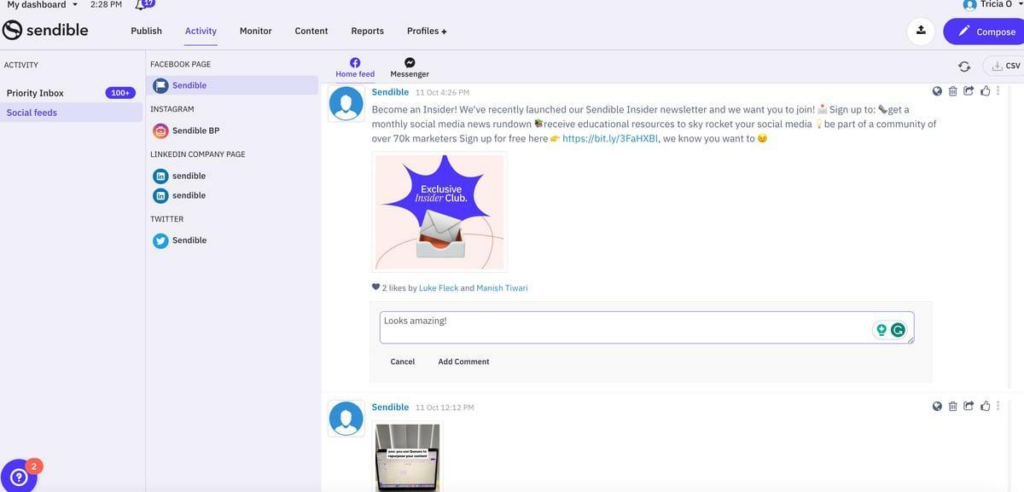
Image source: G2
With its centralized dashboard, teams can better organize campaigns and respond to audiences without juggling multiple tools.
Best Features
- Unified dashboard: Manage all social accounts in one interface to simplify your workflow.
- Content scheduling: Schedule posts for various platforms to maintain a steady online presence.
- Social listening: Monitor mentions, keywords, and conversations to keep up with trends and feedback.
- Detailed analytics: Gain insights into social media performance and engagement metrics.
Pros
- Easy-to-use interface that helps streamline social media tasks
- Solid analytics features for tracking performance and engagement
- Centralized platform makes it easier to manage multiple accounts
Cons
- Integration options may not cover all desired third-party tools
- Mobile app functionality has been described as less robust by some users
- Occasional lag reported when managing large volumes of content across accounts
Pricing
Sendible offers a range of pricing plans tailored to different needs. The Creator plan starts at $29 per month and is geared toward individuals.
For more advanced features, the Traction plan is $89 per month. Teams needing advanced tools can opt for the Scale plan at $199 per month. Custom plans are available for larger businesses with unique needs.
Best Customer Engagement Tools For Email Marketing Campaigns
Email marketing is still one of the best ways to connect with your customers in a meaningful way.
From personalized promotions and newsletters to important updates, emails cut through the noise and hit your audience right in their inbox.
The right email marketing tools can help you craft the perfect message, automate follow-ups, and reach your customers when it matters most.
With features like audience segmentation and detailed analytics, these tools empower businesses to make every email count, build lasting connections, and boost engagement.
Let’s dive into the best options to level up your email marketing game.
5. Mailchimp
Mailchimp stands out as a versatile email marketing tool, designed to support everyone from small businesses to large enterprises. It offers an intuitive interface that takes the complexity out of creating effective email campaigns.
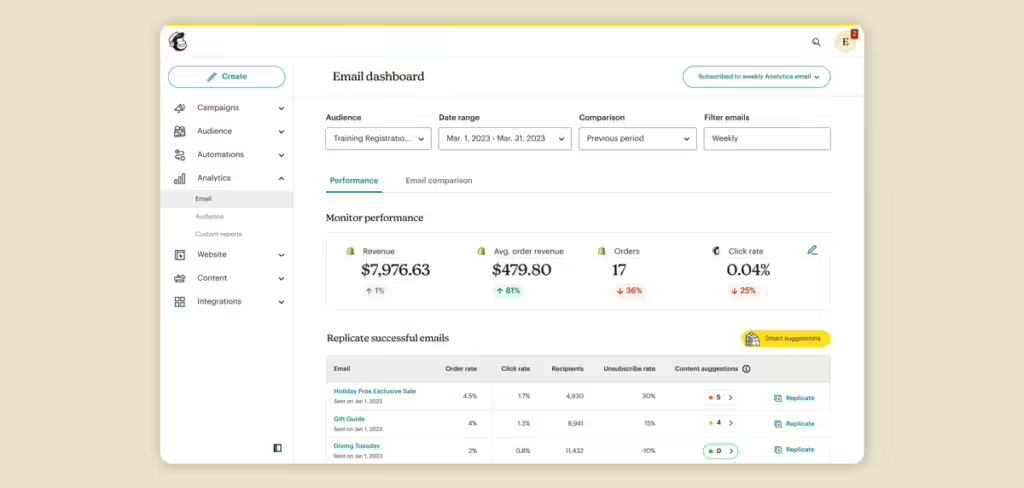
Image source: G2
Whether you’re growing your subscriber list, reconnecting with lapsed customers, or sending tailored promotions, Mailchimp gives you the tools to do it with less hassle.
Best Features
- Email campaign creation: Offers a variety of templates and a drag-and-drop editor to design professional emails without coding.
- Automation: Allows setting up automated email sequences based on customer behavior, such as welcome emails or follow-ups.
- Audience segmentation: Enables targeting specific groups within your audience for more personalized messaging.
- Analytics and reporting: Provides insights into campaign performance, including open rates, click-through rates, and conversions.
- Integration: Connects with various e-commerce platforms, social media, and other tools to streamline marketing activities.
Pros
- User-friendly interface suitable for beginners
- Comprehensive analytics to track campaign performance
- Flexible pricing plans, including a free tier for small businesses
- Extensive integration options with third-party apps
Cons
- Pricing can increase significantly with larger contact lists
- Some users report limitations in template customization
- Advanced automation features may require a learning curve
Pricing
The Essentials Plan starts at $13 per month for up to 500 contacts, which provides core email marketing features suitable for individuals and small teams.
For more advanced capabilities, the Standard Plan begins at $20 per month for 500 contacts with automation and analytics, making it ideal for growing teams seeking deeper insights and more sophisticated marketing tools.
6. ActiveCampaign
ActiveCampaign is an email marketing and automation platform designed to help businesses of all sizes optimize customer engagement and organize marketing efforts.

Image source: G2
It offers a suite of tools that integrate email marketing, automation workflows, and customer relationship management (CRM) functionalities, which makes it suitable for organizations aiming to build meaningful connections with their audience.
Best Features
- Advanced automation: ActiveCampaign’s automation builder allows users to create complex workflows that can trigger emails, update contact information, and manage sales processes based on customer behavior and interactions.
- CRM integration: The platform includes a built-in CRM that helps manage customer relationships, track interactions, and streamline sales processes.
- Segmentation and personalization: Users can segment their audience based on various criteria and send personalized content.
- Analytics and reporting: ActiveCampaign provides detailed reports and analytics, offering insights into campaign performance, customer engagement, and overall marketing effectiveness.
- Integration capabilities: The platform integrates with numerous third-party applications, including e-commerce platforms, social media, and other marketing tools, allowing for a cohesive marketing ecosystem.
Pros
- Comprehensive feature set that combines email marketing, automation, and CRM functionalities
- Robust analytics and reporting tools that provide valuable insights into marketing performance
- Extensive integration options with various third-party applications
Cons
- Pricing can become steep as the number of contacts increases, which may be a consideration for smaller businesses
- Some users report a learning curve when setting up advanced automation features
- While the platform offers a wide range of features, some users find that certain advanced functionalities require more in-depth knowledge to utilize effectively
Pricing
ActiveCampaign offers several pricing tiers to accommodate different business needs. The Starter plan starts at $15 per month for up to 1,000 contacts, providing essential email marketing and automation features suitable for individuals and small teams.
The Plus plan begins at $49 per month for 1,000 contacts and offers additional tools such as CRM integration and lead scoring.
7. SendGrid
SendGrid is a cloud-based email delivery platform that focuses on helping businesses effortlessly send both transactional and marketing emails.
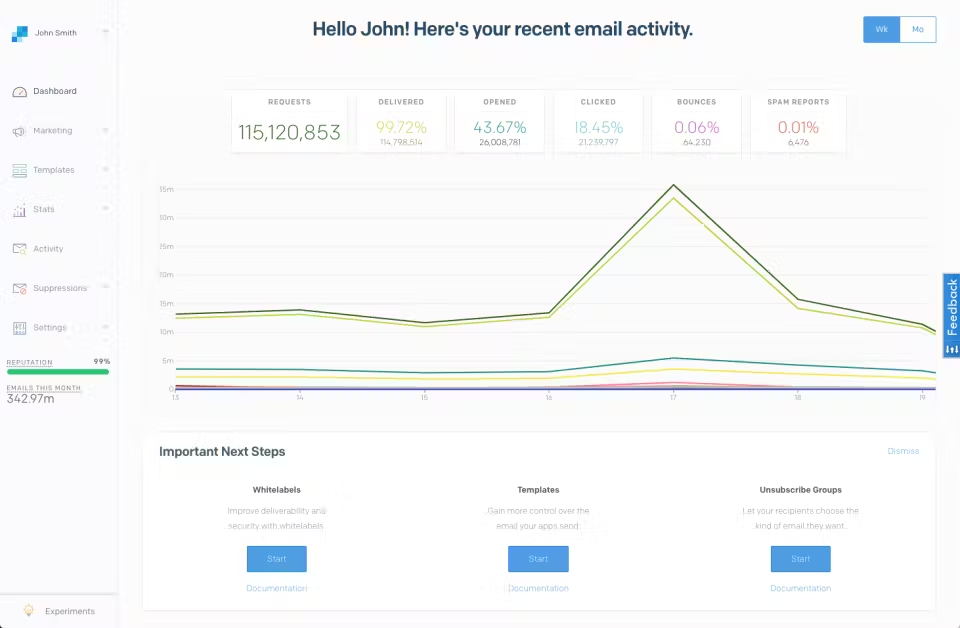
Image source: Capterra
It takes care of the technical side of email delivery, including scaling infrastructure, ISP outreach, reputation management, and real-time analytics, which allows companies to focus on crafting effective messages.
Best Features
- Email API: Offers easy integration and reliable email delivery, supporting various programming languages and frameworks.
- Marketing campaigns: Provides tools for creating, sending, and analyzing marketing emails with customizable templates and automation.
- Deliverability insights: Supplies real-time analytics and insights to monitor email performance and optimize deliverability.
- Scalability: Handles large volumes of emails seamlessly, making it suitable for businesses of any size.
Pros
- Simple, user-friendly interface for managing email campaigns
- Detailed analytics for understanding email performance
- Scalable infrastructure suitable for businesses of any size
Cons
- Advanced features can involve a learning curve for less technical users
- Pricing may increase significantly for higher volume needs
Pricing
Sendgrid’s Essentials plan starts at $19.95 per month and provides core features for smaller teams. The Pro plan, starting at $89.95 per month, offers more advanced tools and integrations. For larger businesses, the Premier plan offers custom pricing tailored to their needs.
8. MoEngage
MoEngage is a customer engagement platform designed to help businesses build meaningful connections with their audience.
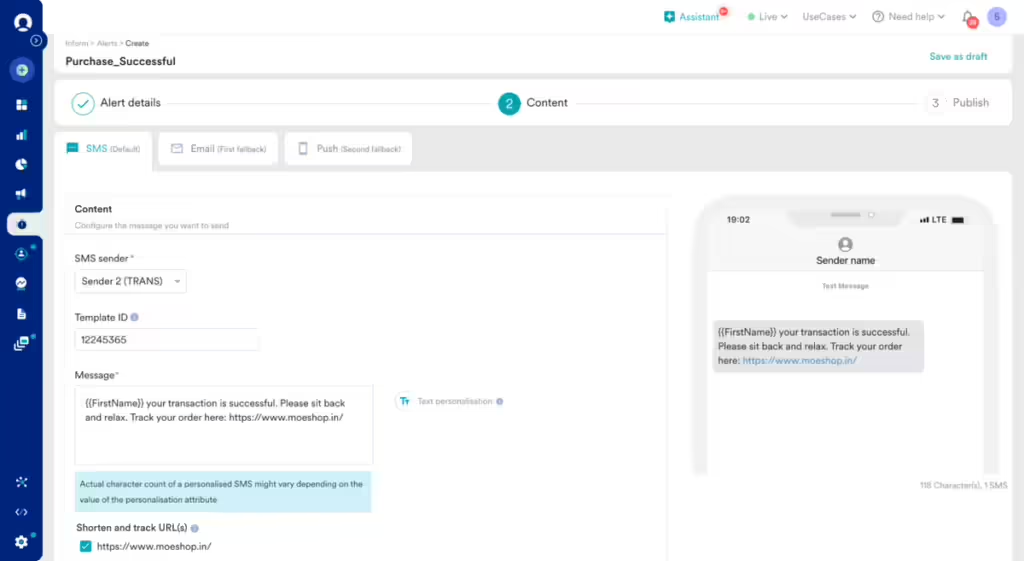
Image source: G2
By reaching customers across channels like email, mobile push notifications, SMS, in-app messaging, and more, MoEngage helps create consistent and personalized interactions that leave a lasting impact.
Best Features
- Omnichannel engagement: Reach customers through various channels, including email, mobile push notifications, SMS, and web for consistent communication.
- Personalization: Utilize customer data to create personalized messages and recommendations to improve user experience and engagement.
- Automation: Set up automated workflows to engage customers at the right time with relevant content to reduce manual effort.
- Analytics: Gain insights into customer behavior and campaign performance to make informed decisions and optimize strategies.
- Segmentation: Divide your audience into specific groups based on behavior, demographics, or preferences for targeted marketing.
Pros
- Comprehensive platform integrating multiple engagement channels.
- User-friendly interface simplifies campaign creation and management.
- Robust analytics provide valuable insights into customer behavior.
- Automation features save time and enhance efficiency.
Cons
- Limited customization options in some automated workflows may restrict flexibility for advanced campaigns
- Integration with specific niche platforms can be limited, requiring manual workarounds
- Some users find that initial setup and data migration takes longer than anticipated
Pricing
MoEngage offers tailored pricing plans to meet various business needs. The Growth plan is designed for startups and mid-market brands, providing essential features to build and retain customers. The Enterprise plan caters to larger organizations, offering advanced capabilities for creating unique customer experiences.
Specific pricing details are available upon request so businesses can choose a plan that aligns with their requirements.
Best Customer Engagement Tools For Websites and Web Apps
Having an engaging website or web app is more than just a good design—it’s about creating meaningful interactions that keep your visitors coming back.
The best customer engagement tools for websites and web apps help you understand your users’ needs, gather feedback, provide instant support, and create personalized experiences.
By using these tools, you can turn passive visitors into active customers, maximize retention, and create a seamless user journey. Let’s explore the top solutions that can help you elevate engagement and create a lasting impact.
9. SurveyMonkey
SurveyMonkey is a popular platform for creating online surveys that help businesses, organizations, and individuals gather meaningful customer feedback. With its easy-to-use tools, you can design surveys that dig deep into customer opinions, employee satisfaction, or market trends—all in just a few clicks.
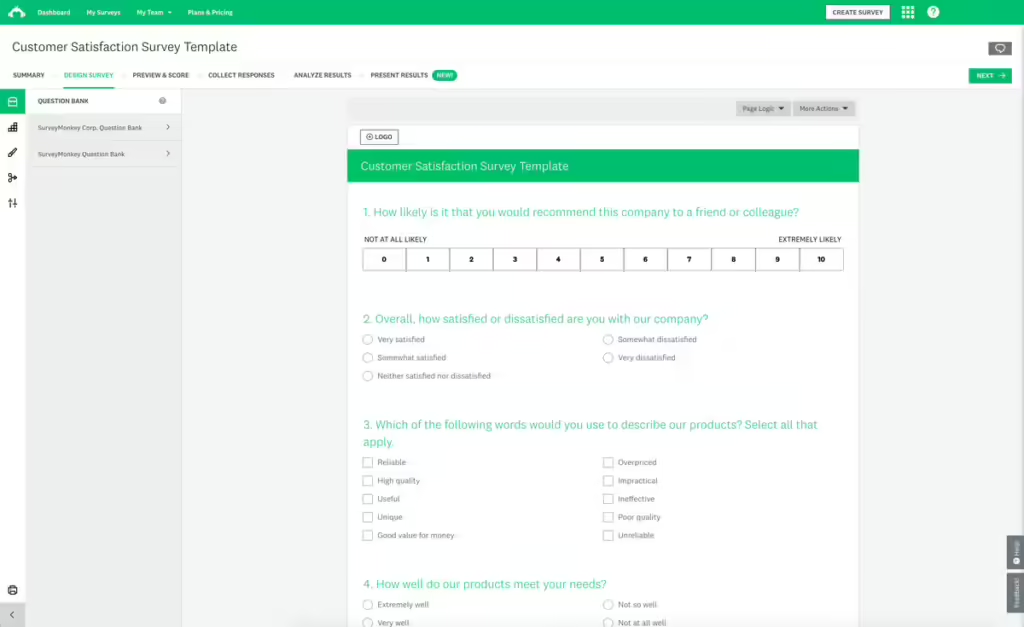
Image source: G2
Best Features
- Survey creation: Offers a variety of templates and question types, which allows users to design surveys that fit their specific needs.
- Distribution: Provides multiple channels for survey distribution, including email, web links, and social media, to reach a broad audience.
- Analytics: Delivers real-time results and detailed analytics so users can interpret data and gain actionable insights.
- Customization: Allows branding customization to maintain consistency with the organization’s identity.
Pros
- Comprehensive analytics provide valuable insights into responses
- Flexible distribution options help reach a diverse audience
- Customization features allow for consistent branding
Cons
- Advanced features may require a learning curve for new users
- Some users report limitations in template customization
- Pricing can increase with the addition of advanced features and larger respondent numbers
Pricing
SurveyMonkey offers several pricing plans to accommodate different needs. The Basic plan is free and includes limited features suitable for simple surveys. The Standard Monthly plan starts at $99 per month, providing additional tools and customization options.
10. LiveChat
LiveChat is a customer service software that allows businesses to engage with website visitors in real-time through chat, support tickets, and web analytics.
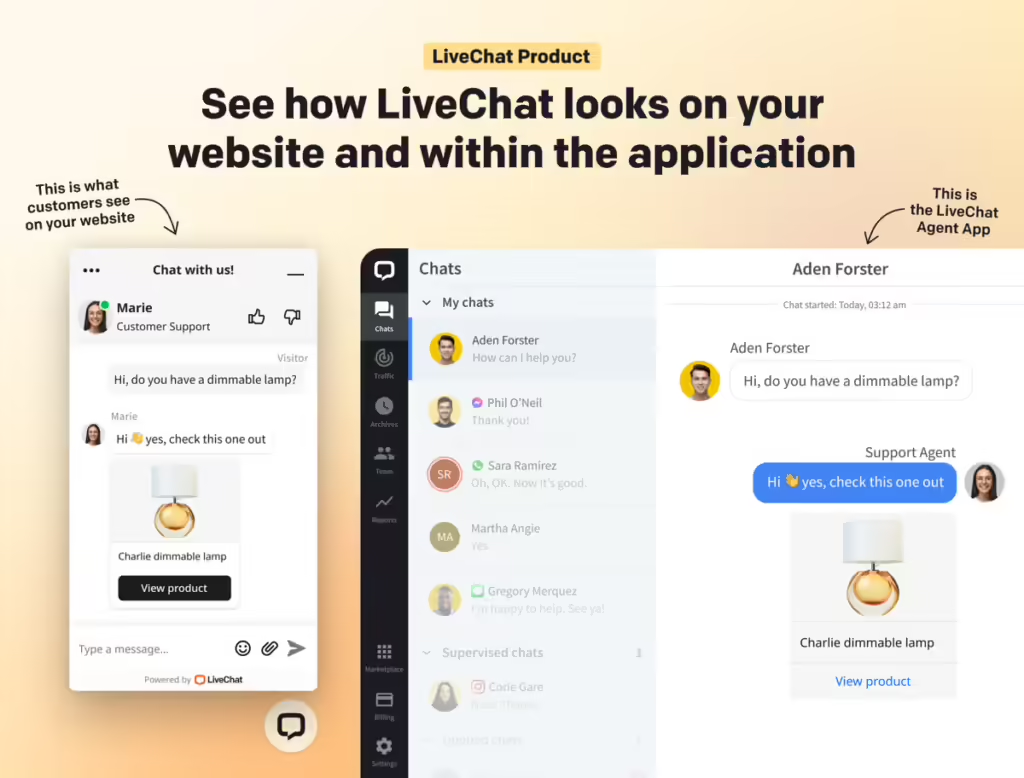
Image source: G2
With these features capabilities, LiveChat makes it easier to manage customer interactions across multiple channels, which helps improve overall engagement and customer satisfaction.
Best Features
- Real-time chat: Enables immediate communication with website visitors to improve customer support and engagement.
- Ticketing system: Converts chats and emails into tickets to make it easier to manage and follow up on customer inquiries.
- Analytics and reporting: Delivers insights into agent performance, customer satisfaction, and website traffic for data-driven decision-making.
- Customization: Allows for tailoring the chat widget’s appearance and behavior to match your brand’s look and feel.
- Integrations: Connects with a range of third-party applications, including CRM systems and e-commerce platforms.
Pros
- Easy-to-use interface simplifies customer interaction management
- Provides comprehensive analytics to track agent performance and customer satisfaction
- Customization options align with brand aesthetics and functionality
- Integrates with various tools to improve operational efficiency
Cons
- Pricing can be high for smaller businesses
- Advanced features may have a learning curve and require additional training
- Limited integration options with some niche third-party applications
Pricing
The Starter plan begins at $20 per agent per month and covers essential features for small teams. The Team plan starts at $41 per agent per month, offering more tools and integrations for growing teams.
11. Storyly
Storyly is a customer engagement tool that lets businesses bring interactive, full-screen Stories directly into their mobile apps and websites, giving users an immersive content experience similar to popular social media platforms.
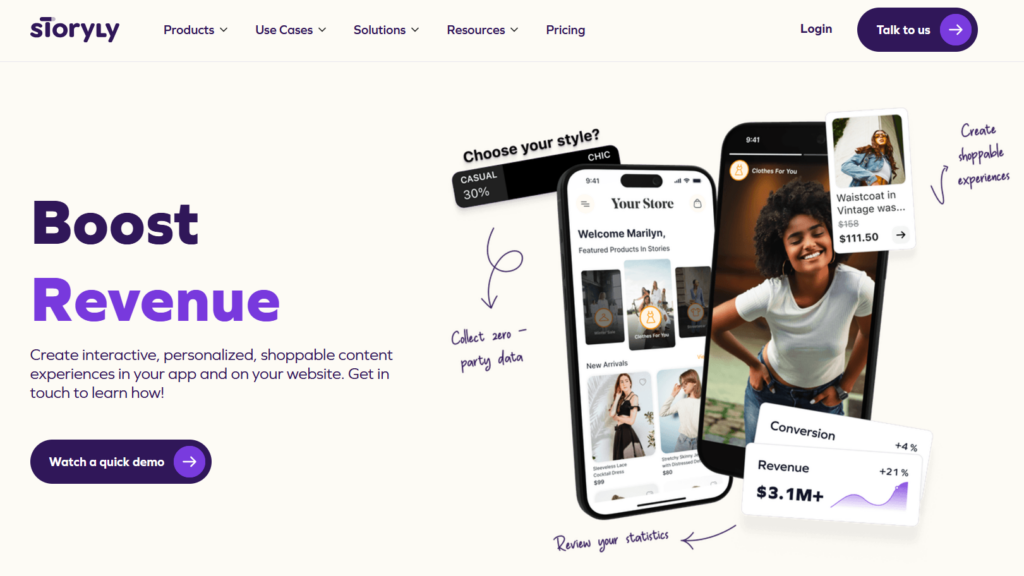
By offering engaging, bite-sized content, Storyly helps companies capture and hold user attention, improve engagement, and drive conversions—all in a format users already know and love.
Best Features
- App and web stories: Integrate Stories into your app or website to create immersive content experiences that captivate users.
- Interactive elements: Add polls, quizzes, and other interactive features to encourage user participation and engagement.
- Shoppable stories: Make it easy for users to explore and purchase products within Stories.
- Personalization: Deliver content tailored to user behavior and preferences for a more relevant experience.
- Analytics: Gain valuable insights into how users interact with Stories to help you refine and optimize your content strategy.
Pros
- Increases user engagement with familiar, interactive content formats
- Offers monetization opportunities through shoppable Stories
- Comprehensive analytics to track and improve content performance
- Simple integration with existing apps and websites
Cons
- Users may need time to adapt to in-app or on-site Stories
- Keeping content fresh and engaging requires ongoing effort
- Success relies heavily on the quality and relevance of your content
Pricing
Storyly offers customized pricing based on your business’s needs and scale. To find the right plan for your organization, reach out directly to their team for more details.
12. UserGuiding
UserGuiding is a no-code platform designed to enhance user onboarding and engagement for web applications.
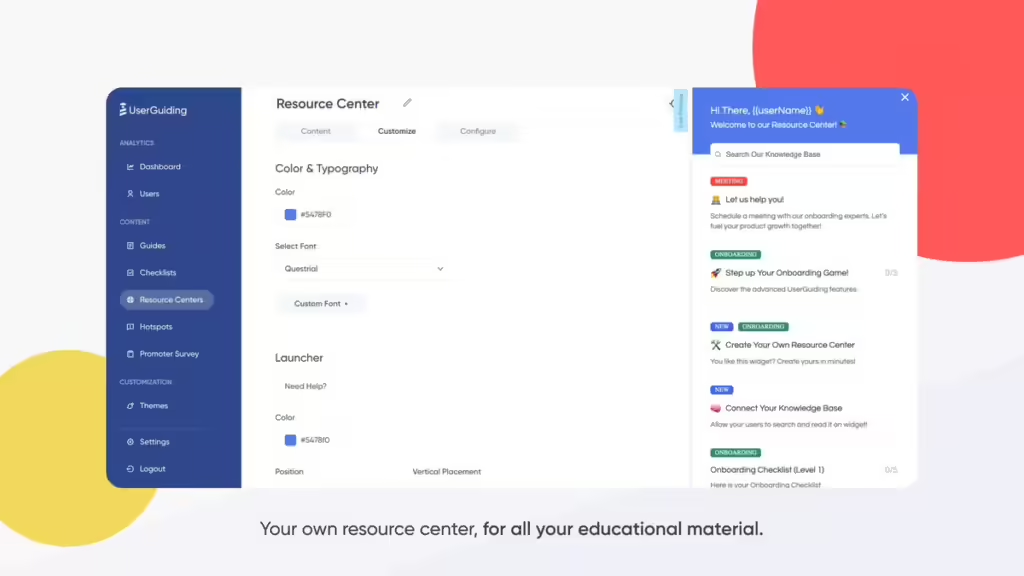
Image source: G2
It allows businesses to create interactive guides, product tours, and in-app messages without requiring technical expertise, which creates a smoother user experience and promotes product adoption.
Best Features
- Interactive guides: Develop step-by-step walkthroughs to assist users in navigating your application effectively.
- Onboarding checklists: Provide users with a clear list of tasks to complete so they understand key features and processes.
- Resource centers: Offer in-app access to educational content and support resources.
- Segmentation: Tailor onboarding experiences by segmenting users based on behavior or demographics to deliver personalized content.
- Analytics: Monitor user interactions with onboarding materials to assess effectiveness and identify areas for improvement.
Pros
- User-friendly interface allows for the quick creation of onboarding materials without coding
- Customization options enable alignment with your brand’s look and feel
- Supports multiple languages, catering to a diverse user base
- Integrates with various third-party tools, enhancing functionality
Cons
- Advanced customization may require CSS knowledge for optimal results
- Some users report a learning curve when navigating the platform’s features
- Pricing can be a consideration for smaller businesses with limited budgets
Pricing
UserGuiding offers several pricing plans to accommodate different business needs. The Basic plan starts at $69 per month with essential features suitable for small teams.
The Professional plan begins at $199 per month, offering additional tools and integrations ideal for growing teams.
Best Customer Engagement Tools For Content Management and Personalization
Creating and delivering the right content at the right time is at the heart of successful customer engagement.
Content management and personalization tools make this possible by allowing businesses to craft tailored experiences that resonate with their audience.
By managing content efficiently and personalizing interactions, you can captivate your customers, keep them coming back, and build stronger connections. Here are some of the best tools that can help you take content management and personalization to the next level.
13. Optimizely
Optimizely is a digital experience platform that helps businesses create, manage, and optimize personalized content across various channels.

Image source: G2
By integrating content management with next-level experimentation tools, Optimizely allows organizations to deliver tailored experiences that increase customer engagement and drive conversions.
Best Features
- Content Management System (CMS): Provides a user-friendly interface for creating and managing content.
- Experimentation platform: Offers A/B testing and multivariate testing capabilities, allowing businesses to experiment with different content variations to determine what resonates best with their audience.
- Personalization engine: Utilizes customer data to deliver personalized experiences, which helps increase relevance and engagement for each user.
- Analytics and insights: Delivers comprehensive analytics to monitor content performance and user behavior.
- Integration capabilities: Supports integration with various third-party tools and platforms, which helps improve functionality and flexibility.
Pros
- Combines content management and experimentation in a single platform
- Advanced personalization features allow for tailored user experiences
- Analytics provide valuable insights into content performance and user engagement
Cons
- Pricing may be higher compared to some competitors, which could be a consideration for smaller businesses
- Some users report a learning curve when navigating advanced features
- Limited integrations with certain niche third-party applications may affect workflow for some users
Pricing
Optimizely offers customized pricing plans based on the specific needs and scale of your business. To obtain detailed pricing information and determine the best plan for your organization, it’s recommended to contact Optimizely directly through their website.
14. Adobe Experience Manager
Adobe Experience Manager (AEM) is a content management solution that helps businesses create, manage, and deliver personalized digital experiences across multiple channels.
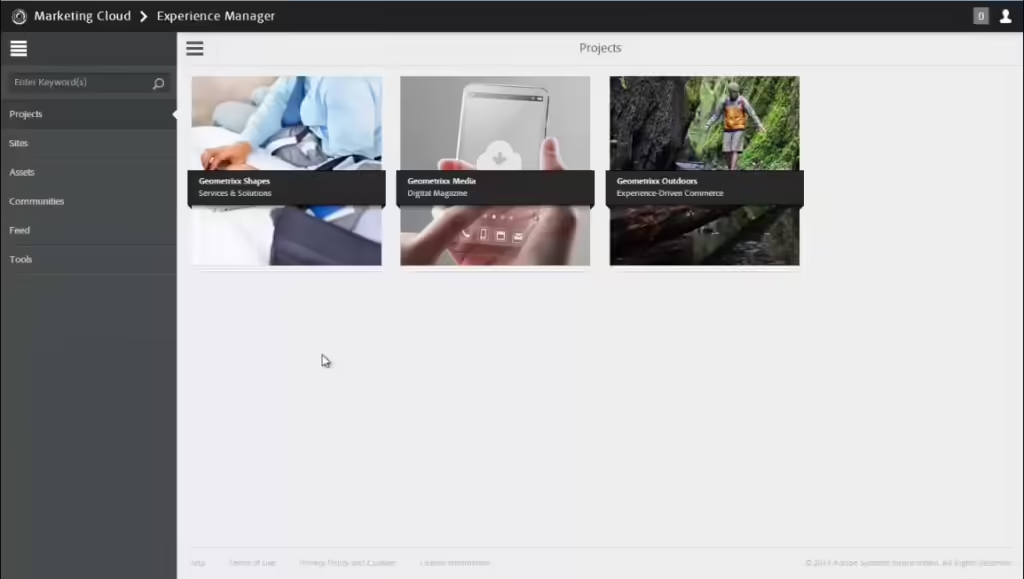
Image source: G2
The combination of digital asset management and a robust CMS simplifies content creation and distribution, which makes it easier for companies to maintain brand consistency and engage with their audience effectively.
Best Features
- Content Management System (CMS): AEM Sites streamlines the process of building and managing websites and mobile apps, delivering content seamlessly across devices.
- Digital Asset Management (DAM): AEM Assets offers a centralized hub for storing, organizing, and retrieving digital assets, which helps maintain a consistent brand presence.
- Personalization: Leverages customer data to tailor content experiences and keep users engaged with relevant messaging.
- Integration capabilities: Connects with various Adobe products and third-party tools.
- Cloud service: Provides scalable cloud-based options for high performance and easy access.
Pros
- Combines content and digital asset management in one cohesive platform
- Offers strong personalization features to create tailored user experiences
- Integrates well with other Adobe products and third-party tools
- Cloud-based solutions offer scalability and easy access
Cons
- Pricing may be on the higher side, posing challenges for smaller businesses
- Advanced features can involve a learning curve, requiring extra training for some users
- Integration limitations with niche third-party applications may impact workflows
Pricing
Adobe Experience Manager offers customized pricing tailored to the needs and scale of your business. Specific pricing is available upon request.
15. Bloomreach
Bloomreach is a cloud-based e-commerce experience platform designed to help businesses create personalized customer journeys and optimize their digital experiences.
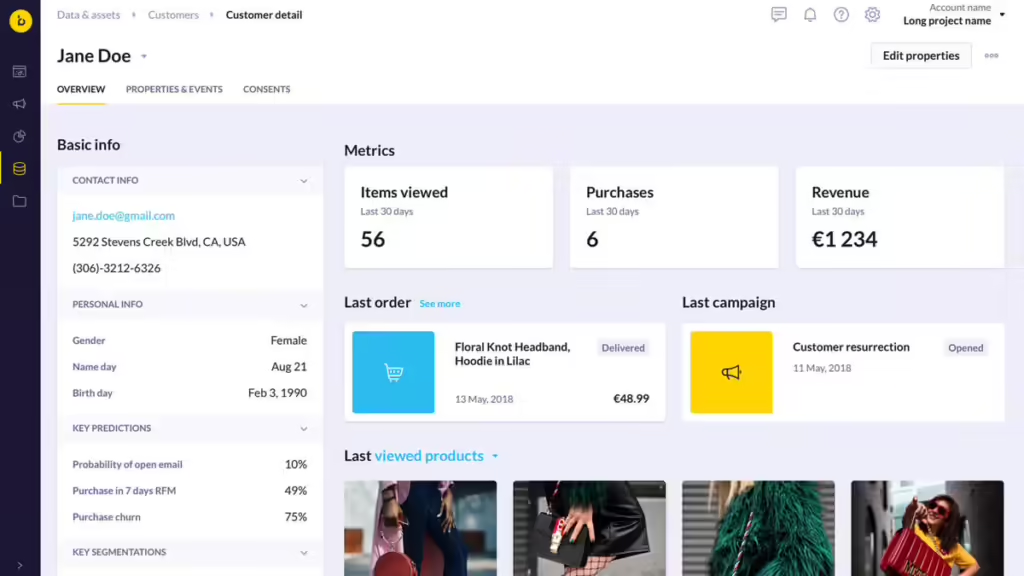
Image source: G2
With a focus on marketing automation, product discovery, and content management, Bloomreach empowers companies to connect with their customers in meaningful ways.
Best Features
- Marketing automation: Bloomreach Engagement lets businesses create and personalize email campaigns, SMS messages, mobile app experiences, and other marketing channels.
- Product discovery: Uses AI and machine learning to deliver more relevant search results and product recommendations, making shopping experiences smoother and more intuitive.
- Content management: Offers a headless CMS for flexible and scalable content creation and management for websites.
- Personalization: Integrates real-time customer and product data to provide personalized marketing, content, and shopping experiences.
Pros
- Comprehensive platform combining marketing automation, product discovery, and content management
- AI-driven personalization improves customer engagement and experience
- Flexible, scalable solutions for businesses of different sizes
- Extensive integration options with third-party tools and platforms
Cons
- Pricing may be higher for smaller businesses
- Some users report a learning curve when using advanced features
- Limited integrations with certain niche third-party applications
Pricing
Bloomreach offers tailored pricing plans to meet the specific needs and scale of your business. For detailed pricing information and to find the best fit for your organization, you can reach out directly to Bloomreach.
DGTLsuite Helps You Optimize Your Customer Engagement Strategy
Selecting the right customer engagement tools can transform how you connect with your audience.
From social media management to personalized content delivery, every tool on this list plays a role in building stronger, lasting customer relationships.
When it comes to social media engagement, DGTLsuite stands out from the crowd. With everything you need in one easy-to-use platform, it simplifies managing social content, engaging with your audience, and analyzing performance—all in real time.
Whether you’re scheduling posts, collaborating with your team, or diving into detailed analytics, DGTLsuite makes social media feel effortless.
Book a discovery call today and learn how DGTLsuite can help you perfect those customer engagement strategies!
FAQs About Customer Engagement Tools
What are customer engagement tools?
Customer engagement solutions are platforms designed to help businesses connect with their customers across channels like social media, email, websites, and more. They help foster strong relationships, increase customer satisfaction, and encourage loyalty by making communication and interaction seamless.
Why are customer engagement tools important?
These tools play a key role in creating meaningful connections with customers, which is what you need to improve customer engagement. They allow businesses to understand their customers’ needs, offer personalized experiences, and ultimately build loyalty. Engaged customers are often more satisfied, come back more often, and are likely to spread the word about your brand.
How do customer engagement tools work?
Customer engagement software works by bringing together different ways you communicate with customers, automating repetitive tasks, and offering insights into customer behavior. This makes it easier for businesses to stay organized, respond quickly, and deliver consistent and tailored experiences.