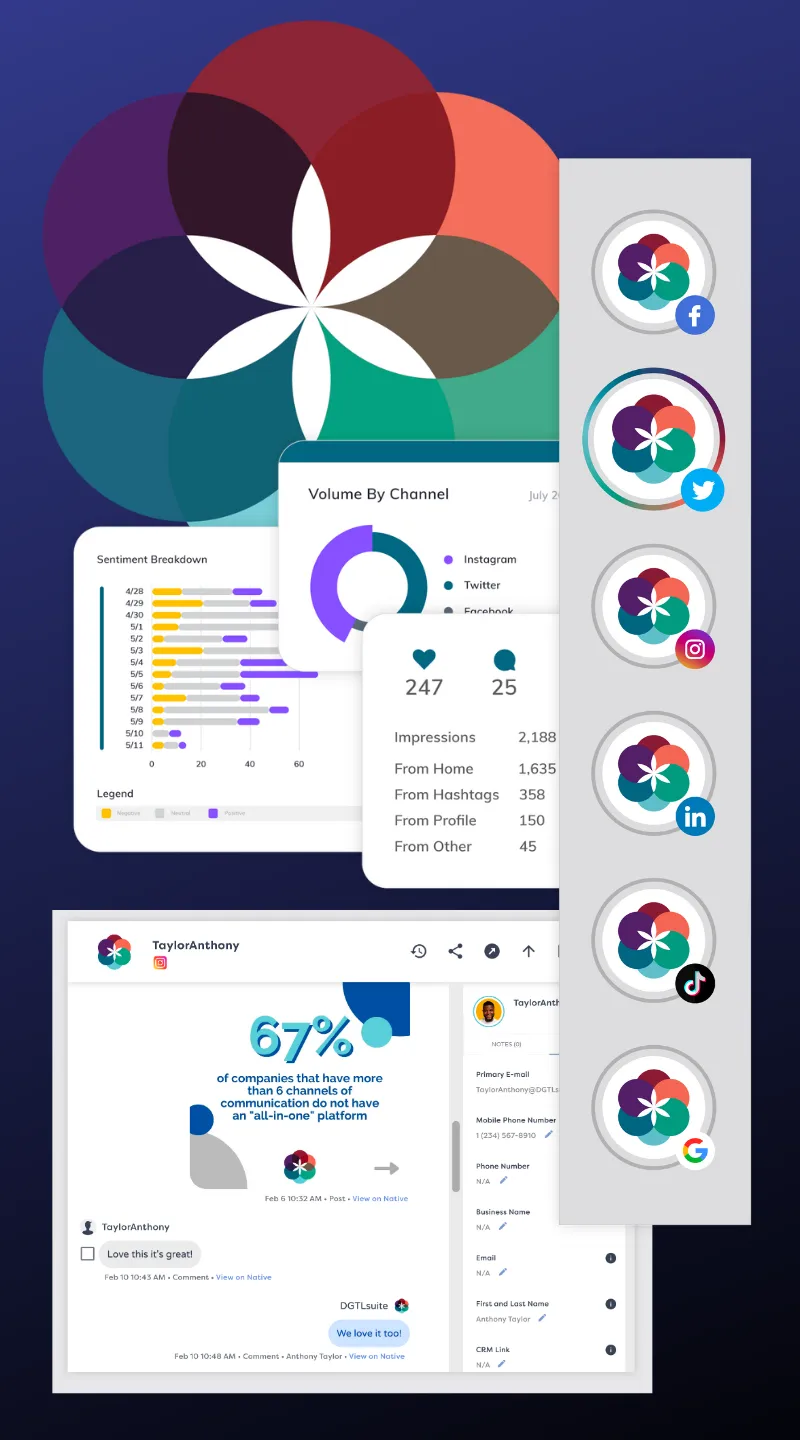Let’s be real—trying to keep your content strategy organized can feel like herding cats. You’re constantly switching between spreadsheets, calendar reminders, and endless email threads, all while racing against the clock to meet deadlines. It’s exhausting, right?
That’s where content planning software steps in to save the day. These tools bring order to the chaos, helping you organize your ideas, schedule your posts, and collaborate with your team in one smooth flow.
Whether you’re a solo creator or leading a content team, the right software can make a world of difference. Ready to say goodbye to the clutter and hello to an easy content strategy? Let’s explore the best content planning tools for 2025 that can help you take control!
What Are Content Planning Tools?
Content planning tools help you organize, schedule, and manage your content across different platforms.
Whether it’s blog posts, social media updates, or email campaigns, these tools make it easy to lay out your content calendar, coordinate with your team, and get your content published on time.
Essentially, they bring everything together in one place so you can focus on creating content that resonates with your audience.
Why Do You Need a Content Planning Tool?
You need a content planning tool because it takes the hassle out of organizing and managing your content. Without one, keeping track of content ideas, deadlines, and schedules can quickly become overwhelming.
Here’s how a content planning tool can make your life easier:
Keeps You Organized
A content planning tool brings all your ideas, schedules, and deadlines together in one spot. It gives you a clear view of what needs to get done, what’s coming up, and where it’s all going. No more bouncing between random notes or endless spreadsheets!
With everything laid out neatly, you can easily spot gaps in your content plan or see what’s already scheduled. It gives you a bird’s-eye view of your entire content strategy, which makes it simpler to stay on track.
Saves Time
Manually posting content can be a real time-suck. A content planning tool lets you set things up to publish automatically and take all the heavy lifting off your plate. You’ll never have to worry about logging into multiple social media channels just to post the same update.
This means more time in your day to focus on crafting awesome content or connecting with your audience.
Improves Team Collaboration
Working with multiple content marketers? This is where a content planning tool can make a huge difference. It keeps everyone in the loop so your whole team can see the calendar, give feedback, and stay on the same page.
It’s a central hub where your team can easily share ideas, make edits, and keep things moving forward without the usual back-and-forth.
Increases Consistency
Staying consistent with your content is a big deal, and a content planning tool helps you nail it. Regular posts keep your audience engaged and coming back for more.
With a tool to keep your content calendar in check, you can plan weeks—or even months—ahead. No more last-minute scrambling to come up with ideas.
This way, your brand stays active, visible, and on your audience’s radar without breaking a sweat.
7 Best Content Planning Tools For 2025
Not sure which tool will work best for your content creation process? We’ve reviewed some of the best content planning tools heading into 2025:
1. DGTLsuite
DGTLsuite is an all-in-one content planning and social media management platform designed to help you streamline your digital strategy. It’s packed with features that make it easy to plan, schedule, and analyze your content while collaborating seamlessly with your team.

With its user-friendly interface, DGTLsuite is perfect for both beginners and seasoned marketers looking to maximize their social media presence.
Key Features
- Cross-network scheduling: Plan and publish content across multiple social media platforms such as Facebook, LinkedIn, TikTok, Instagram, and X (formerly Twitter) from one central dashboard.
- Collaborative tools: Easily coordinate with team members, get feedback, and manage approvals in real time to create smooth workflows.
- Unified inbox: Respond to messages and comments from all your social media accounts in one place to make it faster to engage with your audience.
- Bulk uploads: Quickly upload and categorize large batches of content, saving you time on repetitive tasks.
- Integrated media library: Store, organize, and share all your digital assets in one spot, which makes it simple to find what you need.
- Customizable reporting: Analyze the success of your social campaigns with in-depth metrics and personalized dashboards.
- Content calendar: You can view your upcoming, scheduled, and published drafts in a calendar view to easily see the work. The calendar is extremely flexible with filtering.
Pros
- Saves time with easy scheduling and automated posts
- Excellent collaboration features for teams
- Centralizes all content and conversations in one platform
Pricing
DGTLsuite offers various pricing options to fit different needs. It also offers a free 30-day trial.

For advanced features like comprehensive analytics, bulk uploads, and enhanced collaboration tools, DGTLsuite’s plans start at $179 per month for the Team Pro plan and $299 per month for the Business plan.
These plans come with additional benefits like in-depth reporting and priority support, which make them a strong choice for businesses looking to scale their content strategy.
2. Sendible
Sendible is a social media management and content planning tool that offers a range of features to help businesses handle their online presence. It’s suitable for marketers looking to organize their social media content and track engagement across multiple social media platforms.

Image source: G2
Key Features
- Social media scheduling: Allows you to schedule posts across different social platforms to keep your content calendar organized.
- Post previews: Offers a preview of how your posts will look on each platform, ensuring a consistent appearance.
- Content calendar: Provides a visual calendar to help you plan and manage your content strategy.
- Analytics and reporting: Delivers basic performance metrics to help you understand how your social posts are doing.
- Brand monitoring: Tracks brand mentions to help you stay aware of online conversations about your business.
Pros
- Designed to handle various social platforms in one dashboard
- Allows you to see how posts will look before they go live
- Supports customizable posting schedules
Cons
- Limited free plan with basic features
- Advanced tools locked behind higher-priced tiers
- Can feel a bit clunky compared to other tools
Pricing
Sendible offers a 14-day free trial with tiered pricing plans that scale based on the number of users and social profiles.
While the entry-level options might suit smaller teams, the more comprehensive features come at a steeper cost. Pricing starts at $29 per month for a single user.
3. Agorapulse
Agorapulse is a social media management tool that focuses on helping businesses and agencies handle their content planning, scheduling, and performance analysis. It’s built to simplify team workflows and provide insights into how your social media efforts are performing.
 Image source: G2
Image source: G2
Key Features
- Social media inbox: Consolidates all your social interactions into one unified inbox, making it easier to manage comments, messages, and mentions.
- Content scheduling: Allows you to schedule posts in advance, ensuring consistent content delivery across multiple social media platforms.
- Social listening: Monitors keywords and brand mentions to help you stay updated on relevant conversations happening online.
- Detailed analytics: Provides comprehensive reports that help you track engagement, reach, and ROI on your social media efforts.
Pros
- Makes it easy for teams to assign tasks and track progress
- Offers in-depth metrics that help guide your social media strategy
- Streamlines engagement by gathering all social interactions in one place
Cons
- Higher pricing plans can be costly for smaller businesses
- Limited features in lower-tier plans
- Slight learning curve for beginners unfamiliar with social media tools
Pricing
Agorapulse offers a range of pricing plans based on the size and needs of your team, starting with a free trial to test out its features. Paid plans begin at $69 per user per month for up to 10 social profiles.
The entry-level plans are somewhat limited, with more advanced features like social listening and competitor analysis reserved for the higher-tier options.
This makes Agorapulse a better fit for medium- to large-sized teams that need robust social media tools and are willing to invest more in deeper insights and functionality.
4. Airtable
Airtable is a versatile tool that combines the simplicity of a spreadsheet with the power of a database, which makes it a suitable choice for content planning.
It’s designed to help you organize and manage your content with customizable views and powerful collaboration features, perfect for teams that need flexibility in their content strategy.
 Image source: G2
Image source: G2
Key Features
- Customizable views: Offers multiple ways to view your data, like grids, calendars, and Kanban boards, so you can plan your content in the way that works best for you.
- Collaboration tools: Allows team members to share updates, leave comments, and work together on content plans.
- Integration capabilities: Connects with popular tools like Slack, Zapier, and Google Workspace to smoothen out your workflow.
- Automations: Helps automate repetitive tasks to reduce manual effort and make your content planning more efficient.
Pros
- Adapts to your specific needs, allowing you to set up your content planning exactly how you want
- Supports different data views so you can manage your content in the most visually effective way
- Handles large amounts of information without becoming cluttered
Cons
- Learning curve for those unfamiliar with databases
- Limited features in the free version
- Not specifically tailored for social media content
Pricing
Airtable offers a free plan that provides basic features, suitable for individuals or small teams getting started with content planning.
For advanced features like enhanced collaboration tools, more extensive integrations, and additional data storage, Airtable’s paid plans start at $24 per seat per month.
5. Canva Pro
Canva Pro isn’t just about creating stunning visuals—it’s also a handy tool for planning your content. It’s suitable for marketers and creatives who need to design, organize, and schedule visual content with ease.
Marketers can create aesthetically pleasing posts, infographics, and more, even without extensive experience.
 Image source: G2
Image source: G2
Key Features
- Content calendar: Provides a built-in calendar to plan and schedule your visual content for different platforms.
- Social media templates: Offers a range of customizable templates for social media posts, stories, and ads to make your content look polished.
- Design tools: Includes drag-and-drop functionality and design elements to create eye-catching visuals without needing any design skills.
- Brand kit: Allows you to store your brand’s colors, fonts, and logos to ensure your content stays consistent with your brand identity.
- Publishing directly to social media: Lets you publish your designs straight to platforms like Facebook, Instagram, and more without leaving Canva.
Pros
- Suitable for creating professional-looking visuals, even if you’re not a designer
- Offers a large selection of templates that make content creation faster and simpler
- Helps maintain consistent branding across all your content
Cons
- Limited scheduling capabilities compared to dedicated content planning tools
- Advanced features require a Pro subscription
- Not ideal for in-depth analytics or data tracking
Pricing
Canva Pro offers a free plan with essential design features, but to unlock its full potential, the Pro version is available at $15 per person per month.
The Pro plan includes advanced tools like the content calendar, brand kit, premium templates, and direct social media publishing, which makes it a valuable upgrade for businesses and content creators who focus heavily on visual marketing.
6. Planable
Planable is a content planning and collaboration tool built specifically for social media teams. It focuses on simplifying the process of creating, approving, and scheduling content, which makes it easier for teams to stay coordinated.
Its visual approach to content planning is suitable for agencies and businesses that rely on smooth teamwork to execute their social media strategies.
 Image source: G2
Image source: G2
Key Features
- Visual content calendar: Displays all your scheduled content in a visual, easy-to-navigate calendar so you can see your entire strategy at a glance.
- Content approval workflow: Allows team members and clients to review and approve posts before they go live to reduce the risk of errors.
- Real-time collaboration: Lets you brainstorm, discuss, and edit content with your team in real time to speed up the planning process.
- Multi-platform support: Supports scheduling and publishing content across major social media platforms like Facebook, Instagram, X, and LinkedIn.
- Post previews: Offers a preview of how your posts will look on each platform so you can make any necessary adjustments before publishing.
- Drag-and-drop scheduling: Simplifies the process of scheduling posts with an intuitive drag-and-drop feature.
Pros
- Designed to keep everyone in sync with features that make content approvals and feedback easier
- The calendar view is straightforward and helps visualize your social media strategy
- Lets you see exactly how your content will appear on each platform
Cons
- Limited analytics features compared to other tools
- Best suited for social media content only, not broader content types
Pricing
Planable offers a free trial to get started, with pricing plans that scale depending on the size of your team and the number of workspaces you need.
The basic plan provides essential features for small teams, while the higher-tier plans include advanced collaboration tools and unlimited workspaces.
Basic starts at $39 per workspace per month for up to 60 posts.
7. Trello
Trello is a popular project management tool that’s widely used for content planning thanks to its simple and visual approach.
 Image source: G2
Image source: G2
With its drag-and-drop boards and cards, it helps teams and individuals organize their content creation processes in a way that’s easy to track and adjust.
It’s suitable for anyone looking to manage content workflows without getting overwhelmed by complicated setups.
Key Features
- Visual boards and cards: Use boards to organize different content projects and cards to manage individual tasks, so it’s easy to see what’s in progress and what’s coming up.
- Drag-and-drop interface: Move tasks around with a simple drag-and-drop function, helping you quickly reorganize your content calendar as needed.
- Customizable lists: Create lists for different stages of your content workflow, like “Ideas,” “In Progress,” and “Published,” to keep everything organized.
- Team collaboration: Share boards with team members, assign tasks, add comments, and attach files to streamline your content planning process.
- Deadline tracking: Set due dates and reminders on cards to make sure you never miss a publishing deadline.
Pros
- The board and card setup provides a clear overview of your entire content plan
- Easily adapts to fit your specific content planning needs
- Makes it simple to work with team members, assign tasks, and leave feedback
Cons
- Limited built-in analytics for content performance
- Free plan lacks advanced features like automation
- Can feel basic for larger, more complex projects
Pricing
Trello offers a free plan that’s suitable for individuals or small teams who need basic project management features.
For more advanced content planning capabilities, like automation, unlimited power-ups, and larger storage options, Trello’s premium plans start at $5 per user per month.
Content Planning Best Practices
To get the most out of your content planning, there are a few best practices that can help you stay on track, keep your ideas flowing, and ensure your strategy hits the mark.
Set Clear Goals
Kick things off by figuring out what you want your content to achieve. Are you trying to grow your audience, get more website traffic, or boost engagement on social media?
Having clear goals in mind gives your content direction and makes sure you’re not just creating stuff for the sake of it.
Use Templates
Templates are a huge time-saver when it comes to planning content. Whether you’re working on a blog post, social media graphic, or email newsletter, templates keep things looking consistent and professional.
Plus, they help speed up the process, so you can focus more on creating great content and less on the nitty-gritty formatting.
Track Performance
Don’t just set it and forget it! Keep an eye on how your content is doing by checking metrics like engagement, clicks, and conversions. This way, you’ll know what’s working and what needs tweaking.
Use these insights to refine your strategy and keep delivering content that your audience loves.
Stay Flexible
Content trends change quickly, so it’s good to be ready to switch things up when needed. If there’s a hot topic that your audience is buzzing about, adjust your plan to join the conversation.
Staying flexible means you’re always on top of what’s relevant and can keep your content fresh and engaging.
Plan Ahead
Creating a content calendar a few weeks (or even months) in advance is a total game-changer. It helps you avoid the last-minute scramble and makes sure you’ve always got something ready to go.
This way, you can focus on polishing your content rather than rushing to meet deadlines.
Collaborate with Your Team
Teamwork makes the content dream work! Make sure everyone involved knows their role, their deadlines, and where to find the latest updates.
Using collaborative tools like DGTLsuite can help keep the whole crew on the same page so ideas flow smoothly and projects move forward without a hitch.
Focus on Quality Over Quantity
It’s easy to think more content is better, but quality always wins. One piece of well-thought-out content that speaks directly to your audience beats a bunch of generic posts any day.
Aim to create valuable content that really connects with your readers and gives them something to think about.
Reuse and Repurpose Content
Why create something from scratch every time when you can get more out of what you already have? Turn a blog post into a series of social media snippets, or repurpose an infographic into a quick video.
Repurposing your content not only saves you time but also helps you reach different audiences in fresh ways.
Run Your Platforms Hassle-Free With DGTLsuite
Building a content strategy that truly makes an impact doesn’t have to feel like a juggling act. With DGTLsuite by your side, you’ll have everything you need to plan, create, and publish content that grabs attention and drives results.

From easy scheduling to real-time team collaboration and powerful analytics, DGTLsuite puts you in control of your entire content process, all in one place.
Ready to see what DGTLsuite can do for your brand? Book a discovery call today and find out how this platform can turn your content strategy into a powerhouse that delivers results!
FAQs About Content Planning Software
What is the best content planning tool?
The best content planning tool depends on your specific needs. For a comprehensive solution, DGTLsuite is a top choice with features like scheduling, team collaboration, and analytics. Tools like Trello or Airtable are great for general planning, while Canva Pro excels at visual content creation.
Which software is best for content creation?
For creating visually stunning content, Canva Pro stands out with its drag-and-drop design tools and templates for social media, ads, and presentations. If you need a platform focused on team collaboration for content creation, DGTLsuite is a great content planning tool.
How do I make a content planner?
To create a content planner:
- Start with clear goals for your content strategy.
- Use a tool like DGTLsuite to build a content calendar.
- Break it into categories like blog posts, social media updates, and campaigns.
- Set deadlines, assign tasks, and track progress.
- Regularly review and adjust your planner to stay aligned with your goals.
- Create content using a tool like Canva Pro.
What is content planning?
Content planning is the process of organizing, scheduling, and managing your content creation and distribution. It involves creating a roadmap for your content, deciding what to post, when, and on which platform. A good content plan ensures consistency, keeps your strategy aligned with your goals, and helps your social media managers engage your target audience effectively.