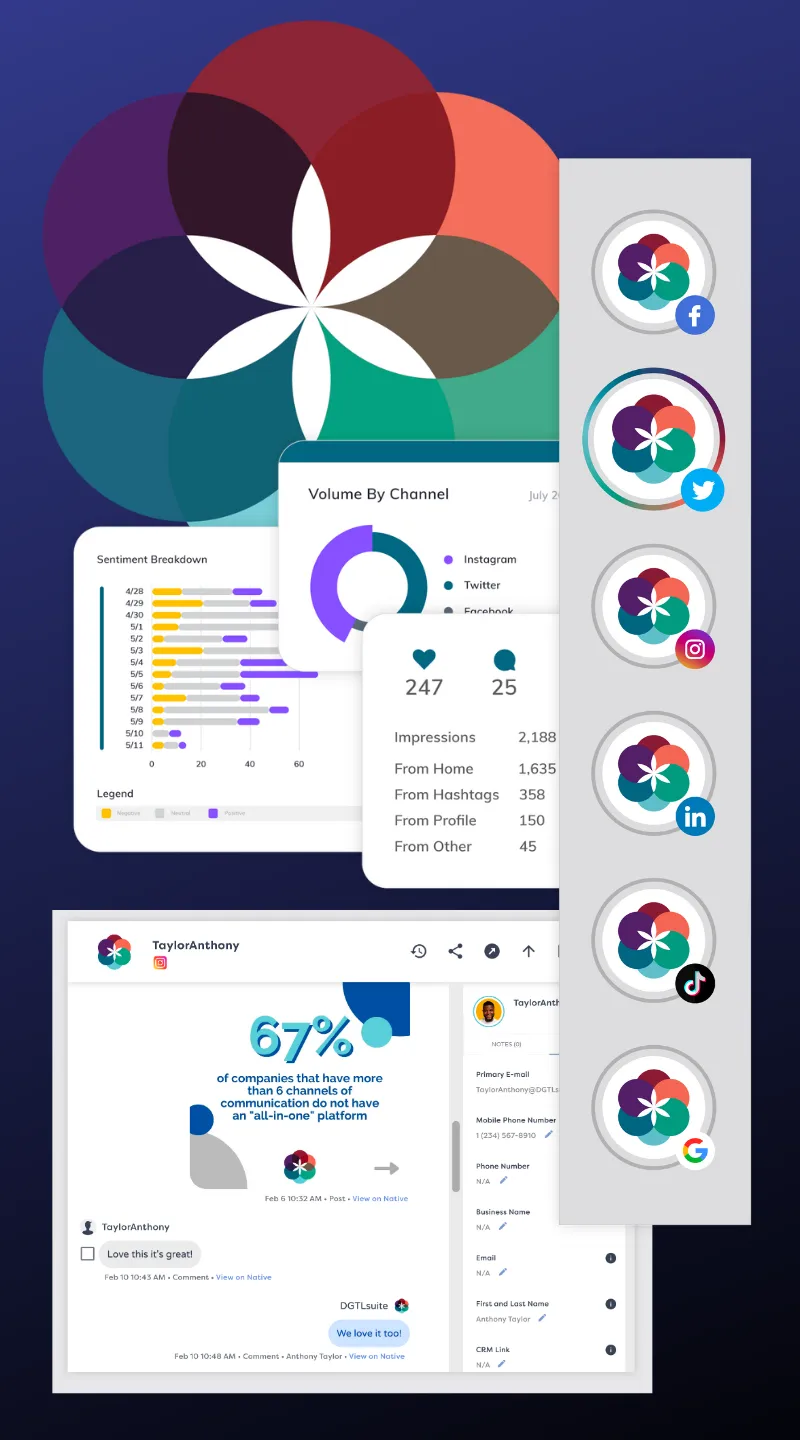Nobody likes waiting on hold or sending multiple emails just to get a simple answer. 73% of consumers say a good experience keeps them loyal to a brand, so slow or frustrating support can drive them away.
Customer service automation helps businesses respond faster, stay organized, and reduce repetitive tasks. Chatbots answer common questions, automated emails keep customers updated, and self-service options let people find answers on their own. Meanwhile, support teams can focus on bigger issues that need a human touch.
But automation should improve service, not make it feel robotic. When done right, it speeds up responses without losing the personal connection customers expect.
This guide covers what works, what doesn’t, and how to automate smarter while keeping customers happy. Let’s dive in.
What is Customer Service Automation?
Customer service plays a huge role in brand loyalty—almost all consumers (97%) and nearly every contact center manager (98%) say that support interactions influence whether customers stick around. That means slow responses or frustrating service can push people toward competitors.
Automation helps by handling simple requests instantly, freeing up your team for more complex issues. Think chatbots, automated emails, and self-service portals—these tools make support faster without making it feel robotic.
When done right, automation improves response times while keeping customer interactions smooth and personal. Let’s dig a bit deeper.
Examples of Customer Service Automation
Customer service automation comes in different forms, depending on what a business needs. Here are some common ways companies automate support:
AI Chatbots
Sephora’s chatbot is like a personal beauty assistant that’s always on call. It helps customers find the right products, book makeup appointments, and answer common questions—all without needing a live agent.
Instead of waiting in line or searching for answers, shoppers get instant help right from their phones or computers.
Self-Service Portals
Ever had a tech issue and didn’t want to wait on hold? Microsoft’s self-service portal is built for that.
Customers can look up FAQs, follow troubleshooting guides, and find answers on their own. It saves time for both users and support teams, making life easier for everyone.
Automated Emails
Amazon’s automated emails are a lifesaver when you’re waiting on a package. The second you place an order, you get a confirmation. When it ships, you get a tracking number.
When it’s delivered, you get a heads-up. No need to contact support—everything you need is already in your inbox.
10 Ways to Automate Your Customer Service System
Automating customer service doesn’t mean replacing humans—it’s about making support faster, smoother, and more efficient. But not all automation is useful.
To get it right, you need to start with the right approach. Here’s how to do it the smart way.
1. Figure Out What’s Slowing You Down
Before diving into automation, take a step back and look at what’s actually causing delays.
Are agents spending too much time answering the same basic questions? Are emails piling up? Are customers frustrated by long wait times?
Once you know the biggest pain points, you can choose the right automation tools to fix them. For example, if customers keep asking about order status, a chatbot or automated email update can handle that.
If tickets aren’t being assigned properly, an automated system can route them to the right agent. The key is to solve actual problems, not just add automation for the sake of it.
2. Use a Unified Inbox
Managing customer messages across different platforms can get messy fast. If agents have to jump between email, social media, and live chat, it slows things down and increases the chances of missing a message.
A unified inbox solves this by pulling everything into one place, which makes it easier to track and respond to inquiries without losing context.
DGTLsuite is a great example of this in action. Its Engage platform creates a true omnichannel support experience, collecting customer messages from Facebook, Twitter (X), Instagram, LinkedIn, live chat, SMS, email, web forms, TikTok, Google reviews, and mobile apps into a single inbox.

This way, businesses don’t have to waste time connecting conversations or retrieving reference data—everything is already organized.
With a solution like DGTLsuite, customer support teams can respond faster, keep interactions consistent, and meet customers where they are without juggling multiple platforms.
3. Offer Self-Service Tools
Not everyone wants to wait for a support agent to respond—sometimes, it’s faster and easier to find the answer yourself. Self-service tools make that possible. They let customers solve problems on their own, which helps cut down on support requests while keeping frustration low.
Here are some self-service options worth setting up:
- Knowledge base – A go-to resource with FAQs, how-to guides, and troubleshooting articles that cover common issues.
- AI-powered chatbots – Provide instant answers to frequent questions, saving customers (and your team) time.
- Community forums – Let customers connect, share solutions, and help each other with common problems.
- Video tutorials – Some people prefer watching over reading—short, clear videos can walk customers through fixes step by step.
- Automated troubleshooting – Interactive tools that guide customers through diagnosing and resolving issues without needing live support.
Giving customers the ability to help themselves not only speeds up their experience but also frees up your support team for more complex requests. The easier you make it for people to find answers, the smoother your customer service process will be.
4. Set Up Auto-Acknowledgement
Ever sent a message to customer support and wondered if it actually went through? That’s why an auto-acknowledgment is so important.
The moment a customer reaches out, they should get an instant confirmation letting them know their request was received. It’s a small step, but it makes a big difference in keeping customers informed and reducing frustration.
A good auto-reply should:
- Confirm the request was received – A simple “We got your message!” goes a long way.
- Set expectations – Let customers know how long it usually takes to get a response.
- Provide helpful links – Direct them to FAQs or troubleshooting guides in case they find an answer before an agent responds.
- Include a ticket number – This helps customers reference their request if they follow up.
Without an auto-response, customers may assume their message got lost and send multiple follow-ups, clogging up the queue. A quick acknowledgment reassures them that help is on the way and keeps support running smoothly.
It’s an easy fix that improves the customer experience while reducing unnecessary back-and-forth for your team.
5. Use an Automated Ticketing System
Keeping track of customer requests without a system in place can turn into a headache. Emails pile up, messages get lost, and urgent issues don’t always get handled first.
An automated ticketing system takes the chaos out of the process so every request gets tracked, assigned, and resolved in an organized way.
Instead of manually sorting through emails or chat logs, automation routes tickets to the right person based on priority or topic. This means customers aren’t stuck waiting while agents sift through a crowded inbox. Support teams can jump straight into solving issues instead of wasting time figuring out who should handle what.
Another big plus? A ticketing system keeps all conversations in one place. If a customer gets transferred to another agent, they won’t have to start from scratch—everything is already documented. Automated updates also keep customers in the loop, so they don’t have to follow up just to know what’s going on.
With an automated system, customer service runs smoother, requests don’t get overlooked, and response times improve.

6. Gather Feedback
Even with automation in place, customer service isn’t something you just set up and forget. The best way to keep improving is by listening to the people who actually use it. Gathering feedback helps spot what’s working, what’s frustrating customers, and what needs to change.
Here are a few easy ways to collect feedback:
- Post-interaction surveys – After a support chat or email, send a quick survey to ask if the customer got the help they needed.
- AI sentiment analysis – Use AI to scan messages for signs of frustration or satisfaction to catch problems early.
- Website feedback forms – Give customers a simple way to share their thoughts about their experience.
- Social media monitoring – Keep an eye on comments and mentions to see what people are saying about your service.
- Follow-up emails – Check in after an issue has been resolved to see if the customer is happy or still needs help.
Feedback helps fine-tune automation, so it actually makes things easier for customers instead of frustrating them. The more you listen and adjust, the better the experience will be.
7. Set Up Organized Internal Workflows
Automation can speed up customer service, but if things behind the scenes are unorganized, it won’t do much good.
A solid internal workflow keeps teams in sync, reduces delays, and makes sure every request is handled properly. Without clear processes, automation can create as many problems as it solves.
A well-structured workflow ensures tickets go to the right person, urgent issues get flagged immediately, and agents aren’t left sorting through a messy queue.
If a chatbot gathers details from a customer, those details should automatically land with the right agent—without extra steps or confusion. Simple things like automating ticket tagging, prioritization, and routing make a huge difference in response times.
Workflows also need regular check-ins. If tickets keep getting assigned to the wrong department or agents spend more time fixing miscommunications than solving problems, something’s off. The goal isn’t just to automate tasks but to create a system where everything moves efficiently.
When workflows make sense, automation does too. Support teams waste less time on manual sorting, customers get help faster, and the entire process feels smoother for everyone involved.
8. Train Your Team on Automated Systems
Automation only works if your team knows how to use it. If agents aren’t comfortable with the tools, your efforts might be fruitless.
Agents should know what automation handles and when they need to step in. A chatbot can answer basic questions, but when a request gets too complex, a smooth handoff is crucial.
Training should cover how to monitor automated systems, adjust settings when needed, and step in without making the customer repeat themselves.
It also helps to show agents how automation makes their jobs easier. If they see it as something that takes away control rather than something that cuts down on repetitive work, they’ll be less likely to embrace it.
Walk them through how automation speeds up responses, reduces manual tasks, and lets them focus on solving real customer problems.
Training isn’t a one-time thing. Automation tools evolve, and customer needs change. Regular check-ins and updates keep your team confident and ready to adapt.
9. Automate Your Emails
Manually responding to every email takes up time—especially when a lot of them ask the same things. Automating emails speeds up responses, keeps customers in the loop, and takes some of the pressure off your team.
It’s not just about convenience—emails influence buying decisions too. Nearly six out of ten consumers say marketing emails impact what they purchase, and over half buy something from an email at least once a month. That means well-timed, automated emails aren’t just helpful; they actually drive sales.
Here are some emails worth automating:
- Order confirmations – Instantly send a receipt so customers know their order went through.
- Shipping updates – Send tracking details automatically instead of making customers ask for them.
- Password resets – Let customers reset their passwords without needing support.
- Appointment reminders – Reduce no-shows by sending automatic reminders.
- Support ticket acknowledgments – Confirm you’ve received a request and give an estimated response time.
Automation keeps things running smoothly without making emails feel robotic. Adding a personal touch—like using the customer’s name or tailoring messages based on their issue—makes them more effective.
Checking in on performance helps too. If customers keep reaching out with the same questions, it might be time for a tweak.

10. Find Other Ways to Improve Your Response Time
Speed matters in customer service. The faster customers get help, the happier they are.
Even with automation in place, there’s always room to shave off a few extra minutes and make responses more efficient.
Here are a few ways to speed things up:
- Analyze response data – Look at past support interactions to see where delays happen. Are certain types of requests taking longer than they should? Identifying bottlenecks helps prioritize fixes.
- Improve chatbot responses – If customers keep asking the same follow-up questions after talking to a bot, the chatbot might need better answers. Adjusting scripts and adding more relevant responses can cut down on unnecessary escalations.
- Prioritize tickets smartly – Not all issues need an immediate response, but some do. Setting up rules to flag urgent requests—like payment issues or service outages—helps ensure they’re handled first.
- Reduce back-and-forth – Long email threads slow everything down. Make sure agents have access to customer history so they don’t ask for information that’s already been provided.
- Use canned responses wisely – Pre-written replies for common issues save time, but they should still feel natural. A quick personal touch, like the customer’s name, makes them more effective.
What Are The Benefits of Automated Customer Service?
Automating customer service helps businesses respond faster, stay organized, and cut down on repetitive tasks. But the real win? It makes life easier for both customers and support teams. Here’s why automation is worth considering:
Faster Response Times
Nobody likes waiting, whether it’s on hold or for an email reply. In fact, 46% of customers expect companies to reply in four hours or less.
Automated tools like chatbots and self-service portals give customers instant answers to common questions. Instead of waiting minutes—or even hours—for a response, they get help right away. This is especially useful for simple issues like order tracking or account updates.
Fast responses don’t just improve customer satisfaction; they also reduce the number of frustrated follow-up messages. The quicker you solve a problem, the happier the customer.
24/7 Availability
Customers don’t only need help during business hours. A chatbot, knowledge base, or automated email system keeps support running even when your team is off the clock. This is a must-have if your business has customers in different time zones.
Even if an issue needs a human touch, an auto-reply lets them know when to expect a response. Having round-the-clock support makes customers feel valued and prevents minor issues from turning into major frustrations.
Less Repetitive Work for Support Teams
Customer service agents deal with a lot of the same questions—order status, password resets, refund policies, and more. Answering these manually over and over is not just time-consuming, it’s exhausting.
Automation takes care of these repetitive tasks, which frees up agents for more complex issues that actually need a human touch. This makes their jobs more engaging and reduces burnout.
Instead of spending all day on the same routine customer service tasks, agents can focus on problem-solving and providing a better experience for customers who really need extra help. It’s a win-win!
Fewer Human Errors
When customer service teams are overloaded, mistakes happen. Maybe a rep misreads a request, sends the wrong information, or forgets to follow up. Automation reduces these errors by handling routine tasks with precision.
Whether it’s correctly routing tickets, ensuring consistent responses, or processing requests based on predefined rules, automation keeps things accurate. This is especially useful for businesses handling a high volume of customer inquiries.
Lower Operational Costs
Customer service can get expensive, especially if businesses need large teams to handle support requests. Automating repetitive tasks means companies can manage customer inquiries without constantly hiring more agents.
Chatbots, ticketing systems, and self-service tools reduce the workload, letting smaller teams handle more requests efficiently. This doesn’t just save money—it also improves productivity. Agents can focus on issues that need a personal touch instead of spending time answering basic questions.
While automation does require some upfront investment, the long-term savings make it worthwhile. Businesses can cut costs without sacrificing customer experience.
Better Customer Experience
Customers expect fast, clear, and helpful support. When they have to wait too long or repeat themselves to different agents, frustration builds. Automation improves the experience by providing instant responses, keeping interactions consistent, and reducing miscommunication.
A well-designed chatbot or self-service system makes it easy for customers to get the answers they need without unnecessary steps. Plus, automation ensures every customer gets the same level of service—no slow or inconsistent replies.
Improved Data Collection
One big plus of automation is that it tracks and analyzes every customer interaction. Every chatbot conversation, ticket submission, and feedback survey gives businesses insight into what customers need and where they’re running into trouble.
Instead of guessing what’s working and what’s not, companies get real customer data to improve FAQs, update services, or even tweak their products.
AI customer service automation tools can also spot trends—like a spike in refund requests or common complaints—so businesses can fix problems before they get worse.
What Are Potential Cons to Automating Customer Service?
Automation can make customer service faster and more efficient, but if it’s not done right, it can drive customers crazy instead of helping them. Here are some potential downsides to keep in mind:
Lack of Personal Touch
Nobody likes feeling like they’re talking to a robot. If responses sound too scripted or generic, customers may feel like they’re just another ticket in the system.
Quick answers are great, but people still want to feel heard. If automation makes things feel cold and impersonal, customers might get frustrated and start looking for a company that offers better human support.
Limited Problem-Solving
Chatbots and automated replies are great for simple questions, but these customer service software don’t always understand the context.
If a customer’s issue is even a little outside the usual script, they might get stuck in an endless loop of unhelpful answers. And nothing’s more annoying than clicking “talk to a human” only to get redirected to another chatbot.
You need to make sure customers can easily reach a real person when automation isn’t enough.
Risk of Miscommunication
AI tools follow set rules, but they’re not perfect at understanding what customers actually mean. A slightly unclear question can lead to a completely wrong answer, which makes things even more confusing.
If automated messages feel too scripted or out of touch, customers might feel like they’re being brushed off instead of helped. That’s why businesses need to keep testing their automation to make sure responses actually make sense.
Over-Reliance on Automation
Trying to automate everything can backfire. Some companies use chatbots and auto-replies to cut costs, but that often leaves customers stuck without real help. Not every issue can be solved by a bot, and customers should always have the option to talk to a person when needed.
The best approach is a mix—letting automation handle the simple stuff while keeping human support available for more complex problems.
Customer Frustration When Things Go Wrong
Automation is great when it works, but when it doesn’t, it can be a nightmare. If a chatbot keeps giving the wrong answer or an automated phone system sends people in circles, customers can feel ignored or even disrespected.
That’s why you need to monitor their systems, listen to feedback, and make improvements to keep automation from becoming more of a hassle than a help.
The bottom line? Automation can make customer service faster and smoother, but it should never replace human support entirely. The key is finding the right balance—using automation to speed things up while still making sure customers feel valued.
Make Customer Service Efficient Yet Personal With DGTLsuite
Automation should make customer service faster—not frustrating. DGTLsuite helps businesses handle inquiries efficiently while keeping interactions smooth and personal.
With tools like chatbots powered by natural language processing (NLP), a unified inbox, and automated workflows, DGTLsuite ensures customers get quick, seamless support across email, live chat, social media, and more—without losing the human touch.
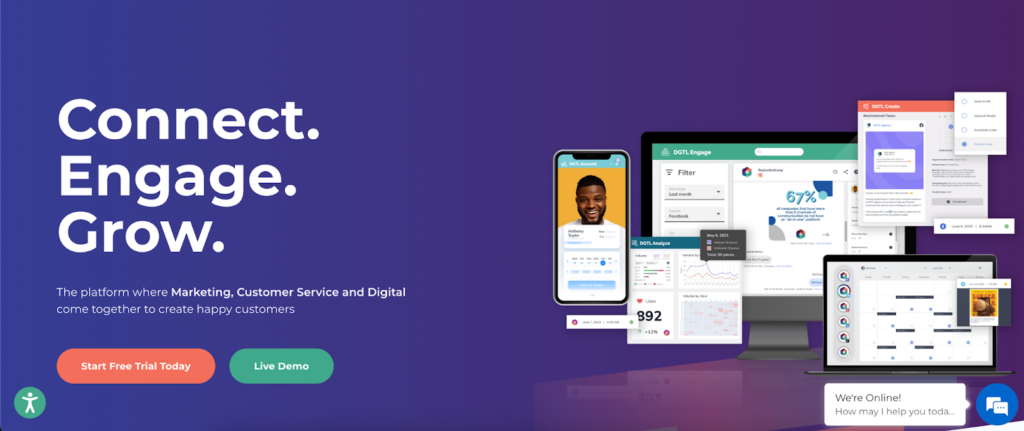
If slow responses, overwhelmed agents, or clunky systems are holding you back, it’s time for a smarter approach. DGTLsuite makes automation work for you, not against you.
Want to improve customer support without making it feel robotic? Book your DGTLsuite discovery call today!
FAQs About Customer Service Automation
What is automation customer service?
Automation in customer service refers to using technology to handle support tasks without requiring manual effort for every interaction. This includes chatbots, automated emails, self-service portals, and AI-driven responses. Businesses use customer service automation software to speed up response times, reduce repetitive work, and provide 24/7 support while keeping interactions organized.
What is an example of automated customer service?
A common example is a chatbot that answers frequently asked questions on a website. If a customer asks about order tracking, the bot can pull up real-time shipping details without involving an agent. Another example is automated customer service software that sends order confirmations and updates so customers don’t have to reach out for basic information.
How do you automate customer service jobs?
Automating customer service starts by identifying repetitive tasks and replacing them with automated customer service tools. This can include setting up AI chatbots for FAQs, using ticketing systems to route inquiries, and automating follow-up emails. Implementing customer service automation also involves training agents to work alongside these tools, ensuring a seamless experience for both customers and support teams.
What is CRM service automation?
CRM (Customer Relationship Management) service automation refers to using software to manage and streamline customer interactions across different channels. It often includes chatbots, email automation, and AI-powered support features to improve response times and customer engagement. Many businesses use CRM platforms alongside automated customer service software to track inquiries, personalize interactions, and ensure no request falls through the cracks.