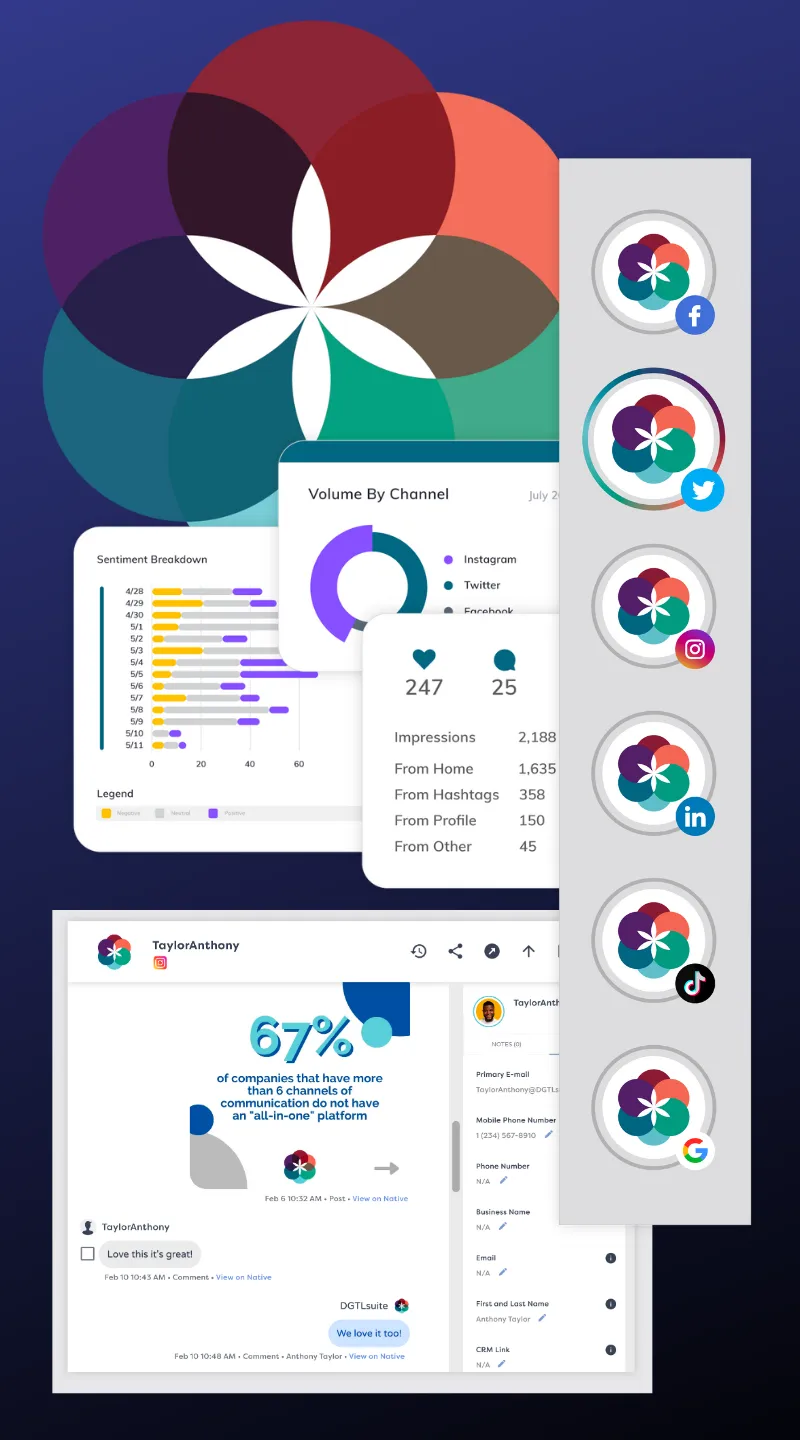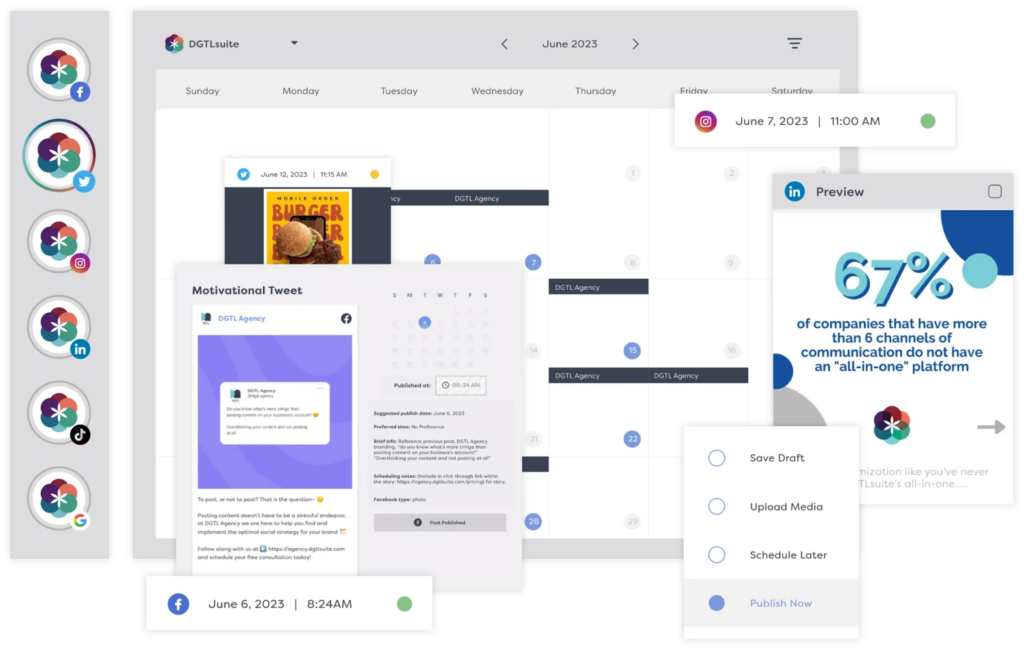Social media has become one of the most important tools for any small business looking to succeed today.
It’s where your customers are spending time, sharing ideas, and looking for businesses they can trust—making it a powerful channel to grow your brand.
Managing social media, however, can feel like a full-time job. From planning posts and responding to comments to analyzing performance, it’s easy to feel stretched thin.
Social media software makes this process easier. These tools help you save time, stay organized, and focus on building your business while also engaging with your audience.
In this guide, we’ll explore what social media software is, dive into the different types available, and share the best tools for small businesses.
What is Social Media Software?
Social media software is designed to handle specific tasks that help manage social platforms more effectively. Instead of doing everything manually, these tools simplify processes like:
- Scheduling posts
- Creating content
- Tracking performance
- Managing messages
- Analyzing data
Some tools focus on one area, such as creating and planning a content calendar, while others offer a broader range of features. For instance, one tool might specialize in helping you schedule posts across platforms, while another could focus on generating social media reports to show what’s working.
The key is that social media software helps you save time, stay organized, and focus on your goals. Whether you’re looking for a simple scheduler or something more analytics-driven, there’s a tool that can match your needs, and we’ll discuss some of them later.
Types of Social Media Tools
Social media tools aren’t all the same—they’re designed for different tasks, and knowing the types can help you pick the right one. Here’s a quick look at what’s out there:
Content Scheduling Tools
Keeping up with posting every day can feel like a lot, but scheduling tools make it simple. Tools like DGTLsuite and Planable let you plan and schedule posts in advance, so you’re not stuck scrambling to post at the last minute.
Some even suggest the best times to post so your content gets seen when your audience is most active.
Analytics Tools
Ever wonder if your posts are actually hitting the mark? Analytics tools can tell you. They track social media metrics like clicks, shares, and engagement, so you’ll know what’s working and what isn’t.
Tools like DGTLsuite help you dive into the numbers and figure out where to focus your efforts.
Engagement Tools
Answering comments, messages, and reviews can get overwhelming, especially if you’re on multiple platforms.
Engagement tools, like DGTLsuite or Zendesk, bring everything into one dashboard. You can respond quickly and stay on top of conversations without hopping between apps.
Creative Tools
Not a designer? No worries. Creative tools like Canva or Adobe Express make it easy to create eye-catching posts, even if you’ve never used design software.
With pre-made templates and drag-and-drop features, you can whip up professional-looking visuals in no time.
Social Listening Tools
Social listening tools are your go-to for staying in the loop. They track mentions, hashtags, and trends so you can see what people are saying about your brand or industry.
Tools like Brandwatch or Mention help you spot conversations that matter and give you the chance to jump in or address issues early.
Collaboration Tools
If you’re working with a team, collaboration tools keep everything organized. Platforms like DGTLsuite or Trello let you brainstorm ideas, assign tasks, and get approvals all in one place. They’re great for making sure everyone’s on the same page, and nothing gets missed.
Using the right mix of these tools can save you time, keep you organized, and make managing social media feel a whole lot smoother. But how can you find the tech stack that will meet your goals as a small business?
What Do Small Businesses Have to Consider When Choosing Software?
Social media can be a handful for small businesses. You’re balancing posting schedules, replying to messages, and trying to figure out what’s actually working—all with limited time and resources.
And let’s face it, choosing the wrong software can make things worse. So, here’s what you should focus on to find the perfect fit.
- Budget: Cost is a major consideration for small businesses. Look for a tool that fits your budget. Some offer free plans with limited features, while paid options might give you more flexibility.
- Ease of use: You don’t want to spend all day figuring out how the software works. Go for something simple and user-friendly.
- Features: Are you just looking for a scheduler, or do you need analytics and engagement tools, too? Make a list of your must-haves and compare it with what each tool offers.
- Scalability: Small businesses grow, and your software should grow with you. If you plan to manage more accounts or need advanced features later, pick a tool that can handle it.
- Integration: If you’re using other tools like email marketing software or CRMs, check if the social media software works well with them.
Thinking through these points will help you find software that works for your business without wasting time or money!
The Best Social Media Software For Small Businesses
With so many tools out there, finding the right social media software can feel overwhelming. To make it easier, we’ve rounded up the top options that are perfect for small businesses.
- DGTLsuite
- SocialPilot
- CoSchedule
- Zoho Social
- Loomly
- Sendible
- Planable
- Tailwind
- Typefully
- Iconosquare
1. DGTLsuite
DGTLsuite is a powerful yet straightforward tool designed to help businesses tackle everyday challenges in social media management. Whether it’s keeping your audience engaged, organizing your content strategy, or optimizing your workflows, DGTLsuite has you covered.
What makes it stand out is its all-in-one approach. You can plan, publish, monitor, and analyze your social media efforts—all from one platform.
It’s especially great for small businesses, startups, or teams that want to maximize their time and resources. If you’re juggling multiple tasks but still want to build strong customer relationships and get meaningful insights, this tool is a solid pick.
Best Features
- All-in-one platform: Manage social media content, track community engagement, and analyze performance easily.
- Content planning and publishing: Keep your social media calendar organized and execute campaigns efficiently.
- Customer engagement tools: A unified inbox with built-in sentiment analysis helps you respond quickly and thoughtfully.
- AI-powered insights: Use data-driven recommendations to refine strategies and automate routine tasks.
- Social media access: The platform eliminates the need to share your password with everyone. You can set up permissions within the DGTL Account and grant access to specific actions and pages.
Pros
- Saves time by centralizing social media tasks
- Makes collaboration easier for teams and stakeholders
- Provides real-time adjustments for social media campaigns
- User-friendly interface designed with small teams in mind
- Flexible features that adapt to businesses of different sizes
- Affordable plans for startups and growing businesses
- Strong support for data-driven decision-making
- Customizable workflows that suit your specific needs
Pricing
DGTLsuite is designed with affordability in mind, so it offers plans that work for small businesses and startups.
- Single User Plans:
- Create Only: $9/month for 1 user and 2 connected social accounts.
- Engage Only: $29/month for 1 user and 2 connected social accounts.
- Basic: $59/month for 1 user and 5 connected social accounts.
- Team Plans:
- Pro: $179/month, plus $99 per additional user, offering unlimited connected accounts and advanced features.
- Business: $299/month, plus $199 per additional user, ideal for larger teams needing multi-brand support and advanced analytics.
- Enterprise: Custom pricing tailored for large organizations with extensive requirements.
All plans come with a 30-day money-back guarantee, allowing you to try the platform risk-free.
Check out the Pricing page for more details!
And if you’re ready to see what DGTLsuite has to offer, book a discovery call today.
2. SocialPilot
SocialPilot is an affordable and easy-to-use social media management tool suitable for small businesses and marketers who just want a simple, no-fuss solution.
Source: G2
It’s great for scheduling social posts, working with your team, and tracking how your social media is performing—all without costing a fortune. SocialPilot keeps things practical and focuses on the features small businesses actually need to grow their presence online.
Best Features
- Bulk scheduling: Upload and schedule multiple posts simultaneously to save time and maintain consistent posting across platforms.
- Collaboration tools: Allow team members to collaborate, assign tasks, and smoothen out content approval workflows.
- In-depth analytics: Analyze key metrics such as audience growth, engagement rates, and post performance to inform your social media strategy.
- Client management: Use separate dashboards to manage multiple clients efficiently, keeping accounts and data organized.
- Customizable posts: Adapt posts to suit specific social media channels, optimizing content for each channel’s unique requirements.
Pros
- Affordable plans designed for small businesses
- User-friendly interface that’s easy to navigate
- Offers white-label solutions for agencies
- Supports multiple social accounts with ease
- Provides helpful customer support
Cons
- Limited advanced features compared to high-end tools
- No built-in sentiment analysis for engagement
- Creative tools like image editing are basic
Pricing
SocialPilot offers cost-effective plans for individuals, small teams, and agencies. Prices start at $30/month for the Essentials Plan, which includes 7 social accounts, and scales up based on the number of accounts and features.
3. CoSchedule
CoSchedule is an all-in-one marketing calendar that helps businesses stay on top of their social media and other marketing efforts. It’s a suitable choice for teams looking to simplify their workflows, connect social media with broader campaigns, and keep their marketing strategy organized and consistent.
Source: G2
Best Features
- Marketing calendar: Plan, schedule, and manage all marketing tasks, including social media, from one centralized calendar.
- Task management: Assign tasks, set deadlines, and track progress for team collaboration.
- Social media automation: Schedule and automate posts to align with your broader marketing campaigns.
- Content organization: Keep all content—blog posts, social updates, and marketing assets—organized in one place.
- Integrations: Connect with tools like WordPress, Google Analytics, and HubSpot to enhance your marketing workflows.
Pros
- Centralized platform for all marketing activities
- Easy-to-use interface for planning and scheduling
- Strong integration options with popular marketing tools
- Helps maintain consistency across marketing channels
Cons
- More expensive plans may be too much for small businesses with limited budgets
- Some features, like advanced analytics, are available only in higher-tier plans
- Focused more on marketing workflows than specialized social media features
Pricing
Pricing for the Social Calendar starts at $19/month per user, which includes essential planning and scheduling features.
For businesses seeking advanced options, such as analytics and enhanced collaboration tools, higher-tier plans are available, starting at $49 per month for the Agency Calendar.
4. Zoho Social
Zoho Social is a feature-rich social media management tool that caters to businesses of all sizes. It’s especially popular among small businesses and agencies for its easy integration with other Zoho applications.
Source: G2
Best Features
- Custom scheduling: Schedule posts for the best times or create a queue to maintain consistent activity.
- Social listening: Monitor brand mentions, hashtags, and keywords to track conversations that matter to your business.
- Collaboration tools: Collaborate with team members by assigning roles and approving posts before publishing.
- Detailed reporting: Generate insightful reports to measure social media performance and track growth.
- Zoho integrations: Seamlessly integrates with other Zoho tools like CRM, Desk, and Campaigns for a unified workflow.
Pros
- Strong integration with the Zoho ecosystem
- User-friendly interface with easy navigation
- Advanced monitoring features for tracking brand mentions
- Affordable plans for small businesses
- Supports multiple platforms with customizable post options
Cons
- Advanced features may require time to fully explore
- Reporting tools are less detailed compared to standalone analytics software
- Limited creative tools for content design
Pricing
Zoho Social’s pricing begins at $10 per user per month for the Standard Plan, which includes basic features for managing social media.
Higher-tier plans, such as the Professional Plan at $30/month, add advanced features like custom reports, team collaboration, and detailed monitoring options.
5. Loomly
Loomly offers a straightforward approach to managing social media. Designed with small teams and solo marketers in mind, it focuses on helping businesses plan, organize, and publish content effectively.
Source: G2
Basically, the platform makes sure content stays aligned with your brand across all channels while keeping workflows simple and efficient.
Best Features
- Content calendar: Plan and organize posts with a visual calendar that keeps your campaigns on track.
- Post ideas: Get fresh suggestions tailored to your audience and industry to inspire your content strategy.
- Collaboration tools: Simplify workflows by allowing teams to review, comment on, and approve posts before they go live.
- Multi-channel support: Manage content for social platforms, ads, and even Google My Business from one dashboard.
- Performance tracking: Analyze how your posts perform and gain insights to refine your content strategy.
Pros
- Intuitive interface for easy navigation
- Built-in post ideas for inspiration
- Great for teams with clear collaboration workflows
- Supports both organic and paid social content
- Affordable pricing for small businesses
Cons
- Limited advanced analytics compared to competitors
- Creative tools are basic, lacking in-depth design features
- Smaller range of integrations compared to some tools
Pricing
The Base plan starts at $42/month, which includes up to 10 social accounts and 2 users. It includes core features like interactions, post analytics, and a hashtag manager.
Higher-tier plans are available for larger teams and include advanced features like custom workflows, analytics, and additional users.
6. Sendible
Sendible is a feature-packed social media management software built for agencies, freelancers, and businesses handling multiple clients or accounts. It’s designed to make collaboration easier, track performance effectively, and keep clients happy.
Source: G2
Best Features
- Customizable dashboard: Tailor the interface to focus on the metrics and tools that matter most to your workflow.
- Comprehensive integrations: Supports a wide range of platforms, including major social channels, blogs, and even Google My Business.
- Content approval workflows: Organize collaboration with approval systems that make sure all posts meet standards before going live.
- Social listening tools: Monitor mentions, keywords, and hashtags to stay updated on brand conversations.
- Detailed reporting: Create in-depth, branded reports to showcase results and insights to clients or stakeholders.
Pros
- Flexible platform designed for multi-client management
- Integrations with social platforms and business tools
- Offers white-label reporting for agencies
- Advanced monitoring features for brand mentions
- Great support for team collaboration
Cons
- Interface may feel overwhelming for new users
- Advanced analytics features require higher-tier plans
- Less focus on creative design tools
Pricing
Sendible starts at $29/month for the Creator Plan, which supports 1 user and 6 social profiles. The higher-tier plans, such as the Traction Plan at $89/month, include additional features like team collaboration, advanced reporting, and more supported profiles.
7. Planable
Planable focuses on simplifying content collaboration for social media teams. It’s built for teams that need a clear and organized way to plan, review, and approve content before it goes live.
Source: G2
By providing a central workspace for feedback and collaboration, Planable helps teams stay aligned and organize their social media workflows.
Best Features
- Visual content calendar: Plan and schedule posts using an intuitive, drag-and-drop calendar.
- Real-time collaboration: Share ideas, comment on posts, and make edits instantly within the platform.
- Approval workflows: Standardize content approval by assigning roles and getting sign-offs before publishing.
- Post previews: See exactly how posts will look on each platform before they go live.
- Multi-platform management: Organize and manage posts for multiple social media accounts from one place.
Pros
- Simplifies collaboration with real-time feedback and approvals
- Provides a clear, visual overview of all scheduled content
- Offers easy-to-use post previews for platform-specific formatting
- Great for agencies or teams managing multiple clients
- Affordable plans for small teams
Cons
- Lacks advanced analytics compared to other tools
- Limited creative design features
- May not be ideal for businesses focused heavily on data insights
Pricing
Planable’s pricing starts at $13/month per user, offering access to core features like the content calendar and approval workflows. For larger teams or agencies, higher-tier plans provide more users and advanced collaboration tools.
8. Tailwind
Tailwind is a social media management platform designed specifically for visual sites like Pinterest and Instagram. It offers scheduling, analytics, and content creation features to help businesses grow their presence on these channels.
Source: G2
Best Features
- Visual scheduling: Plan and schedule posts using a drag-and-drop calendar tailored for Instagram and Pinterest.
- Hashtag finder: Discover the best hashtags to improve your reach and visibility on Instagram.
- SmartSchedule: Automatically determine the best times to post based on audience activity.
- Pin and post design: Create eye-catching designs using templates optimized for social media.
- Analytics and insights: Monitor engagement, follower growth, and top-performing content.
Pros
- For businesses focused on Pinterest and Instagram
- Helps optimize posting times for better engagement
- Offers robust tools for creating and sharing visual content
- Affordable plans for individuals and small teams
- Provides actionable insights with easy-to-understand analytics
Cons
- Limited platform support outside of Pinterest and Instagram
- Advanced features like content collaboration are minimal
- Not suitable for businesses needing a broader social media solution
Pricing
Tailwind’s plans start at $12.99/month for their basic plan, which includes core scheduling and analytics features. Plans scale up based on additional needs like more users, content creation tools, and advanced analytics.
9. Typefully
Typefully is a specialized social media management tool designed to help users create, schedule, and publish high-quality Twitter (X), LinkedIn, Threads, and Bluesky content.
Its focus on simplicity and writing excellence makes it a favorite among creators, marketers, and brands looking to optimize their presence on these platforms.
Source: Typefully.com
Best Features
- Thread creation: Easily draft and organize threads with a clean, distraction-free interface.
- Scheduling: Plan and schedule tweets and threads to go live at optimal times.
- Performance insights: Track engagement metrics like retweets, likes, and clicks to see how your content performs.
- Focus mode: Write content with a distraction-free editor that encourages creativity.
- Post previews: See exactly how your tweets and threads will appear before publishing.
Pros
- Suitable for users focused on Twitter (X), LinkedIn, Bluesky, and Threads content
- Simple and distraction-free writing interface
- Helps optimize tweet performance with analytics
- Easy-to-use scheduling tools for consistency
- Lightweight platform designed for quick access
Cons
- No support for other social media platforms
- Lacks advanced team collaboration features
- Minimal integration options with third-party tools
Pricing
Typefully offers free and paid plans, with the Creator Plan starting at $12.50/month. This plan includes advanced scheduling, analytics, and additional customization options for users looking to take their Twitter strategy to the next level.
10. Iconosquare
Iconosquare is a social media analytics and management tool that helps businesses and marketers build their social media presence on platforms like Instagram and Facebook.
Source: G2
It’s all about giving you the tools to dive into detailed analytics, schedule posts, and monitor your performance, which makes it easier to understand your audience and create content that truly connects.
Best Features
- Advanced analytics: Get in-depth insights on metrics like follower growth, engagement rates, and post performance.
- Post scheduling: Plan and schedule posts and stories to maintain a consistent presence across platforms.
- Competitor analysis: Benchmark your performance against competitors to identify opportunities and refine your strategy.
- Hashtag tracking: Analyze the effectiveness of hashtags to maximize reach and engagement.
Pros
- Offers highly detailed analytics for Instagram and Facebook
- Easy-to-use scheduling tools for posts and stories
- Great for tracking competitors and industry trends
- Simple interface that’s accessible to new users
- Flexible plans for businesses of all sizes
Cons
- Limited platform support outside of Instagram, Facebook, and Twitter (X)
- Lacks creative content design tools
- Higher-tier analytics only available in premium plans
Pricing
Iconosquare’s plans begin at $39/month for the Launch plan, which includes essential features like analytics and scheduling for multiple accounts. Higher-tier plans add advanced analytics and more profiles, but they are more suitable for bigger teams and agencies.
10 Best Social Media Software For Small Business At a Glance
Here’s a quick look at the top social media management apps we’ve just discussed:
Tool | Best For | What Stands Out | Pricing |
DGTLsuite | Small businesses and startups looking for an all-in-one platform | Comprehensive tools for planning, publishing, engagement, and analytics | Starts at $9/month for single-user plans |
SocialPilot | Small businesses needing affordable, straightforward social media management | Budget-friendly plans with bulk scheduling and white-label options | Starts at $30/month |
CoSchedule | Teams integrating social media with broader marketing strategies | Centralized calendar for managing marketing and social media tasks | Starts at $19/month |
Zoho Social | Businesses using the Zoho ecosystem for seamless integration | Strong integration with other Zoho products and advanced monitoring | Starts at $10/month |
Loomly | Small teams and individuals focused on organized content planning | Intuitive visual calendar with post ideas and easy collaboration | Starts at $42/month |
Sendible | Agencies and businesses managing multiple accounts or clients | Customizable dashboard and robust multi-platform integrations | Starts at $29/month |
Planable | Teams needing clear workflows for content collaboration | Real-time collaboration tools and approval workflows | Starts at $13/month |
Tailwind | Businesses focused on visual platforms like Pinterest and Instagram | Specialized features for Pinterest and Instagram with hashtag finder | Starts at $12.99/month |
Typefully | Marketers and creators optimizing their presence on Twitter | Focus on Twitter (X) threads, scheduling, and performance insights | Starts at $12.50/month |
Iconosquare | Marketers seeking detailed analytics for Instagram and Facebook | Detailed analytics, competitor tracking, and hashtag analysis | Starts at $39/month |
DGTLsuite Has Everything You Need For a Bulletproof Social Media Strategy
Social media can be a lot for small businesses to handle. You’re trying to stay consistent, engage with your audience, and figure out what’s actually working—all while managing everything else on your plate. And on top of that, the wrong tools just add to the stress instead of making things easier.
That’s why finding the right software matters. Whether you need something simple to schedule social media posts or a more advanced solution to track performance and manage conversations, there’s a tool out there for you.
The right one won’t just save you time—it’ll help you stay focused on what really matters: growing your business and connecting with your customers.
If you’re looking for a solution that’s versatile, intuitive, and designed with small businesses in mind, DGTLsuite is the tool you need.
It’s more than just a tool—it’s a partner that simplifies your social media management and helps you deliver real results. Take the next step and book a discovery call today!
FAQs About Social Media Software For Small Businesses
What social media platform is best for small businesses?
The best platform depends on your target audience and business goals. Facebook and Instagram are great for reaching a broad audience, while LinkedIn is ideal for B2B businesses. Pinterest works well for visual brands, and Twitter (X) is a good choice for real-time engagement.
Is Hootsuite still free?
Hootsuite no longer offers a free plan for new users. However, it does provide a free trial for its paid plans, which include features like scheduling, analytics, and engagement tools.
How much does a social media manager cost for a small business?
The cost varies based on experience and location. Freelance social media managers typically charge anywhere from $25 to $75 per hour, while agencies may charge a monthly retainer starting at $500 to $1,500 for basic services.
Is there a free social media scheduling tool?
Yes, some tools like Buffer and Zoho Social offer free plans with basic scheduling features. While these plans are limited, they’re a great starting point for small businesses on a budget.