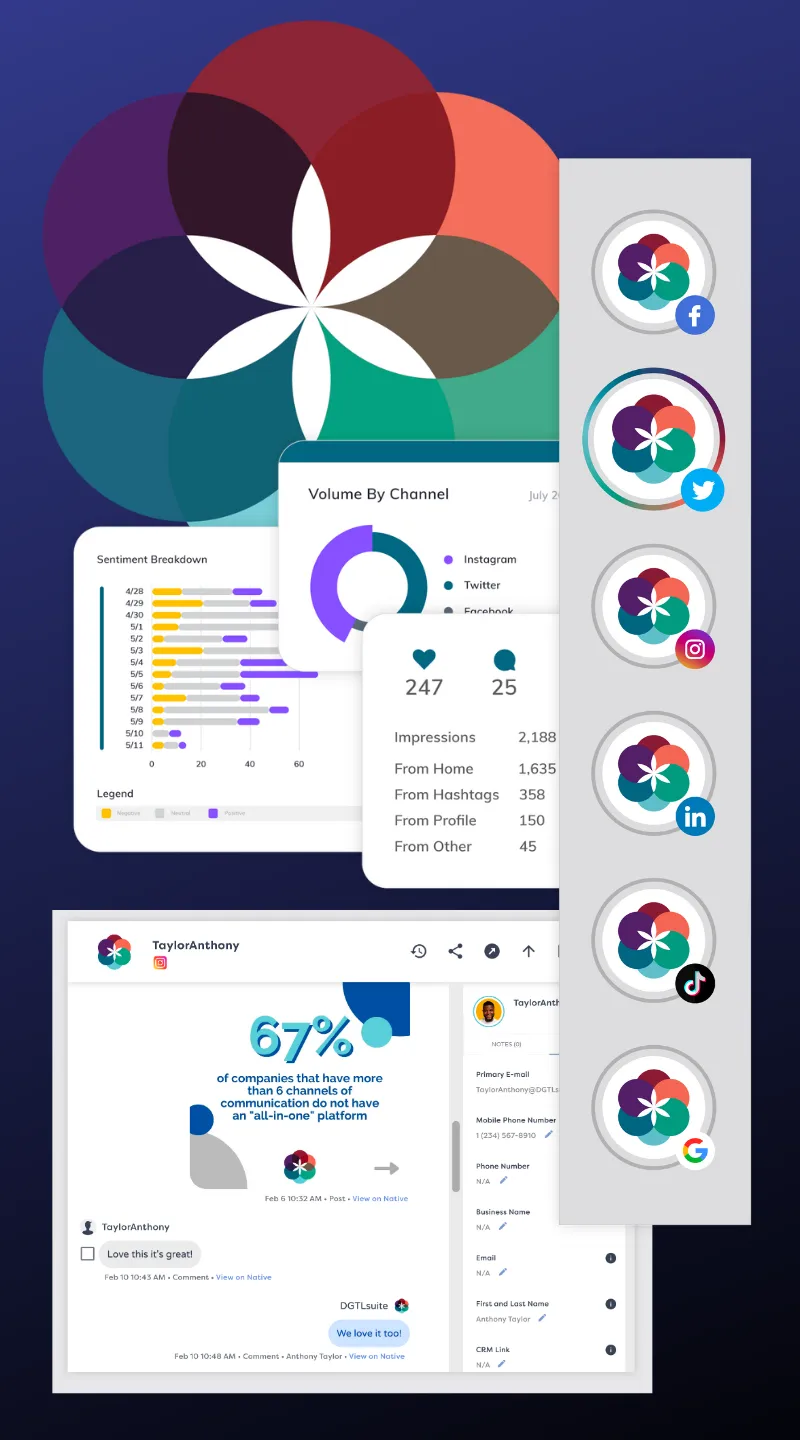Social media used to be straightforward—post something, and your audience saw it. But as platforms and audiences grew, so did the challenges.
Now it’s about staying consistent, creating content that resonates, and managing endless tasks, all while trying to stay ahead of the curve.
AI tools have stepped in to make these processes more efficient and effective. They simplify tasks like content creation, scheduling, and performance tracking, which ultimately helps you stay organized and focused.
Let’s take a closer look at the top AI tools and how they can change the way you manage social media for good.
AI in Social Media
AI and social media have become best friends over the years, and it all started when platforms wanted to make life easier for users.
Remember when social feeds were in chronological order? That was great for simplicity, but as more people joined and content exploded, it became overwhelming.
AI stepped in to organize the chaos, learning what we like and showing us posts tailored to our interests. It’s why your feed feels like it just “gets you.”

These days, AI is everywhere on social media, and for good reason. It makes sure you seethe content you care about, keeps businesses responsive with chatbots, and even helps creators churn out amazing posts faster.
Need a trendy caption or a slick video edit? AI’s got your back. Plus, brands love it for tracking what’s hot, so they can stay ahead of the game.
That said, it’s not all smooth sailing. There’s a growing need to tackle issues like fake news and AI-generated misinformation, but researchers are on it.
All in all, AI has totally transformed how we connect online—making it smarter, faster, and way more fun for everyone involved. And if you’re looking to integrate this type of tech into your social media content strategy, here’s what you need to know.
Best AI-Powered Tools For Social Media Management
AI-powered tools have changed the way we approach social media management. They take care of planning, scheduling, and tracking performance, allowing you to focus more on engaging with your audience.
If you’re looking to optimize your workflow and get better results, these tools are some of the best options to consider.
1. DGTLsuite: Best For All-Around Social Media Management
DGTLsuite isn’t just another social media management tool—it’s like your entire social media team in one platform.
Built to handle everything from content planning to customer engagement and analytics, it’s designed to help businesses of all sizes stay on top of their online presence. Whether you’re planning posts, tracking performance, or managing customer interactions, DGTLsuite has you covered.
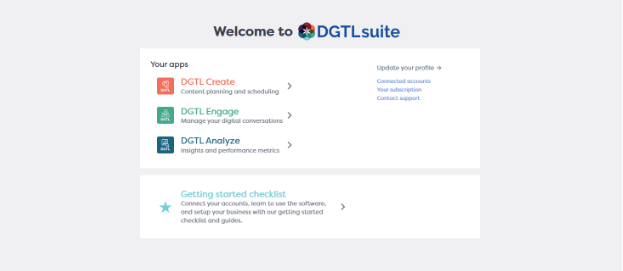
This platform works well for just about anyone managing social media, but it’s especially great for teams that need an all-in-one solution. Startups will love how quickly it gets them up and running, while larger businesses can benefit from its ability to handle complex workflows and multi-department collaboration.
What really sets DGTLsuite apart is how it brings everything together. You can schedule posts, monitor campaigns in real time, and even analyze customer sentiment—all from one easy-to-use platform.
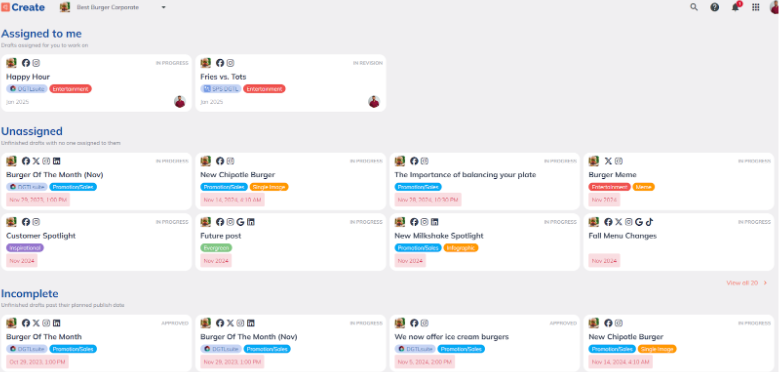
The built-in AI tools are a must-have, as they help you make smarter decisions without spending hours crunching data. If you’re looking for a tool that keeps things simple while delivering powerful results, DGTLsuite is hard to beat.
Best Features
- Unified platform: Manage everything from content creation to analytics in one place, eliminating the need to switch between tools.
- AI-driven insights: Analyze audience behavior, track campaign performance, and refine strategies with actionable insights powered by AI.
- Customizable workflows: Tailor the platform to fit your team’s processes, whether you’re a small business or a large organization.
- Unified inbox: Respond to customer queries, track sentiment, and manage communications across platforms seamlessly.
- Real-time campaign adjustments: Monitor campaign performance and tweak strategies on the go for the best outcomes.
- Third-party integrations: Connect easily with tools like Slack, CRMs, and major social platforms for smooth operations.
Pros
- Combines multiple social media tools into one easy-to-use platform
- Offers detailed analytics and reporting for better decision-making
- Scales well for both small businesses and large organizations
- Supports real-time campaign optimization for better results
- Provides seamless integration with third-party tools and social platforms
- Customizable workflows fit the unique needs of different teams
- Features a unified inbox for streamlined customer communication
- AI-driven tools make analyzing trends and audience behavior faster and more accurate
- Simplifies content planning and scheduling with an intuitive calendar view
- Saves time by automating repetitive tasks like post scheduling and monitoring
Pricing
DGTLsuite offers plans for individuals, teams, and enterprises:
- Create Only ($9/month): 1 user, 2 social accounts – perfect for content planning.
- Engage Only ($29/month): 1 user, 2 social accounts – ideal for customer engagement.
- Basic ($59/month): 1 user, 5 social accounts – a balanced option for small users.
- Pro Plan ($179/month): Unlimited accounts, $99 per additional user – suited for growing teams.
- Business Plan ($299/month): Multi-brand support, $199 per additional user – great for large teams.
- Enterprise Plan: Custom pricing for tailored solutions.
All plans offer a 7-day free trial and a 30-day money-back guarantee. Check the Pricing page and see which plan is perfect for your needs.
Ready to see what else DGTLsuite has to offer? Book a discovery call today!
2. Adobe Premiere Pro: Best For AI-Assisted Video Editing
Adobe Premiere Pro is a top-tier video editing software that’s become a go-to for professionals and creators alike. Known for its powerful features and flexibility, it has taken video editing to the next level by incorporating AI-driven tools.
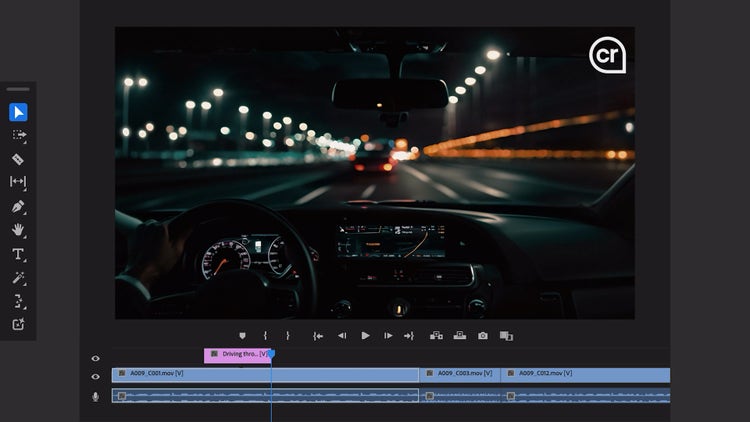
Source: Adobe.com
This software is an excellent choice for video creators, marketers, and businesses looking for professional-grade editing capabilities without spending hours on manual tasks.
Its AI-powered tools, like automatic scene detection and speech-to-text functionality, allow you to focus on creativity instead of tedious edits.
Best Features
- Scene detection: This AI-powered feature identifies and separates different scenes within a video, saving hours of manual work. It’s perfect for projects requiring quick cuts or when editing longer videos into smaller segments.
- Speech-to-text: Premiere Pro allows you to automatically generate accurate captions and subtitles. This not only saves time but also makes sure your videos are accessible to a broader audience, including those who prefer watching content without sound.
- Color grading: The software’s advanced AI tools help match and adjust colors across clips to give your video a cohesive and polished look.
- Smart reframing: Easily repurpose your content for different platforms with this feature. Premiere Pro uses AI to adjust your video’s dimensions so it looks perfect, whether it’s on Instagram Stories, YouTube, or TikTok.
- Template library: Access a wide range of professionally designed templates for intros, transitions, and effects. These templates make it easy to add a creative touch to your videos, even if you’re short on time or design expertise.
Pros
- Advanced features for professional-quality editing
- AI tools save time on repetitive tasks
- Integration with the Adobe Creative Cloud for enhanced workflows
Cons
- Steeper learning curve for beginners
- Subscription-based pricing can be expensive for casual users
- Resource-heavy software that requires a powerful computer
Pricing
Adobe Premiere Pro is available as a subscription starting at $20.99/month. It’s also part of the Adobe Creative Cloud bundle, which includes additional tools like Photoshop and After Effects.
3. Lately: Best For Transforming Long-Form Content into Social Media Messaging
Lately is a unique AI-powered platform designed to help businesses repurpose long-form content into bite-sized, shareable social media posts.
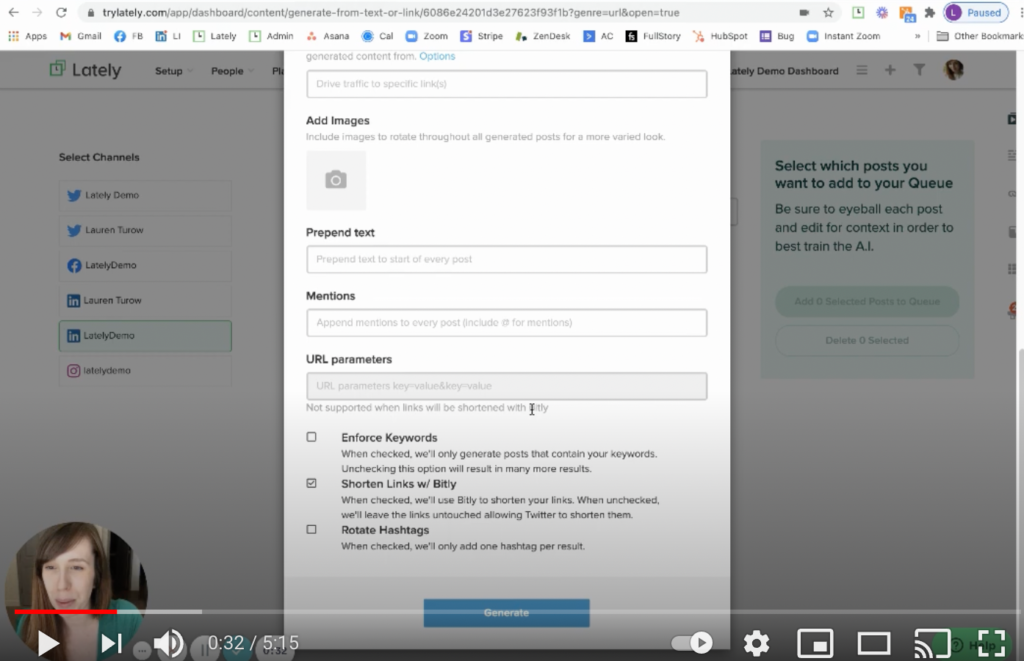
Source: G2
It takes the time-consuming task of creating social media messaging and makes it faster, smarter, and more efficient. By analyzing the tone, key points, and style of your content, Lately generates posts that are tailored to resonate with your audience across multiple platforms.
This tool is a great option for businesses, marketers, and content creators who regularly produce long-form materials like blogs, reports, or podcasts.
Instead of manually breaking down these pieces, Lately automates the process, ensuring your messaging stays consistent and engaging.
Best Features
- AI-driven content repurposing: Breaks down blogs, podcasts, or other long-form content into social media posts automatically.
- Tone and style matching: Makes sure posts align with your brand voice and style.
- Performance analytics: Analyzes past posts to guide content creation for better engagement.
- Multi-platform support: Creates posts tailored to different social media channels.
- Customizable outputs: Allows you to tweak AI-generated posts to better fit your needs.
Pros
- Saves time by automating social media messaging
- Keeps content consistent across all platforms
- Analyzes past content performance for smarter suggestions
Cons
- Works best with high-quality, long-form content
- May require occasional manual edits to refine outputs
- Pricing might be high for smaller teams
Pricing
Lately’s pricing starts at $59 per month for the Starter plan, which includes core features like content repurposing, one voice model, and 5 social channels.
4. Brandwatch: Best For Social Listening
Brandwatch is a smart AI-powered tool designed to keep businesses in the know about what’s being said online. From tracking brand mentions and trending topics to understanding customer sentiment, it gives you the insights you need to make smarter decisions.
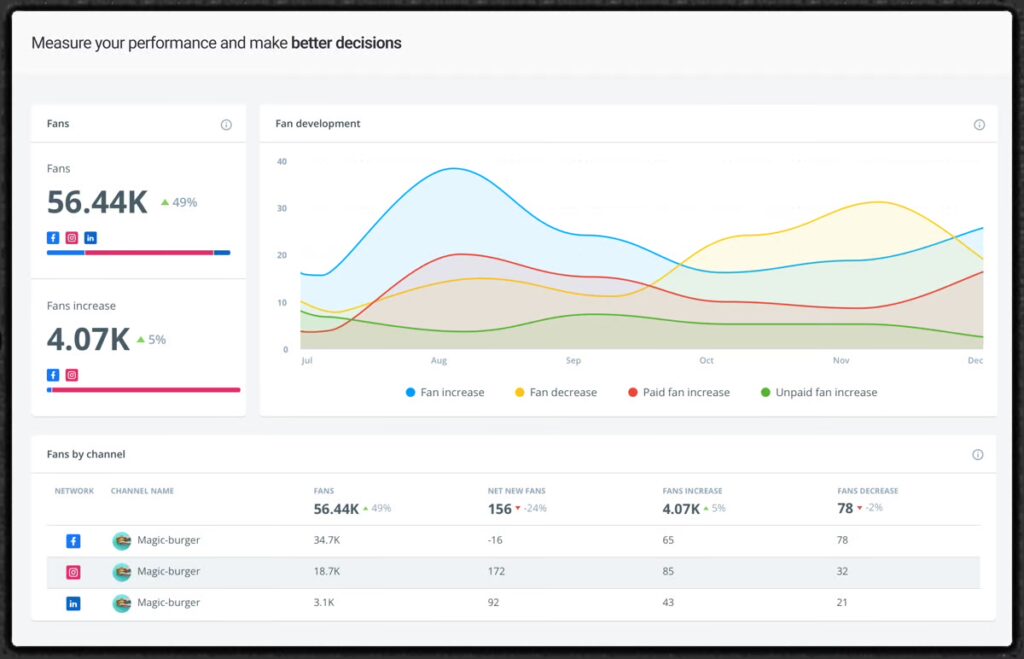
Source: G2
It’s a good fit for marketers, PR teams, and social media managers who want to stay on top of their brand’s social media presence and industry trends.
By using AI to sift through massive amounts of data from social media, blogs, and forums, Brandwatch helps you spot patterns and opportunities that might otherwise slip through the cracks. It’s like having a digital pulse on what matters most to your brand.
Best Features
- Brand mentions tracking: Monitors conversations about your brand across social media and other online platforms.
- Sentiment analysis: Measures customer sentiment to help you understand how people feel about your brand or products.
- Trend detection: Identifies emerging trends and hashtags to keep your content relevant.
- Competitive analysis: Tracks competitor performance and benchmarks your brand against others in the industry.
- Customizable dashboards: Visualize key metrics in a way that suits your team’s needs.
- Data integration: Combines insights from various sources like social media, forums, and blogs.
Pros
- Provides real-time insights into brand perception
- Tracks trends to help you stay ahead of the competition
- Offers customizable reports for easy data sharing
Cons
- Advanced features may be overwhelming for new users
- Pricing not publicly available
- Limited focus on small businesses with simpler needs
Pricing
Pricing is not currently publicly available on their website.
5. Influencity: Best For Influencer Identification
Influencity takes the guesswork out of finding the right influencers for your brand. With its AI-powered tools, you can quickly analyze key metrics like engagement rates, audience demographics, and authenticity to make sure you’re working with influencers who align with your goals.
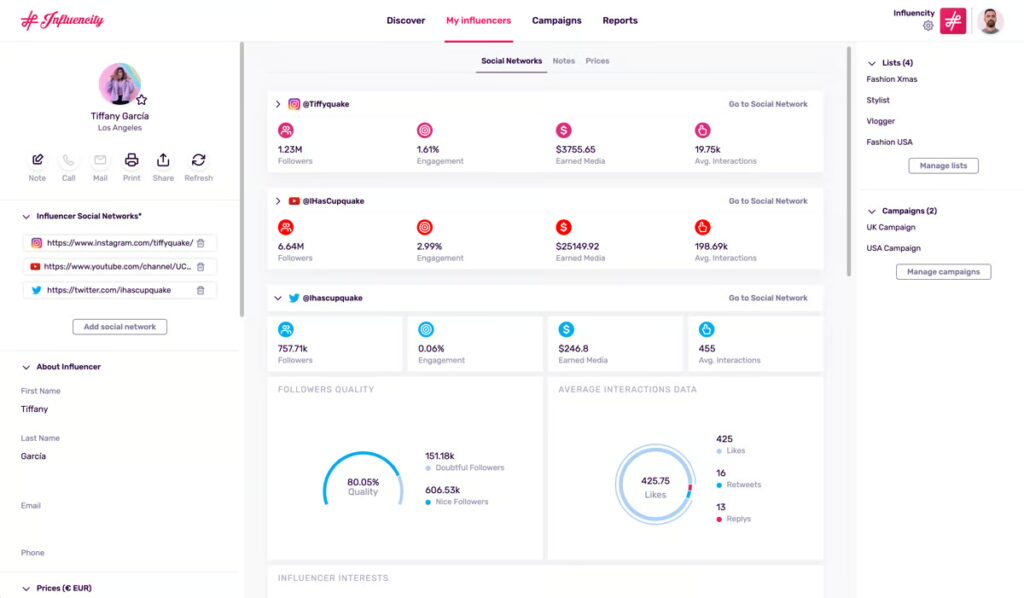
Source: G2
Whether it’s a one-off collaboration or a major influencer marketing push, this platform streamlines the process so you can focus on building impactful campaigns.
Best Features
- Influencer database: Access a massive database of influencers across various niches and platforms.
- Audience analysis: Get insights into influencers’ followers, including demographics and engagement levels.
- Campaign management tools: Plan and track the progress of your influencer campaigns in one place.
- Fake follower detection: Identify influencers with genuine audiences to avoid wasting resources.
- Performance tracking: Analyze the success of influencer partnerships with detailed reports.
Pros
- Offers a large database of influencers to choose from
- Provides detailed analytics to make sure influencers align with your brand
- Helps detect fake followers to maintain campaign credibility
Cons
- Pricing may be high for small businesses or startups
- Limited features available in basic plans
- Requires some learning to navigate advanced features
Pricing
Influencity pricing plans begin at $198 per month. With the Basic plan, you get access to 5,000 monthly results, 100 stored influencers, and 30 monthly profile analyses.
6. Jasper: Best For Copywriting
Jasper is an AI-powered copywriting tool designed to help businesses, marketers, and content creators produce high-quality, engaging content quickly.
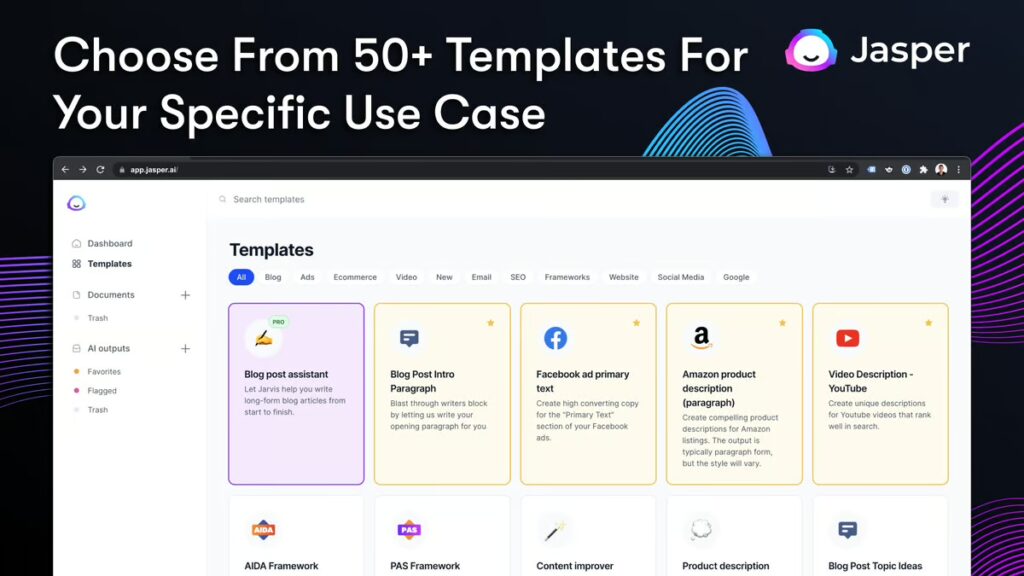
Source: G2
From social media captions and blog posts to ad copy and email campaigns, Jasper makes it easy to craft text that resonates with your audience. Its AI engine understands context, tone, and style, which helps make sure the output aligns with your brand’s voice.
This tool is perfect for anyone who writes regularly but wants to save time or needs a little creative boost.
Best Features
- Content templates: Pre-built templates for ads, blogs, emails, and more to simplify your workflow.
- Tone customization: Adjusts the tone of your copy to suit your brand and audience.
- Multilingual support: Creates content in over 25 languages, perfect for global campaigns.
- Creative idea generation: Suggests new ideas or angles for your content.
- SEO optimization: Integrates with tools like SurferSEO to help your content rank better.
- Collaboration tools: Allows teams to work together seamlessly on content projects.
Pros
- Saves time by generating high-quality copy quickly
- Offers versatile templates for various content types
- Supports multiple languages for international campaigns
Cons
- May require tweaks to refine AI-generated copy
- Subscription costs could be high for occasional users
- Limited creative depth for niche or highly specific topics
Pricing
Jasper’s pricing starts at $49 per month for the Creator plan, which includes one brand voice, access to SEO mode, and basic tone customization. The Pro Mode plan, starting at $99 per month, unlocks additional features like long-form content creation and priority customer support.
7. ContentStudio: Best For Writing Captions
If you liked Jasper for its copywriting capabilities, you’ll appreciate how ContentStudio focuses specifically on creating engaging captions.
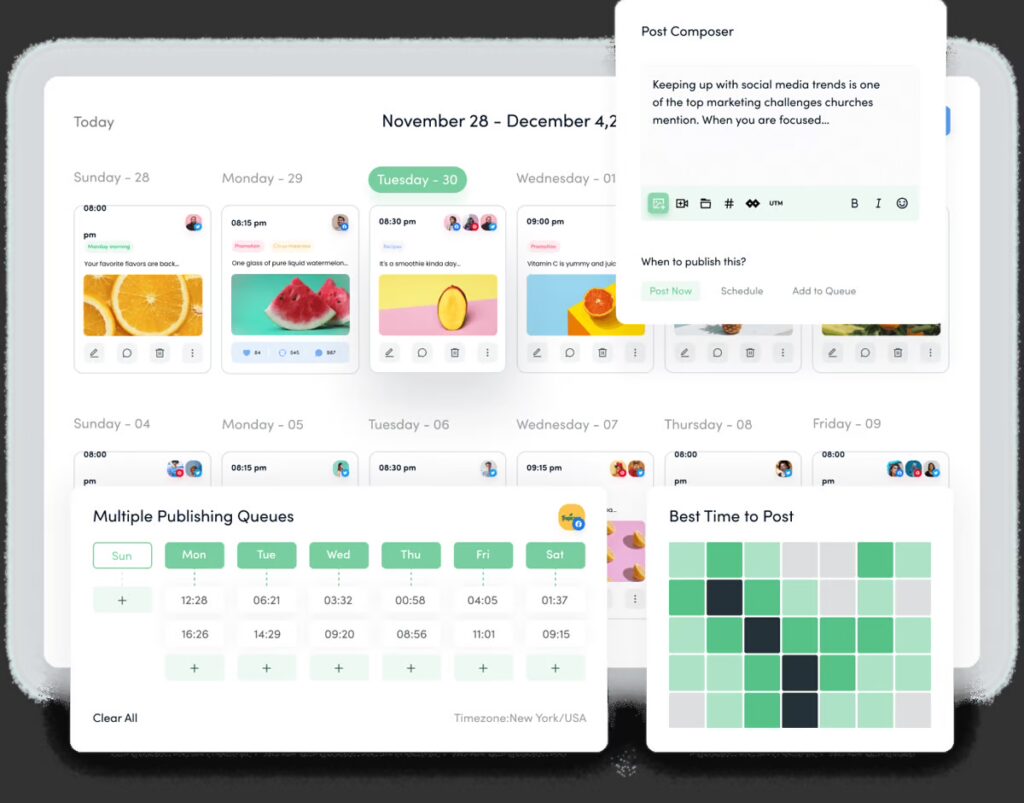
Source: G2
While Jasper handles a wide range of content, ContentStudio hones in on social media, combining AI-powered suggestions with audience insights to help you create captions that resonate.
ContentStudio is an AI-powered platform designed to make social media marketing easier, with a strong focus on crafting engaging social media captions. Its AI tools analyze your content and audience preferences to generate captions that grab attention and drive engagement.
Best Features
- AI-generated captions: Automatically creates captions based on your content and target audience.
- Audience analysis: Provides insights into what resonates with your followers.
- Content calendar: Plan and schedule captions and posts in advance.
- Multi-platform support: Manages captions for various social media channels in one place.
- Performance tracking: Measures how well your captions and posts are performing to optimize your social media strategy.
- Template library: Offers pre-designed templates for quick and consistent caption creation.
Pros
- Saves time with AI-generated caption suggestions
- Helps maintain a consistent tone across multiple platforms
- Integrates audience insights to craft tailored messaging
Cons
- Some captions may need editing for better alignment with your brand
- Advanced features might feel unnecessary for basic users
- Pricing can be higher for small teams with limited needs
Pricing
ContentStudio’s pricing starts at $29 per month for the Standard plan, which includes 5 social accounts and basic AI tools. Higher-tier plans unlock advanced features like team collaboration and detailed analytics.
8. FeedHive: Best For Content Recycling
FeedHive is an AI-powered platform designed to help businesses and creators get more value out of their existing content by making content recycling simple and efficient.
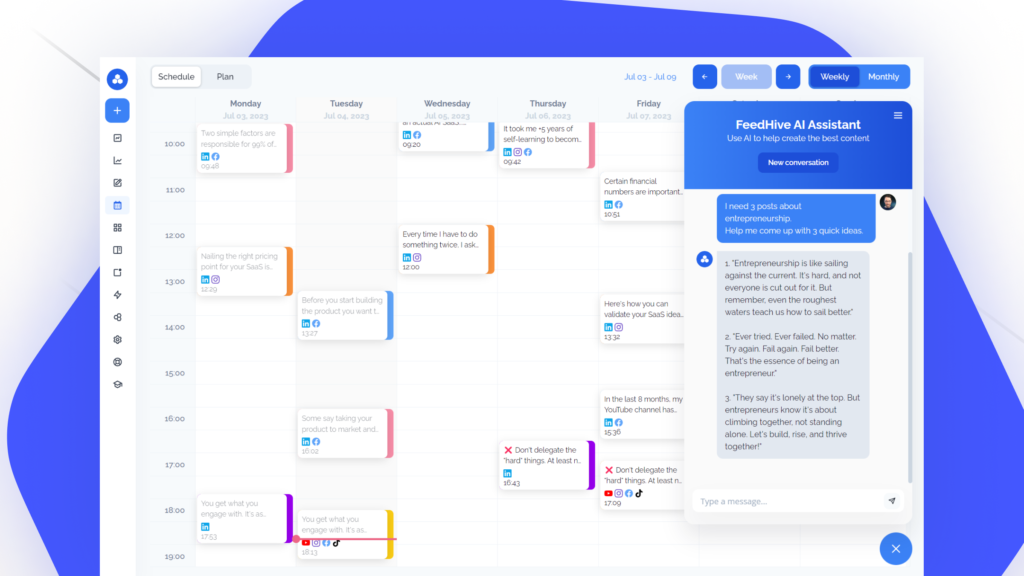
Source: G2
Instead of constantly brainstorming new ideas, FeedHive identifies top-performing posts and provides recommendations on when and how to reuse them to maximize engagement.
This tool is a great fit for marketers, social media managers, and small businesses that want to maintain a consistent presence online without always starting from scratch.
Best Features
- Content recycling: Automatically identifies top-performing posts and suggests the best times to repost them.
- Performance analytics: Tracks engagement metrics to determine what content resonates most with your audience.
- Multi-platform support: Allows you to manage and recycle content across multiple social media channels.
- Post scheduling: Schedules recycled and new content with optimal timing recommendations.
- Engagement tracking: Monitors the performance of recycled posts to upgrade future marketing strategies.
Pros
- Maximizes the value of high-performing content
- Saves time by automating content recycling
- Helps maintain a consistent posting schedule
Cons
- Limited benefits for accounts with little existing content
- May require manual adjustments for outdated posts
- Pricing might not suit small teams or individual users
Pricing
FeedHive’s pricing starts at $19 per month, which includes core features like social media scheduling, historical post data, and post templates. Higher-tier plans unlock advanced features such as deeper analytics and advanced automation capabilities.
9. Canva Pro: Best For Simple Graphic Design
Canva Pro makes graphic design feel effortless, even if you’re not a designer. Its drag-and-drop interface, extensive templates, and AI-powered tools allow you to create professional-quality graphics in minutes.
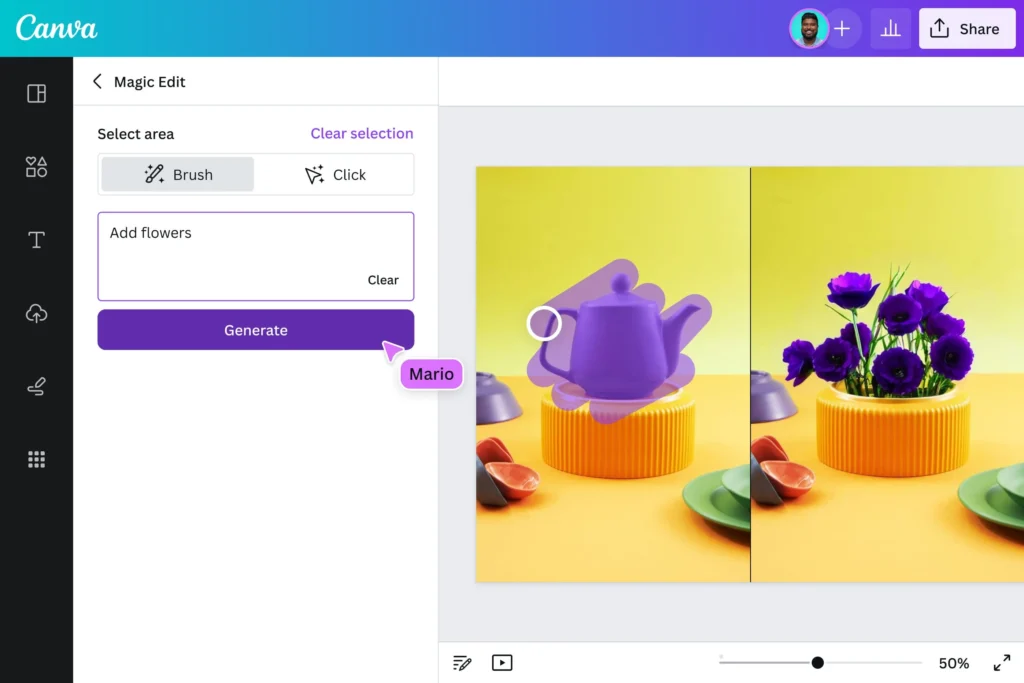
Source: Canva.com
One of Canva Pro’s standout features is its use of AI to simplify complex design tasks. The background remover, for example, lets you instantly erase image backgrounds with just one click.
Additionally, its Magic Resize feature allows you to adapt your designs to fit multiple platforms effortlessly, so you can create a design once and have it perfectly formatted for Instagram, Facebook, and beyond.
This tool is ideal for social media managers, small business owners, and content creators who want to produce eye-catching visuals quickly.
Best Features
- Extensive template library: Access thousands of customizable templates for various design needs, from social media posts to presentations.
- Drag-and-drop editor: Create stunning designs with an intuitive interface that requires no design experience.
- AI-powered background remover: Instantly erase backgrounds from images with one click, perfect for creating polished visuals quickly.
- Magic Resize (AI-powered): Easily resize your designs for different platforms like Instagram, Facebook, and more.
- Brand kit: Manage your fonts, colors, and logos in one place to maintain a consistent look across all your designs.
- Content resizing: Adapt designs to fit various dimensions effortlessly.
Pros
- Beginner-friendly interface that requires no design experience
- Large library of templates and stock assets for quick designs
- Affordable pricing for individuals and small teams
Cons
- Limited advanced design capabilities compared to professional tools
- Internet connection required for most features
- Some features may feel basic for experienced designers
Pricing
Canva Pro starts at $12.99 per month for individuals, offering features like unlimited templates, background removal, and content resizing. Team plans are available with additional collaboration features.
10. Adobe Photoshop: Best For Advanced Graphic Design
If Canva Pro is great for quick, simple designs, Adobe Photoshop is where creativity meets limitless possibilities—especially with its cutting-edge generative AI features.

Source: ElegantThemes
Photoshop’s generative AI tools, like its new Generative Fill, allow you to expand images, add elements, or make complex edits simply by typing a description. This takes the editing process to a whole new level, which makes it easier to create stunning visuals with precision and imagination.
Photoshop is ideal for graphic designers, photographers, and creative professionals who need advanced tools to bring their ideas to life.
Best Features
- Generative Fill (AI-powered): Use AI to expand images, add elements, or make complex edits simply by typing a description, opening up endless creative possibilities.
- Advanced editing tools: Gain precise control over every aspect of your designs, from color grading to detailed retouching.
- Layer-based design: Create complex compositions with non-destructive editing and seamless adjustments.
- Neural filters (AI-powered): Enhance photos with AI tools like skin smoothing, background adjustments, and colorization.
- Smart object support: Make non-destructive transformations and reuse assets effortlessly.
- Custom brushes and effects: Access a wide range of brushes, textures, and effects to create unique and professional-quality designs.
Pros
- Offers unmatched creative control and precision
- Packed with advanced tools for professional-quality results
- AI features enhance workflows and save time on complex tasks
Cons
- Steep learning curve for beginners
- Requires a powerful computer for optimal performance
- Subscription pricing may be expensive for casual users
Pricing
Adobe Photoshop starts at $20.99 per month as part of Adobe’s Creative Cloud subscription. For professionals or businesses that need additional tools, it’s also available in bundles with other Adobe apps.
11. Chatfuel: Best For Customer Engagement
Chatfuel is an AI-powered chatbot platform that makes it super easy for businesses to connect with their customers on social media and messaging apps.
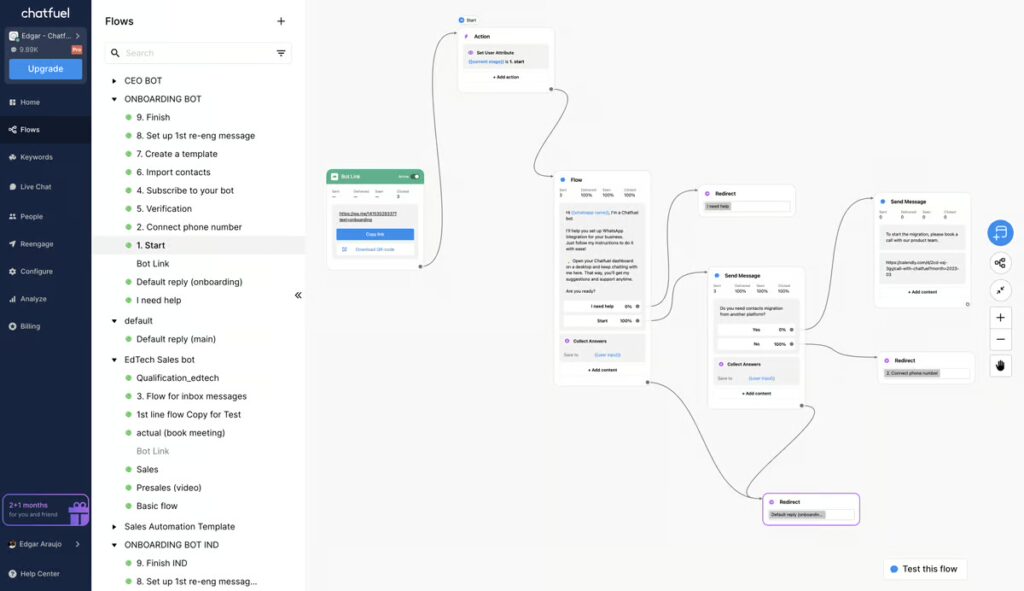
Source: G2
You don’t need to know a thing about coding—Chatfuel lets you create chatbots that can handle customer questions, automate repetitive tasks, and even provide personalized responses, all in just a few clicks.
It’s a great tool for businesses, marketers, and customer support teams looking to boost efficiency and stay on top of customer engagement.
Best Features
- No-code chatbot builder: Create customized chatbots easily without needing technical skills.
- Multi-platform support: Manage bots on platforms like Facebook Messenger, Instagram, and WhatsApp.
- AI-powered automation: Automate responses to FAQs, collect customer data, and guide users through predefined workflows.
- Personalized messaging: Tailor conversations based on user behavior and preferences.
- Analytics dashboard: Track bot performance and optimize conversations with actionable insights.
- Third-party integrations: Connect with tools like Shopify, Zapier, and CRMs to enhance functionality.
Pros
- Simplifies chatbot creation with a user-friendly interface
- Supports personalized interactions to boost customer satisfaction
- Automates repetitive tasks, saving time for customer support teams
Cons
- Limited advanced features in the free plan
- May require time to refine workflows for complex use cases
- Some integrations are only available in higher-tier plans
Pricing
Chatfuel offers a free plan for basic chatbot functionality. Paid plans start at $15 per month and unlock additional features like analytics, advanced automation, and integrations.
How to Choose the Best AI Tool For Your Social Media Strategy
Picking the right AI tool for your social media doesn’t have to be a headache. Here’s how you can narrow it down and find the perfect fit:
Think About What You Need
Start by identifying your biggest challenge. Are you struggling with designing eye-catching posts? If so, Canva Pro offers intuitive tools to create stunning visuals with minimal effort.
On the other hand, if you’re looking for something more comprehensive, DGTLsuite might be a better fit. It’s an all-in-one platform that handles scheduling, analytics, and customer engagement, making it ideal for managing multiple aspects of your social media strategy.
Understanding your priorities—whether it’s content creation, performance tracking, or streamlined workflows—will help you narrow down the options and choose a tool that aligns perfectly with your goals.
Know Your Budget and Team Size
Are you running things solo or managing a team? Your setup can make a big difference when picking the right tool. If you’re a one-person operation, there are plenty of affordable plans designed with individuals in mind.
But if you’ve got a larger team, you might need something with collaboration features and advanced capabilities—which often come with a higher price tag. You have to find the right balance between what you need and what you can afford.
Take a moment to think about your current setup and where you see your social media efforts growing.
Check Compatibility
Before committing to a tool, double-check that it works seamlessly with the platforms and software you’re already using. Whether it’s connecting to your social media accounts, integrating with a CRM, or syncing with project management tools, compatibility is key.
The last thing you want is a tool that complicates your workflow instead of simplifying it. A quick look at the integration options can save you a lot of frustration down the line and make sure everything runs smoothly.
Keep it Simple
Choose a tool that’s straightforward and easy to use. A cluttered or overly complicated platform can slow you down and lead to unnecessary frustration. The goal is to save time, not spend hours trying to figure out how things work.
Look for a clean interface and intuitive features that let you dive right into managing your social media without a steep learning curve. A tool that simplifies your tasks will keep you focused on what matters most—creating great content and engaging with your audience.
Remember: Simplicity goes a long way in making your workflow more efficient.
Try Before You Commit
Free trials and demos are your best friend when it comes to picking the right tool. They give you a chance to explore the features, see how intuitive the interface is, and figure out if it fits into your workflow.
Testing a tool firsthand helps you avoid surprises and makes sure it meets your needs. Plus, it’s the perfect way to gauge whether the tool will actually save you time and effort or end up being more trouble than it’s worth.
Finding the right tool is all about matching it to your needs and style. But if you’re not sure where to start, why not pick a tool that will check off all your boxes?
Get An All-Around Solution With DGTLsuite
Social media can feel like a lot to manage, but AI tools are here to take the pressure off. They simplify the day-to-day tasks, so you have more time to focus on connecting with your audience and growing your brand.
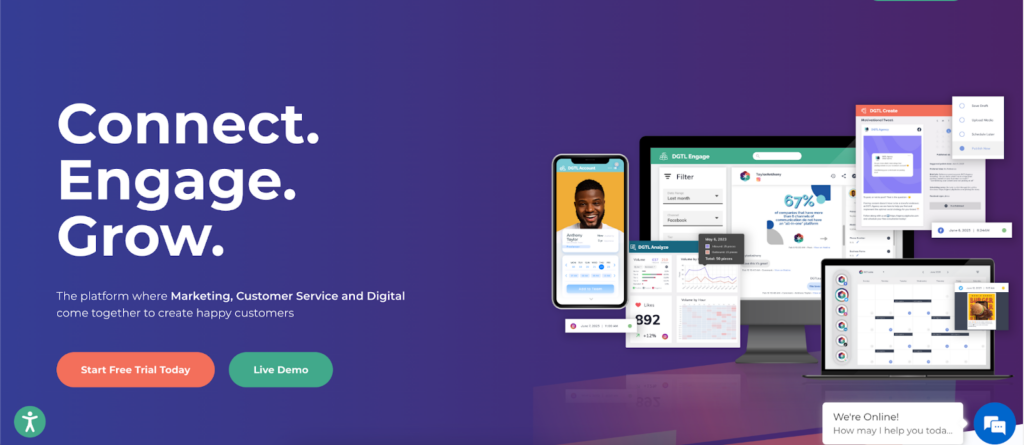
If you’re ready to make social media management easier, DGTLsuite is worth a closer look. It’s built to handle everything from scheduling to analytics, all in one place.
Why not book a call today and see how it can fit into your workflow?
FAQs About AI Tools For Social Media
Which AI tool is best for social media posts?
The best tool depends on your needs. For an all-in-one solution, DGTLsuite is a solid choice, offering scheduling, analytics, and engagement features. If you’re focused on captions, ContentStudio is great, while tools like FeedHive are ideal for recycling high-performing content across your social media platforms.
Can I use AI for social media?
Absolutely! AI tools can help with scheduling, creating captions, designing graphics, analyzing performance, and even engaging with customers through chatbots. These tools save time, improve efficiency, and help you connect better with your audience.
What is the best AI tool for content creation on Instagram?
For Instagram content, Canva Pro is excellent for creating stunning visuals, while Jasper can craft captions and engaging post copy. If you’re repurposing long-form content, Lately is a good option.
Is there a free AI that creates social media posts?
Yes, some AI social media tools offer free plans with limited features. For example, Chatfuel provides basic chatbot functionality for free, and Canva has a free version for basic graphic design needs. However, upgrading to paid plans often unlocks more advanced features.
What types of AI are used in social media?
Social media platforms and tools use various AI technologies to enhance user experiences and improve content management. Machine learning is widely used to analyze user behavior and preferences, ensuring personalized content recommendations.
Natural language processing (NLP) or natural language generation powers features like chatbots, sentiment analysis, and content moderation by understanding and processing text. Computer vision plays a role in recognizing images, tagging users, and detecting inappropriate content.
Predictive analytics helps forecast trends, audience engagement, and optimal posting times, while generative AI assists in creating content such as captions, visuals, and video edits. Together, these AI technologies streamline social media project management and make interactions more engaging and efficient.