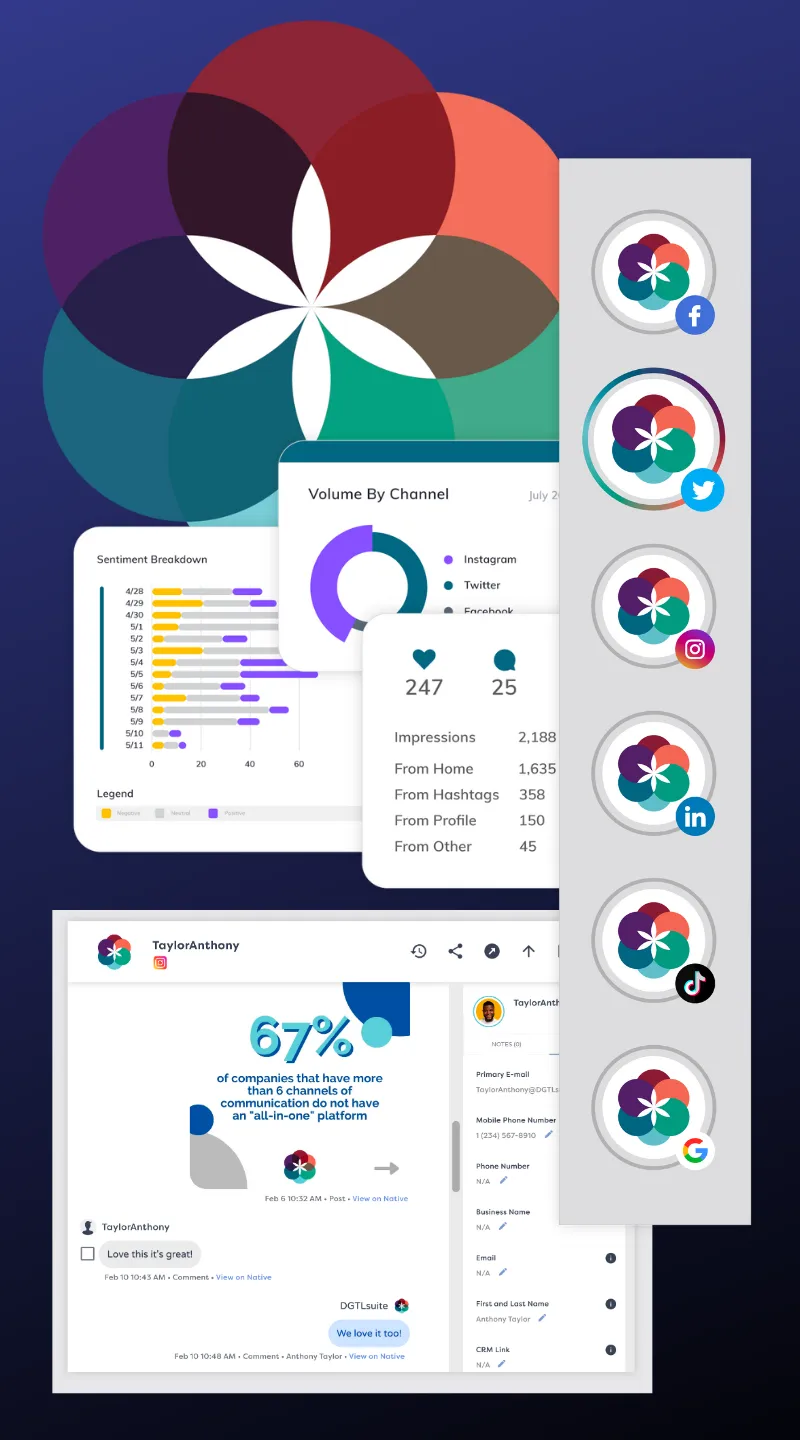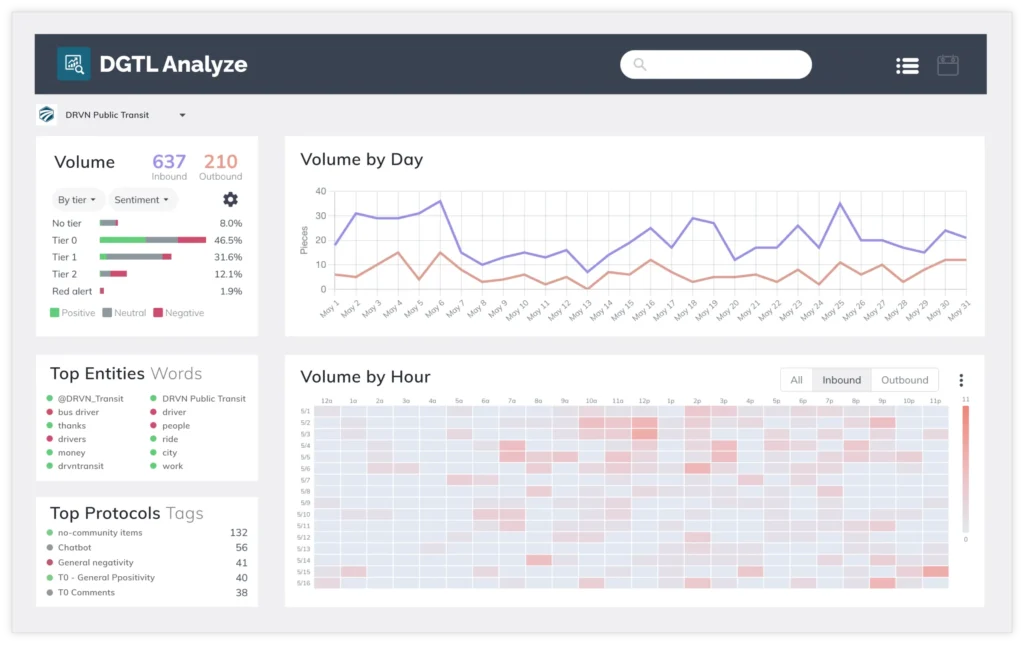Ever felt overwhelmed by the sea of social media management tools out there? You’re not alone.
While Hootsuite has been a favorite for years, it might not be the perfect fit for everyone. Whether you’re looking for something more affordable, easier to use, or packed with different features, exploring alternatives can lead you to the perfect tool for your needs.
But where do you even start?
Let’s talk about the top 11 Hootsuite alternatives we’ve tried and tested to help you find the ideal match for your social media management needs.
What is Hootsuite?
Hootsuite is a platform that lets you manage all your social media profiles from one place, which makes it a favorite among businesses and individuals alike.
Launched in 2008, Hootsuite has become a go-to tool for scheduling posts, monitoring social media activity, and diving into analytics. Let’s take a closer look at its key features.

Source: G2
Hootsuite Features
Social media scheduling: Hootsuite allows you to schedule posts across platforms like Facebook, Twitter (X), LinkedIn, Instagram, and others, which makes it convenient to plan and organize content in advance without needing to post in real time.
Content calendar: The visual content calendar provides an overview of all scheduled posts to help users plan and manage their social media strategy.
Social media monitoring: Hootsuite’s monitoring tools enable tracking of mentions, comments, and keywords on various networks, making it easier to engage with audiences and respond promptly.
Analytics and reporting: Hootsuite’s analytics features provide insights into social media performance, including metrics like engagement rates, audience growth, and reach, to help improve strategies.
Team collaboration: Designed for team environments, Hootsuite offers tools to assign tasks, approve posts, and manage permissions efficiently.
Integrations: Hootsuite supports integration with various third-party apps and tools, including CRM systems and email marketing software.
Why Look for an Alternative to Hootsuite?
While Hootsuite is a popular choice for social media management, it’s not the perfect fit for everyone. Here are some reasons why you might be on the hunt for a different tool:
Cost
Hootsuite can be pretty pricey, especially if you’re running a small business or just managing your personal brand. For instance, the cheapest plan starts at $99 per month for a single user only.
The higher-tier plans come with a hefty price tag, starting at $249 a month. If you’re looking to cut costs without sacrificing functionality, an alternative social media management platform might be the way to go.
Complexity
Hootsuite can be a bit overwhelming. Its interface is packed with features, which is great if you need them all, but it can be a nightmare if you don’t.
For some users, the learning curve is just too steep, and they end up feeling lost in a sea of options and settings.
Features
Hootsuite is a jack-of-all-trades, but sometimes you need a tool that’s a master of one. Maybe you need better analytics, more integrations, or more robust collaboration tools.
Whatever the case, there might be another platform out there that offers the specific features you’re after.
Customer Support
Good customer support can make a huge difference, especially when you run into issues. Some users find Hootsuite’s support lacking, whether it’s slow response times or not-so-helpful answers.
If you value quick, reliable help, exploring other options might be worth it.
User Experience
Hootsuite’s user experience has room for improvement. According to some G2 reviews, users may find its interface less intuitive, and workflow disruptions can make social media management more challenging.
Issues such as errors during site updates can prevent scheduling posts, which many have found frustrating.
Additionally, the mobile app’s limitations, such as the inability to view geotargeted posts when approving them, can hinder efficiency. This can be especially inconvenient for users who rely on mobile devices while traveling, forcing them to switch to a computer for critical tasks.
Innovation
Social media is always changing, and so are the tools that help manage it.
Some alternatives to Hootsuite are constantly innovating and introducing new features that might be just what you need to stay ahead of the curve.
11 Top Hootsuite Alternatives for 2025
There are plenty of valid reasons to consider a Hootsuite alternative. Whether it’s cost, complexity, specific features, user experience, customer support, or the need for innovation, finding the right tool can make your social media management smoother and more effective.
Now, let’s check out some of the best alternatives for 2025. If Hootsuite isn’t a good fit, consider one of these social media management tools:
1. DGTLsuite
Looking for a social media management tool that won’t break the bank or make your head spin? DGTLsuite should be your first choice.
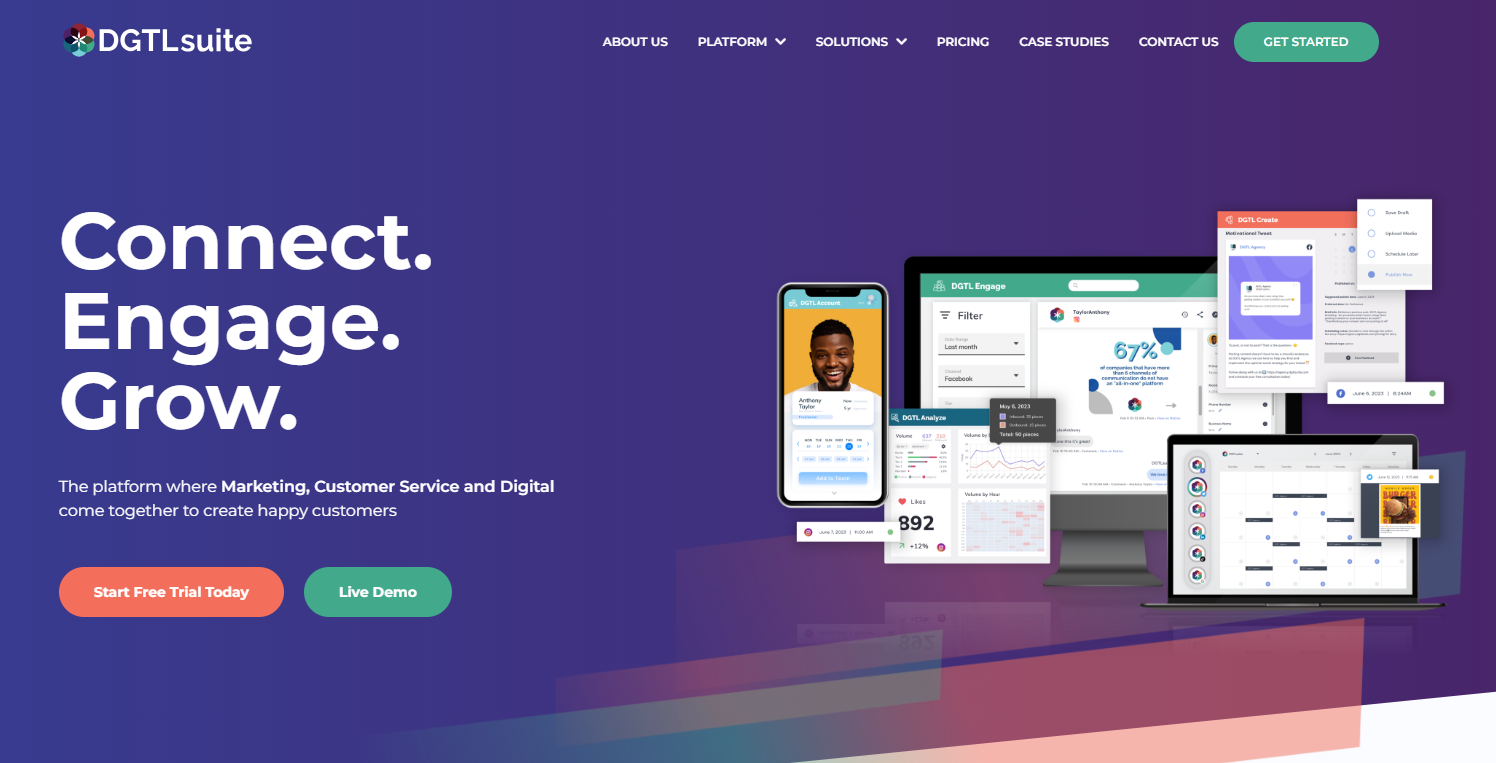
It’s a versatile platform designed to make managing your social media accounts a breeze with three main tools: Engage, Create, and Analyze. Let’s break down each one and its features.
DGTL Engage
One of the standout features of DGTLsuite is DGTL Engage. This tool is all about helping you connect with your audience more effectively with the following capabilities:
Control and manage your digital conversations: DGTL Engage’s unified inbox brings all your social media messages together in one place. Whether it’s Facebook, Twitter (X), Instagram, LinkedIn, or even SMS and email, you can handle it all without jumping between apps.
Work smarter with more visibility: Transitioning to digital channels and keeping up with customer inquiries can be a hassle. DGTL Engage simplifies this with data categorization (tags, tiers, protocols) so you can respond consistently and promptly. Plus, with response protocols, you can store and quickly retrieve pre-written responses for common questions.
Understand your audience: Want to know your customers better? DGTL Engage provides essential customer details that help you deliver personalized service. Exceed their expectations by providing tailored experiences on their preferred communication channels.
Easy collaboration and automation where it matters: DGTL Engage simplifies teamwork with in-app collaboration tools and response protocols. Its intelligent, customizable automation, including chatbot-powered support, enhances social interactions and boosts efficiency.

DGTL Create
DGTL Create is designed to take the hassle out of managing your social media presence, which is perfect for businesses and teams that want to optimize their workflow while increasing their online presence.
Here’s a closer look at how it works:
Social content planning and scheduling: Plan and publish posts for all your platforms without breaking a sweat. This social media scheduling tool makes sure you don’t miss any important details. You can even start planning your content with just an idea—no final graphic or caption is needed.
Hassle-free content collaboration: DGTL Create makes it very easy to work with your team by simplifying content tasks, from brainstorming to setting deadlines and assigning roles. Team members see relevant information based on their roles, ensuring smooth and efficient workflows.
An easily accessible media library: This tool lets you organize all your media in a way that makes sense and access it from any device. The integrated library means your team can upload and manage media for future content without any hassle.
Streamline your workflow: With DGTL Create, you can leave comments right on your posts, see revision requests and status changes in real time, and communicate with your team using @mentions, public notices, private comments, and customizable notifications.

DGTL Analyze
DGTL Analyze is your go-to tool for diving deep into your social media and digital performance metrics. If you want to make data-driven decisions and truly understand how your digital efforts are paying off, this is the feature for you:
Multiple dashboards and easy filtering: Ever get lost in a sea of numbers and graphs? DGTL Analyze provides intuitive dashboards where you can track performance and filter data easily. It’s all about making sense of your metrics without the headache.
Deep dive into all your analytics: DGTL Analyze lets you dive deep into your analytics and understand what’s driving your strategy initiatives. You can track everything from response rates to sentiment analysis, giving you a complete picture.
Team insights: Analyze helps you measure ROI and team performance simultaneously. See how quickly and how often your team members reply to digital conversations and complete tasks, which can improve your customer service.
Reporting and metrics that matter: No more sifting through endless data. DGTL Analyze offers simple, intuitive, and filterable reports that quickly tell you what’s working and what’s not. Focus on the metrics that matter most to your business.

Pros
DGTLsuite combines content planning, engagement, and analytics in one platform to save you the hassle of juggling multiple tools.
The platform is designed to be intuitive and easy to navigate, so it’s accessible to users of all skill levels.
Track performance metrics that matter to your business with detailed analytics that help you make informed decisions.
Features like the unified inbox, media library, and in-app collaboration tools simplify team workflows and improve communication.
Automate repetitive tasks and responses to save time and ensure consistency in your social media interactions.
DGTLsuite offers strong customer support, which means help is available when you need it.
The platform allows for customizable workflows and reports to help you tailor the tool to fit your specific needs.
Whether you’re a solo entrepreneur or part of a large team, DGTLsuite’s features can scale to meet your needs.
Pricing
DGTLsuite offers a range of pricing plans tailored to different needs and business sizes. Here’s the pricing breakdown for single users:
Create Only: $9 per month for 1 user and 2 connected social media accounts
Engage Only: $29 per month for 1 user and 2 connected social media accounts
Basic: $59 per month for 1 user and 5 connected social media accounts
If you work with a team, here’s the pricing for team plans:
Pro: Starts at $179 per month plus $99 per month for each additional user; comes with unlimited connected social media accounts
Business: Starts at $299 per month plus $199 for each additional user; comes with unlimited connected social media accounts and more in-depth features than Pro
Enterprise: Pricing available upon consultation; comes with full features
Take note that all plans have a 30-day money-back guarantee. Plus, you can try premium features for free if you sign up for a Pro or Business trial.
2. Sendible

Source: G2
Sendible is a social media management tool designed to help businesses, agencies, and marketers streamline their social media presence.
With features that support scheduling, monitoring, analytics, and collaboration, it simplifies managing multiple accounts across platforms like Facebook, Twitter (X), LinkedIn, and Instagram.
Key Features
Social media scheduling: Schedule posts across all major platforms, including Facebook, Twitter (X), Instagram, LinkedIn, and more, from one centralized tool.
Content curation: Discover and share relevant content to engage your audience with ease using Sendible’s curation features.
Analytics: Access detailed analytics to monitor key metrics and evaluate your social media performance.
CRM integration: Track customer interactions and manage leads directly within the platform using built-in CRM tools.
Team collaboration: Assign tasks, approve content, and communicate internally to streamline team workflows.
Customizable dashboards: Tailor dashboards to display the metrics most relevant to your goals, helping you focus on what matters.
White-label solutions: Agencies can personalize the platform with white-label options, aligning it with their branding.
Pros
Sendible helps teams work efficiently with task assignments, content approvals, and internal chat.
The analytics and reporting tools provide valuable data for improving social media strategies.
The support team is responsive and helpful.
The intuitive design makes it beginner-friendly.
It integrates with many tools and platforms for added functionality.
Cons
Sendible can be a bit pricey, especially for smaller businesses or individuals.
With great power comes a bit of a learning curve. Some users find it takes a little time to get the hang of all the features.
While generally reliable, some users have reported occasional glitches or slow performance.
Pricing
Sendible’s pricing starts at $29 per month with the Creator plan, which includes 1 user, 6 social profiles, and basic scheduling tools. For teams, the Traction plan is the most affordable option at $89 per month, offering 4 users, 24 social profiles, and advanced reporting features.
3. Buffer

Source: G2
Buffer is a straightforward social media management tool known for its simplicity and effectiveness. It’s suitable for businesses and individuals who want to streamline their social media efforts without getting bogged down by overly complex features.
Key Features
Easy post scheduling: Buffer allows you to schedule posts across major social media platforms, including Facebook, Twitter (X), LinkedIn, and Instagram. Queue your content and let Buffer manage the posting.
Content planning tools: Plan your social media content in advance with Buffer’s straightforward planning tools, ensuring you always have posts ready.
Basic analytics: Buffer provides analytics to track metrics such as engagement rates and follower growth, helping you understand your social media performance.
Team collaboration: Collaborate with your team to create and schedule content efficiently, keeping everyone aligned.
Browser extension: The Buffer browser extension enables you to share content directly from the web to your social media accounts quickly.
Pros
Buffer is simple and user-friendly.
Its pricing plans are affordable and suitable for small businesses and individuals.
Users appreciate its reliability–posts are always scheduled on time.
The planning tools make it easy to maintain a consistent social media presence.
Cons
The basic plans may lack some advanced features available in more expensive tools.
While Buffer provides essential analytics, it may not be as comprehensive as some other tools.
Buffer requires you to use reminders for posting on Instagram, which can be a bit cumbersome compared to tools that offer direct posting.
Pricing
Buffer offers a Free plan with 3 social channels and 10 posts per channel. The Essentials plan comes with more advanced features for $6 per channel. For teams, the Team plan starts at $12 per channel per month, including unlimited posts, advanced analytics, and collaboration tools.
4. Agorapulse

Source: G2
Agorapulse is a comprehensive social media management tool that caters to businesses and agencies looking for a suitable solution to manage their social media activities.
With its intuitive features and user-friendly interface, Agorapulse helps organize social media management, engagement, and analytics in one platform.
Key Features
Scheduling and publishing: Schedule and publish posts across multiple social media platforms, including Facebook, Twitter (X), Instagram, LinkedIn, and YouTube. The calendar view helps manage and organize all scheduled content.
Social inbox: Manage messages, comments, and mentions from a unified inbox.
Advanced analytics: Access detailed insights with advanced analytics and customizable reports to track engagement, follower growth, and campaign performance.
Team collaboration: Features like task assignments, post approvals, and permission management simplify collaboration for teams.
Listening and monitoring: Social listening tools help track keywords, hashtags, and mentions to stay updated on relevant conversations.
Content management: Store and organize media assets in a content library for easy access and reuse in future posts.
Pros
Agorapulse is intuitive and user-friendly, suitable for all skill levels.
It offers features for scheduling, analytics, and social listening.
Detailed analytics provide insights to optimize strategies.
The unified inbox saves time by managing interactions across platforms.
Cons
Agorapulse can be on the pricier side, especially for smaller businesses or individual users.
While Agorapulse offers several integrations, it may not have as many as some other social media management tools.
New users might find the extensive features a bit overwhelming at first.
Pricing
Agorapulse’s pricing starts with the Standard plan for 10 social profiles and basic features like post scheduling and a standard social inbox. For teams, the Professional plan starts at $149 per user per month, including 10 social profiles, unlimited posts, a unified inbox, and advanced reporting.
5. Metricool
Metricool is designed to help businesses and individuals improve their online presence while offering a range of features that make social media planning, posting, and performance tracking a breeze.

Source: G2
Key Features
Intuitive planning: Metricool’s drag-and-drop calendar lets you plan and schedule your posts across platforms like Facebook, Twitter (X), Instagram, LinkedIn, and more.
Social media analytics: Metricool provides detailed analytics so you can track engagement, reach, follower growth, and more. Plus, it integrates with Google Analytics to give you a full picture of your web performance.
Ad management: The tool lets you manage and track your ad campaigns on Facebook, Instagram, and Google Ads. You can monitor performance and optimize your spending all in one place.
Competitor analysis: The competitor analysis tool helps you keep an eye on their social media performance.
Custom reports: Metricool’s customizable reports let you showcase your social media and web performance in a way that highlights the metrics that matter most to you.
Pros
Metricool provides insights into social media and web performance for a complete view of your online efforts.
It’s intuitive and beginner-friendly, even for new users.
Managing ad campaigns across platforms is straightforward.
The tool offers competitor analysis to help you stay competitive.
Customizable reports make it easy to share your results.
Cons
While the free plan is a great start, accessing advanced features will require upgrading to a paid plan.
There’s a lot to explore in Metricool, and it might take a bit of time to fully understand and use all its features.
Pricing
The Starter plan starts at $22 per month, supporting up to 5 brands, unlimited posts, competitor analysis, advanced analytics, and integrations with Google Drive and Canva.
6. Later
Later is your go-to social media management tool, especially if you love visual content and want to keep your social media presence fresh and engaging.
It’s a good option for businesses and individuals who want to plan, schedule, and analyze their posts without the hassle.

Source: G2
Key Features
Visual content calendar: Later’s drag-and-drop calendar makes it easy to plan and schedule your posts. See all your upcoming posts at a glance so your feed looks cohesive and appealing.
Instagram scheduling: Later shines when it comes to Instagram. Schedule photos, videos, stories, and carousel posts with ease. Plus, you can visually plan your Instagram feed to see how your posts will look together.
Analytics and reporting: Later provides insights into your social media performance, including engagement metrics, best times to post, and follower growth. These analytics help you refine your strategy and boost your social media presence.
User-generated content tools: Find and share user-generated content effortlessly. Discover content that features your brand and repost it with proper credit to engage with your audience and build a community.
Link in bio: Transform your Instagram bio into a mini-website with clickable links that drive traffic to your website, blog, or product pages.
Pros
The visual content calendar is intuitive and perfect for planning a cohesive Instagram feed.
Later offers competitive pricing plans, which makes it accessible for individuals and businesses of all sizes.
Later excels at Instagram scheduling and analytics while offering features tailored specifically to this platform.
The platform is easy to use, even for those who are new to social media management tools.
Cons
While Later is excellent for Instagram, it supports fewer social media platforms compared to some competitors.
The analytics provided are useful but may not be as comprehensive as those offered by more advanced tools.
For some social networks, you’ll need to use reminders to manually post your scheduled content.
Pricing
For individuals, Later offers a Starter plan at $25 per month, which includes 1 social set (1 profile per platform) and 1 user. For teams, the Agency plan is available at $200 per month, providing 15 social sets and 10 users.
7. CoSchedule
CoSchedule is a versatile marketing management tool that combines project management, content scheduling, and team collaboration into one seamless platform.

Source: G2
It’s designed for businesses and marketing teams wanting to simplify their workflows and stay organized.
Key Features
Marketing calendar: CoSchedule’s calendar is a visual hub where you can drag and drop tasks, schedule social media posts, and plan your content strategy more easily.
Content organizer: Keep everything tidy with CoSchedule’s content organizer. Manage your blog posts, social media updates, and marketing campaigns from a single dashboard.
Social media scheduling: Plan and schedule your social media posts across multiple platforms like Facebook, Twitter (X), LinkedIn, Instagram, and more.
Team collaboration: CoSchedule makes it easy to assign tasks, set deadlines, and communicate directly within the platform so everyone stays on the same page.
Task templates: Speed up repetitive processes with customizable task templates. This helps ensure consistency and saves you tons of time.
Analytics and reporting: CoSchedule’s analytics give you insights into what’s working and what needs tweaking.
Pros
CoSchedule covers all aspects of marketing management, from scheduling to analytics, which gives you everything you need in one place.
The platform is designed to be intuitive and easy to navigate.
CoSchedule’s collaboration tools help keep your team organized and productive.
Create and customize task templates to simplify your workflows and maintain consistency.
Cons
CoSchedule can be on the pricey side, especially for smaller businesses or individual users.
With so many features, it might take some time to get the hang of everything CoSchedule has to offer.
While CoSchedule integrates with many popular tools, it may not have as many integrations as some other platforms.
Pricing
CoSchedule offers a Free Calendar plan for individuals with 1 user, 2 social profiles, and up to 15 scheduled messages. For teams, the Social Calendar plan starts at $29 per user per month for up to 3 users, including unlimited publishing, bulk scheduling, automation, and analytics.
8. Nextiva
Nextiva is a comprehensive business communications platform designed to unify your communication channels, which ultimately makes it easier to stay connected and productive.

Source: G2
Key Features
Unified communication: Nextiva combines phone, email, text, and video conferencing into one platform, simplifying communication and making sure your team can stay connected through various channels without switching platforms.
VoIP phone system: This feature includes call routing, voicemail to email, call analytics, and more.
Customer relationship management (CRM): Integrated CRM tools help manage customer interactions and relationships. Track interactions, manage sales pipelines, and ensure your team has all the necessary information at their fingertips.
Team collaboration tools: With team messaging, video conferencing, and file sharing, your team can collaborate effectively, no matter where they are.
Advanced analytics: Gain insights into communication patterns and performance with advanced analytics. Track metrics like call volume, response times, and customer satisfaction to improve operations.
Automation and AI: Nextiva uses AI and automation to streamline workflows, such as automating customer follow-ups or routing calls to the appropriate departments.
Pros
Reduces the need for multiple platforms and simplifies business communications.
Suitable for both small businesses and large enterprises, with plans that grow with your business.
Designed to be intuitive, so it’s easy for users to navigate and utilize various features.
Cons
It can be expensive, especially for smaller businesses or startups with tight budgets.
The wide range of features can be overwhelming for new users or businesses transitioning from simpler systems.
While it integrates with many popular tools, some users may find it lacks the specific integrations they need.
Pricing
Nextiva’s Digital plan starts at $25 per user per month and includes a unified inbox, social media, and review management. For teams, the Essential plan starts at $129 per agent per month with VoIP, unlimited calls, SMS, team chat, and video meetings.
9. Zoho Social
Zoho Social is a tool especially popular among social media managers and small to medium-sized businesses for its advanced capabilities and user-friendly design.

Source: G2
It covers everything from scheduling to analytics, which makes it a comprehensive tool for many social media marketing needs.
Key Features
Scheduling and publishing: Zoho Social allows you to plan and publish posts across all major platforms. With flexible scheduling options, it’s easy to post at optimal times to maximize social engagement.
Content pipeline: The content pipeline lets you queue up posts in bulk, saving you time and effort. You can even recycle popular posts to keep your feed active without constantly creating new content.
Social listening: Stay updated on what people are saying about your brand. With Zoho Social’s listening tools, you can track mentions, keywords, and hashtags, so it’s easy to engage with your audience in real time.
Advanced analytics: The platform provides detailed analytics so you can track engagement, reach, and other key metrics. Zoho Social’s customizable reports also help you gain insights into your social media performance to refine your strategy.
Team collaboration: Zoho Social offers collaboration tools that allow you to work seamlessly with team members. Assign roles, review content drafts, and manage approvals directly in the app.
Pros
The content pipeline and scheduling features make social media publishing efficient and easy.
The platform supports real-time social listening, allowing you to respond to your audience effectively.
Advanced analytics and customizable reports help you track social media performance.
Cons
Zoho Social may lack some advanced features found in other platforms, like white-label options.
It may not be as suitable for larger teams or agencies that need more extensive collaboration tools.
Pricing
Zoho Social’s plans for businesses start at $15 per month, which includes the management of 1 brand and 11 channels. Agency plans start at $320 per month for 10 brands, 140 channels, and 5 team members.
10. Sprinklr
Sprinklr is a Hootsuite alternative designed for enterprise-level social media management. Known for its in-depth analytics and scalability, it’s suitable for businesses with complex social media marketing needs and a large team to manage.

Source: G2
Key Features
Unified platform: Sprinklr unifies social media, customer service, and marketing on one platform, allowing you to manage and organize all customer interactions seamlessly.
Advanced analytics and AI: Sprinklr leverages AI-driven analytics to provide deep insights into customer sentiment, engagement, and brand reputation. With its advanced reporting features, you can track your social media performance across multiple social media channels.
Automated publishing: Automate and schedule posts across multiple platforms with Sprinklr’s publishing tools.
Social listening and engagement: The platform’s social listening tools allow you to track keywords, monitor competitor activity, and stay updated on industry trends. Sprinklr also offers an engagement module to manage customer messages and interactions.
Collaboration tools: Sprinklr’s collaboration features allow team members to work together on campaigns, streamline approvals, and maintain consistency across all content.
Pros
Sprinklr’s AI-driven analytics provide valuable insights that help shape and improve your social media strategy.
The platform’s unified approach simplifies social media publishing, customer engagement, and marketing all in one tool.
Social listening tools offer comprehensive tracking to ensure you’re always connected with your audience.
Cons
Sprinklr is a premium tool with pricing tailored to large enterprises, which makes it less suitable for smaller businesses.
More expensive than other social media tools.
Due to its comprehensive features, the platform may require some training for new users.
Pricing
Sprinklr Service offers a Self-Serve plan at $249 per seat per month, which features 15+ communication channels, AI chatbots, an omnichannel inbox, and SLA management.
The Enterprise plan provides customized pricing with advanced features like omnichannel routing, AI-powered assistance, and detailed analytics.
11. SocialBee
SocialBee is a well-rounded Hootsuite alternative tailored for businesses and social media managers looking for an organized approach to content creation, scheduling, and audience engagement.
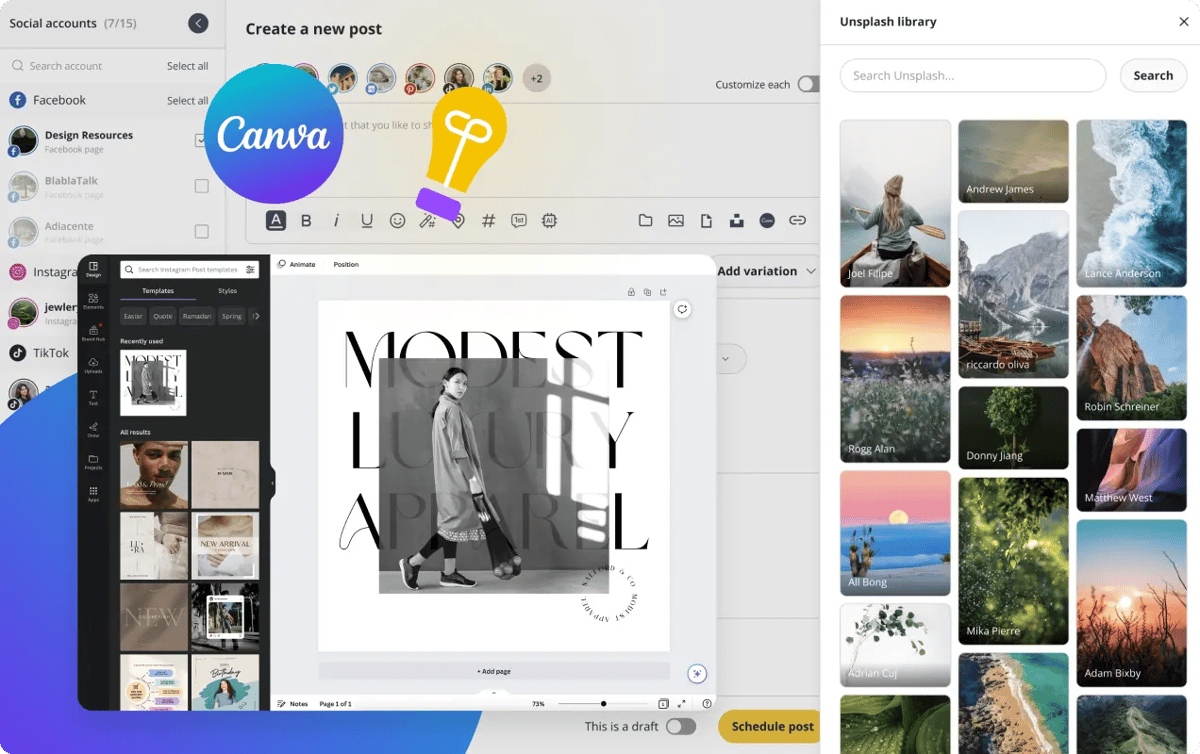
Source: G2
It’s suitable for small businesses and freelancers, thanks to its straightforward interface and strong support for content categories.
Key Features
Content categories: SocialBee allows you to create and organize posts by content categories, helping you maintain a balanced content mix without constantly rethinking your strategy.
Recycling evergreen content: With SocialBee, you can recycle evergreen content to keep your social media publishing steady without creating new posts every day. This is particularly useful for social media marketing strategies that need consistent engagement.
Scheduling across platforms: Manage your posts across multiple platforms, including Facebook, Twitter (X), Instagram, LinkedIn, and Pinterest, with a scheduling calendar that lets you plan days or weeks in advance.
Social media analytics dashboard: Track your performance with SocialBee’s analytics tools, which provide insights into reach, engagement, and click-through rates.
Custom URL shortening and tracking: SocialBee includes URL shortening, complete with click tracking, so you can better understand what’s driving engagement on your posts.
Pros
The content categories and evergreen scheduling features help organize and automate posting.
It’s easy to use and accessible for beginners while providing essential tools for professionals.
The platform is highly affordable, making it a suitable choice for small businesses and freelancers.
Cons
SocialBee’s analytics may not be as detailed as those offered by higher-priced competitors.
Limited integrations compared to more advanced tools.
Pricing
SocialBee offers a Bootstrap plan at $29 per month that allows the connection of up to 5 social profiles, suitable for solopreneurs and small businesses.
For teams, the Pro plan is available at $99 per month, supporting up to 25 social profiles and 3 users per workspace, ideal for social media managers and agencies. Both plans include features such as content creation, scheduling, analytics, and AI assistance.
Simplify Your Marketing Efforts With DGTLsuite
Finding the right social media management tool can feel like hunting for a needle in a haystack, but once you’ve got the perfect match, it’s a huge turning point.
Whether you’re looking for something simple and effective like Buffer, a comprehensive powerhouse like CoSchedule, or a visually focused tool like Later, there’s a solution out there to elevate your social media game.
But if you’re after an all-in-one platform that combines ease of use, powerful features, and top-notch support, DGTLsuite should be on your radar.
With its versatile tools for social media planning, engagement, and analytics, DGTLsuite is designed to make your social media efforts more efficient and impactful.
Ready to revolutionize your social media strategy? Book a discovery call today!
FAQs About Hootsuite Alternatives
Is there a free alternative to Hootsuite?
DGTLsuite is a robust alternative to Hootsuite, offering intuitive scheduling, team collaboration, and advanced analytics tailored for social media management.
What replaced Hootsuite?
While Hootsuite remains widely used, DGTLsuite has emerged as a modern option with streamlined workflows and powerful automation for social media teams.
Is Hootsuite still the best?
Hootsuite is popular, but DGTLsuite provides a more comprehensive solution with intelligent features designed for efficiency and scalability.
Is there a free Hootsuite version?
Yes, Hootsuite offers a free plan, but DGTLsuite delivers greater value with its advanced tools and customizable options for growing teams.