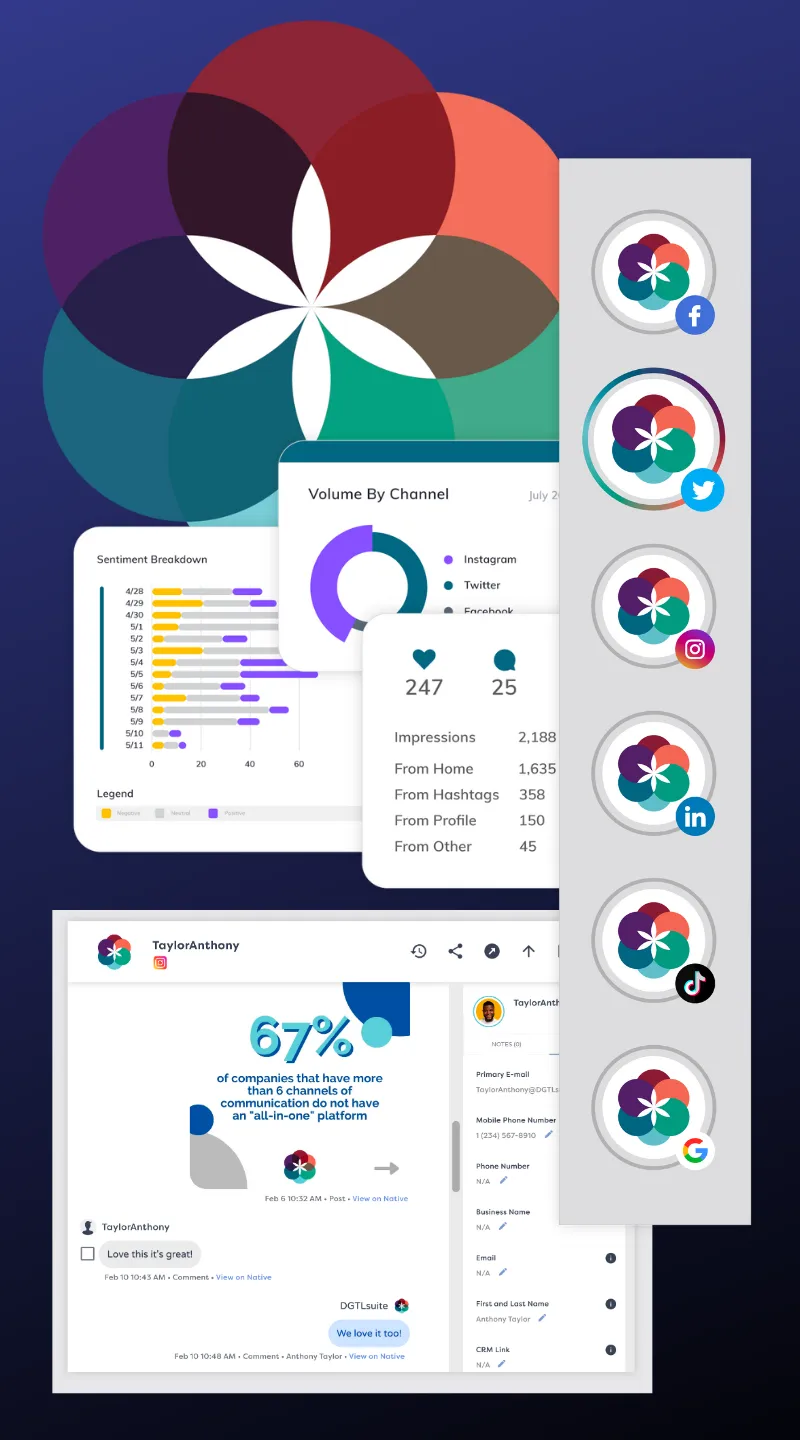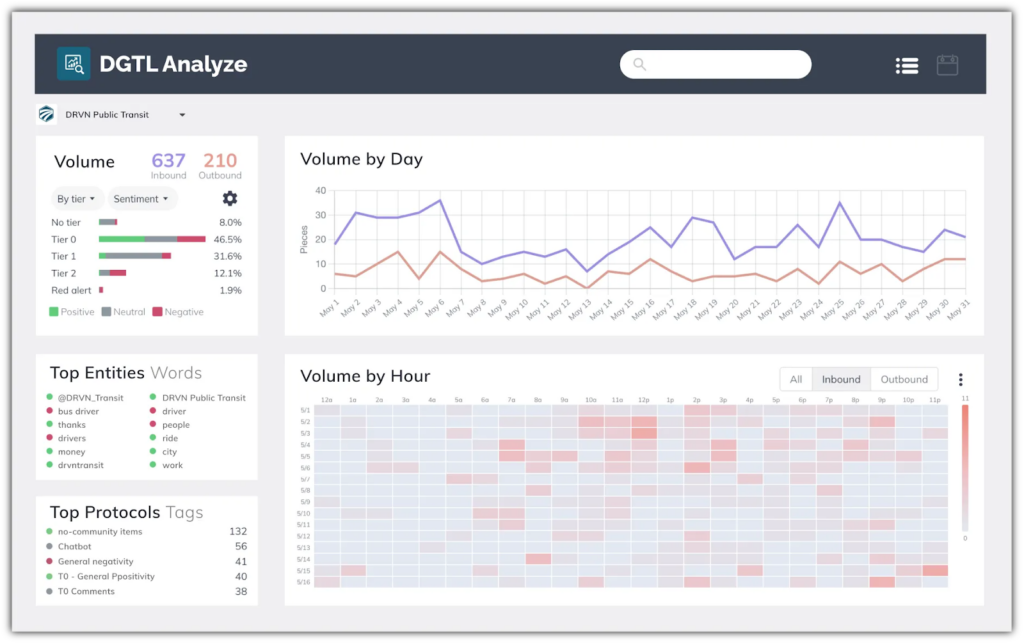Social media is a great way to connect with people, build your brand, and even grow your business.
However, creating great content is only part of the picture. To really make social media work for you, you need to understand the numbers behind it:
- How people are engaging with your social media posts
- Who’s following you
- And what’s actually making an impact
This is where a social media analytics dashboard comes in handy. It gathers information from all your social media platforms in one place, helping you see what’s working and what isn’t.
Think of it as a helpful assistant that shows you all the relevant KPIs you need to know to make better decisions about your social media efforts.
In this guide, we’ll walk through what a social media dashboard is, why it’s helpful, and some of the best options available in 2025.
We’ll also explain how these social media dashboards work and how they can improve your social media strategies, whether you’re just starting out or looking to take things to the next level.
What is a Social Media Analytics Dashboard?
A social media analytics dashboard is a tool that pulls data from your social media accounts into one view.
Instead of logging into each platform and checking stats manually, you get an overview of everything on a single screen.
Most dashboards show key metrics such as comments, likes, follower growth, and audience demographics, all in easy-to-read charts and graphs.
Imagine trying to manage all your social channels without a dashboard—you’d have to switch between platforms, write down numbers, and figure out patterns on your own.
A dashboard saves you all this time and effort, giving you an instant snapshot of how your marketing strategy is going.
5 Best Social Media Analytics Dashboards
Here’s a look at some of the top social media dashboards available, along with their analytics features and pricing.
1. DGTLsuite
DGTLsuite is a complete social media management, engagement, and analytics tool that helps you plan, post, and track social media success all in one place. With real-time data tracking, engagement insights, and AI-powered analytics, DGTLsuite makes it easy to understand what works and refine your strategy.
Perfect for managing one or many social accounts, DGTLsuite can help you keep your social presence strong while saving time and effort.
Book a discovery call today to see how DGTLsuite can improve your social media strategy.
Key Features
- All-in-one analytics dashboard: Get a comprehensive view of your social media performance with DGTLsuite’s analytics dashboard. Track engagement trends, follower growth, and post success in real time.
- Real-time data tracking: Monitor key performance metrics across platforms to understand what’s working. DGTLsuite provides live insights into audience interactions, response times, and content reach, helping you make informed decisions.
- Audience insights: DGTLsuite’s data labeling system organizes customer details into detailed digital profiles. Visual reports highlight inbound message volume, peak engagement times, and response efficiency so you can optimize interactions.
- Easy scheduling across platforms: Schedule posts for Instagram, Facebook, X (Twitter), LinkedIn, and TikTok—all from one place. Stay active and consistent without constantly checking in.
- Bulk scheduling made simple: Save time by scheduling large batches of posts at once so your feeds stay busy while you focus on other tasks.
- Team collaboration tools: Work smoothly with your team by assigning tasks, scheduling posts, and keeping track of deadlines so everything runs on time without any hassle.
Pricing
DGTLsuite offers pricing options for businesses of all sizes. Individuals and small teams can start at $9.99 per month, while the Pro Plan at $179 per month adds more tools for effective social media management.
For large organizations, the Business Plan, priced at $299 per month, includes advanced features.
Free trials and personalized demos are available—Check the Pricing page for more information!
2. Sprout Social
Sprout Social is a popular choice for both small teams and larger organizations due to its clean design and in-depth social media analytics.
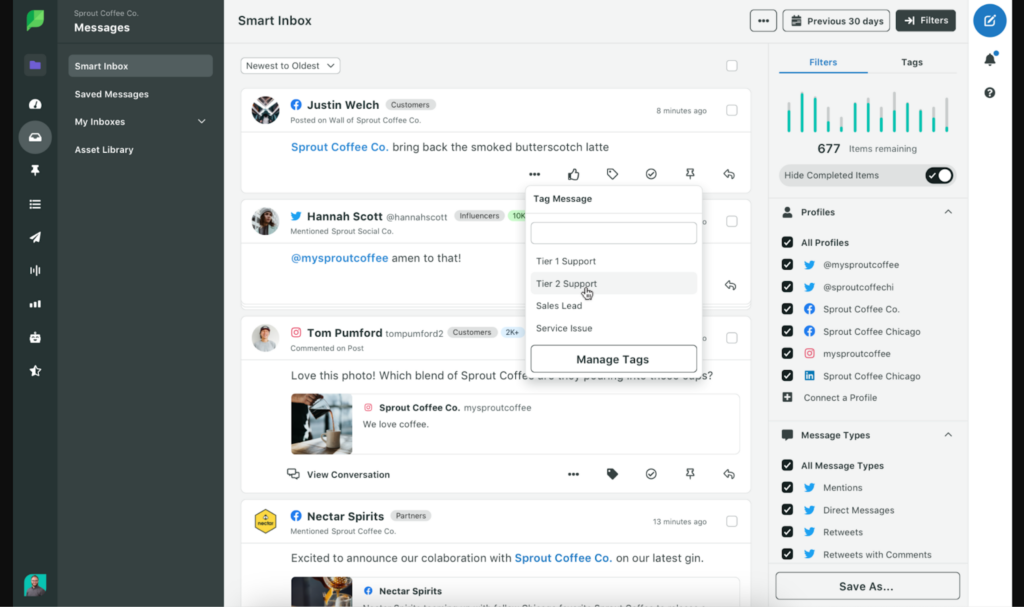 Source: G2
Source: G2
It’s known for its custom reports and easy-to-read data visualizations, which is why it’s suitable for teams that need straightforward, actionable insights.
Key Features
- Customizable reports to fit your specific goals.
- Engagement metrics tracking across all social media platforms.
- Content performance analysis to see which social media posts are most effective.
- Competitor comparison to benchmark your performance against industry peers.
Pricing
Sprout Social offers multiple pricing options. The Standard plan is $249 per user/month for smaller teams, while the Professional plan, at $399 per user/month, suits high-engagement needs.
The Advanced plan is $499 per user/month for cross-functional teams. Large organizations can choose the custom-priced Enterprise plan.
3. Hootsuite
Hootsuite is suitable for businesses that are managing multiple social media channels. It combines social media management with social media analytics, which makes it easy to track key metrics like engagement across all your platforms.
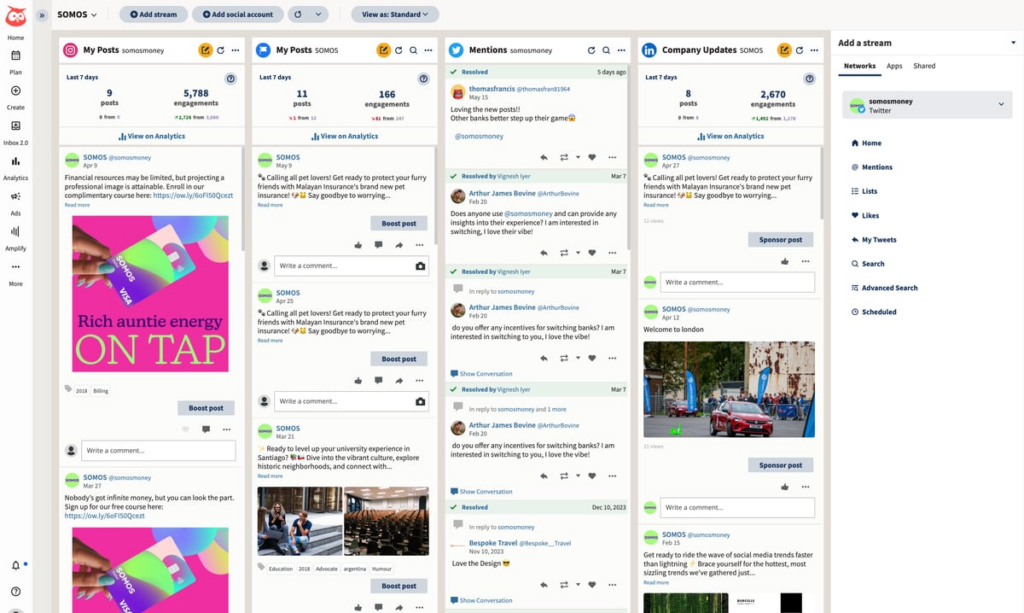 Source: G2
Source: G2
Hootsuite also includes audience demographics so you can see who’s following you and what they’re interested in.
Key Features
- Post engagement metrics, including likes, comments, and shares.
- Scheduled social media post analytics for insights on planned content.
- Multi-platform integration for a comprehensive social media dashboard view.
- Basic audience demographics for insights into follower preferences.
Pricing
Hootsuite’s pricing starts at $99 per month for one user. Small teams can access a plan for $249 per month, which includes up to three users. They also provide custom plans for larger businesses with specific needs.
4. Loomly
Loomly is a combined content planning and social media analytics tool that works well for teams managing social media campaigns across multiple platforms.
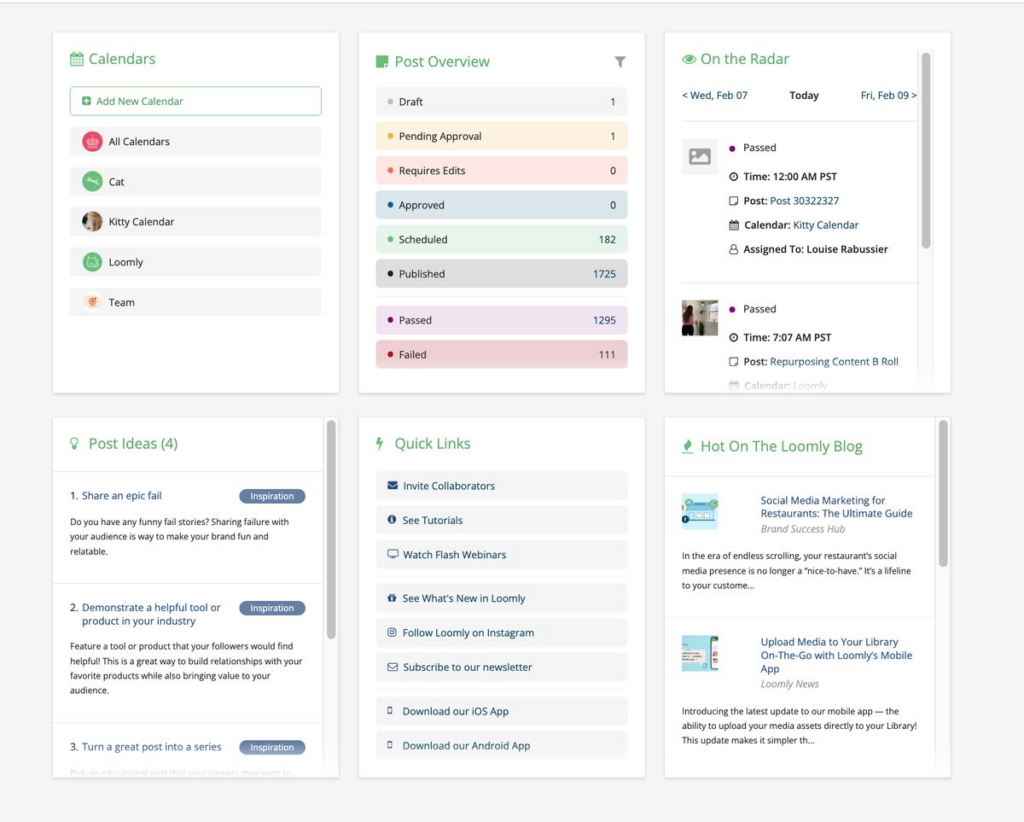 Source: G2
Source: G2
It offers valuable insights into engagement metrics and audience demographics and even suggests trending topics to help you create relevant social media posts.
Key Features
- Engagement analysis for likes, shares, and comments.
- Audience insights, including age and location demographics.
- Post performance tracking to identify top-performing social media posts.
- Content suggestions based on current trends to inspire new ideas.
Pricing
Loomly offers four pricing plans: The base plan is $42 per month for 2 users and 10 social media accounts.
The Standard plan is $80 per month for 6 users and 20 accounts, the Advanced plan costs $175 per month for 14 users and 35 accounts, and the Premium plan is priced at $369 per month for 30 users and 50 accounts.
5. Zoho Social
Zoho Social is an affordable option with essential social media metrics tracking features that most businesses need.
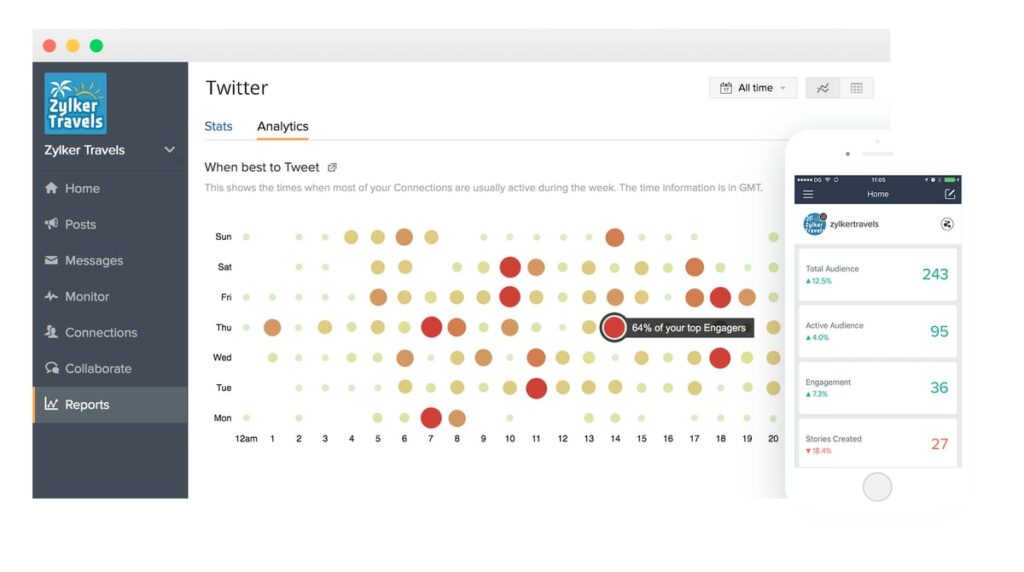 Source: G2
Source: G2
It covers common social media metrics like basic engagement metrics and audience demographics, making it a suitable choice for smaller companies looking for simplicity and straightforward tracking.
Key Features
- Basic engagement metrics tracking, including likes, comments, and shares.
- Audience demographics information, like age, location, and gender.
- Content performance insights to see which social media posts resonate most.
- Scheduled posts performance analysis for optimized timing insights.
Pricing
Zoho Social provides three pricing options: the Standard plan at €15 per month, the Professional plan at €40 per month, and the Premium plan at €65 per month.
Key Features to Look for in a Social Media Analytics Dashboard
Different dashboards offer different features, so it’s important to find one that matches your needs.
Here are a few social media dashboard examples of key features to look for when choosing a dashboard:
Customizable Metrics
Not every business cares about the same metrics. Some companies focus on engagement metrics, while others prioritize conversion rates or follower growth.
Look for a dashboard that lets you customize which metrics you see so you can focus on what matters most to your goals.
Multi-Platform Integration
A good dashboard connects with all your social media channels—Facebook, Instagram, X (Twitter), LinkedIn, and even tools like Google Analytics.
This lets you monitor everything in one place, allowing you to see how each social media platform contributes to your overall performance.
Content Performance Tracking
A social media reporting dashboard should show you which types of posts are getting the most attention.
For instance, if you notice that your video posts consistently get more likes and comments than your photo posts, then you know you need to prioritize videos in the future. This feature helps you understand what works best with your social media marketing.
Competitor Analysis
Some dashboards let you compare your social media presence with your competitors. This helps you see where you stand in your industry and what you might need to improve.
For example, if a competitor is getting high engagement with a certain type of content, you could consider testing something similar.
Audience Sentiment Analysis
Beyond likes and shares, sentiment analysis tracks the overall mood of interactions with your brand. Are people responding positively or negatively?
This feature lets you understand how your audience feels about your brand, which can be helpful for adjusting your messaging and content.
For example, you can track metrics like:
- Positive vs. negative mentions: Tracks the ratio of positive to negative comments or reviews.
- Emotion breakdown: Categorizes sentiment into emotions like joy, frustration, or disappointment.
- Sentiment trends over time: Measures how audience perception shifts based on campaigns, product updates, or events.
- Keyword sentiment association: Identifies which words or phrases are most commonly linked to positive or negative sentiment.
- Engagement sentiment: Analyzes whether high-engagement posts are associated with positive or negative reactions.
Scheduled Reporting
Staying on top of your social media performance shouldn’t be a chore. The best dashboards include scheduled reporting and automatically sending updates to your inbox at the intervals you choose.
Whether it’s a weekly summary for your team or a monthly overview for stakeholders, this feature keeps you informed and saves you the hassle of manual tracking. It’s a simple way to keep everyone on the same page.
Analyze Your Social Media Efforts with DGTLsuite
Struggling to keep up with your social media posts and performance?
DGTLsuite takes the hassle out of social media management by combining powerful scheduling and in-depth analytics in one platform.
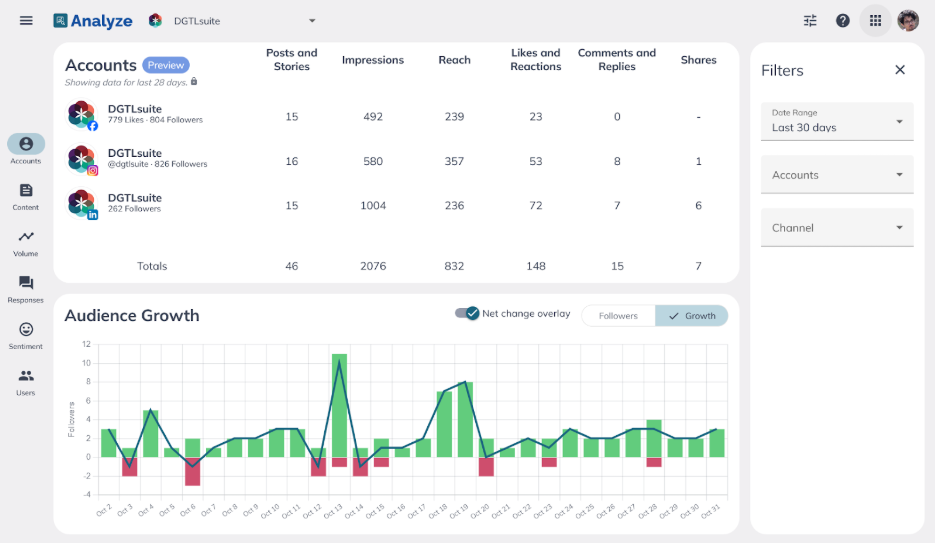
More than just managing posts, DGTLsuite allows you to plan your content in advance and track how each piece performs with detailed insights.
From scheduling posts to analyzing audience engagement, DGTLsuite makes sure you have all the tools you need to stay on top of your social media marketing strategy.
Whether you’re running a small business or a larger social media team, DGTLsuite gives you the clarity and control you need to elevate your social media marketing.
Ready to simplify your social media scheduling and get deeper insights?
Book a discovery call today and find out how DGTLsuite can help you boost your social media marketing dashboard strategy and results.
FAQs About Social Media Analytics Dashboards
What is a social media analytics dashboard?
A social media analytics dashboard is a tool that gathers data from various social media channels into one display. This tool provides a consolidated view of social media metrics and insights, helping you and your social media managers understand the effectiveness of your social media campaigns and optimize your social media efforts.
How to create a social media dashboard?
To create a social media dashboard, start by selecting a social media analytics tool such as Hootsuite, Sprout Social, or Google Analytics if you want to integrate marketing data from various social media platforms. Define the key metrics you want to track, such as audience engagement, campaign performance, or ad spend. Connect your social media accounts to the dashboard, and it will pull in data from each social platform.
What are the 7 layers of social media analytics in data analytics?
Social media analytics can be broken down into seven layers that provide a deeper understanding of online interactions. These include descriptive analytics (basic metrics like likes and shares), diagnostic analytics (why certain content performs better), predictive analytics (forecasting future trends), prescriptive analytics (recommendations for improvement), network analytics (analyzing connections and influence), text analytics (examining sentiment and key themes in conversations), and visual analytics (understanding trends through graphs and heatmaps). Together, these layers give a complete picture of social media performance.
What is the best social media analytics tool?
The best social media analytics tool depends on your needs. Platforms like DGTLsuite offer a complete solution for tracking engagement, sentiment, and performance across multiple networks. But ultimately, the right choice depends on whether you need real-time tracking, audience insights, or automated reporting.
What should a social media dashboard template include?
A social media dashboard template should display key metrics that help track performance across different platforms. It typically includes engagement rates, audience sentiment, reach, follower growth, and post-performance analytics. A well-designed social media dashboard displays real-time data in a clear and organized way, making it easier to spot trends and adjust strategies. Customizable templates allow teams to focus on the most relevant insights for their goals.