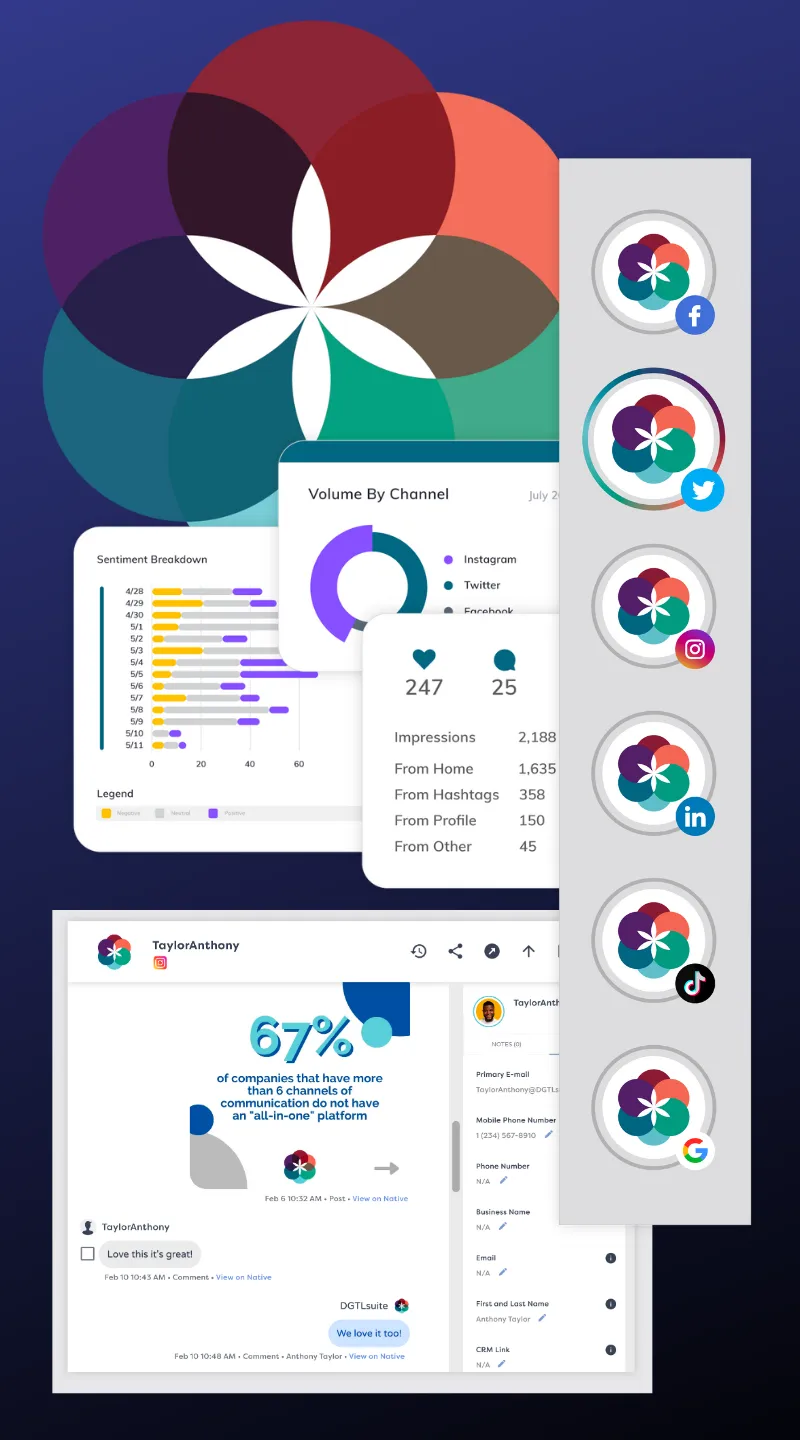Social media can feel like a never-ending cycle of creating, posting, engaging, and analyzing. It’s easy to get overwhelmed by notifications and endless to-do lists. If it’s starting to feel like too much, it might be time to find a better way to manage it all.
Social media automation can take on repetitive tasks, ultimately giving you more time to focus on meaningful interactions with your audience.
From scheduling posts to managing messages, these tools help lighten the load so you can concentrate on building a brand that leaves a lasting impression.
Let’s explore ways to make social media management easier and highlight some tools that can help take the pressure off.
What is Social Media Automation?
Managing social media accounts can take up a lot of time—posting, replying, liking, and analyzing every move.
Social media automation lightens the load by handling repetitive tasks. For example, without automation, managing social media could take up to 27–38 hours per week.
This includes 10–15 hours for creating and manually publishing posts, 8–10 hours responding to comments and DMs, 5–7 hours tracking engagement metrics, and 4–6 hours researching shareable content.
With automation tools, this workload can drop to just 5–7 hours per week. Tasks like post scheduling might take only 2–3 hours when planned in advance, engagement tracking and reviewing analytics could take 1–2 hours, content curation suggestions might take an hour, and automated replies for FAQs could take less than an hour.
Here’s what you can automate:
- Post scheduling: Plan and let your posts go live automatically—no more last-minute scrambles.
- Content curation: Discover and share interesting, relevant content for your audience.
- Engagement tracking: Keep tabs on likes, comments, and shares without checking every post manually.
- Message responses: Set up automated replies for common DMs or comments.
- Reporting and analytics: Access performance data and insights neatly compiled for you.
- Hashtag management: Get smart hashtag suggestions to increase reach.
- Team collaboration: Assign and manage social media tasks within your team.
Best Social Media Automation Tools This Year
Managing social media can be a handful, but the right tools can make it a lot more manageable. Here’s a look at some of the top social media automation tools of 2025:
1. DGTLsuite
With posts to schedule, comments to track, and analytics to monitor, it can quickly become overwhelming! DGTLsuite offers a solution by simplifying social media management, helping you organize your workflow so you can focus on connecting and converting your audience.
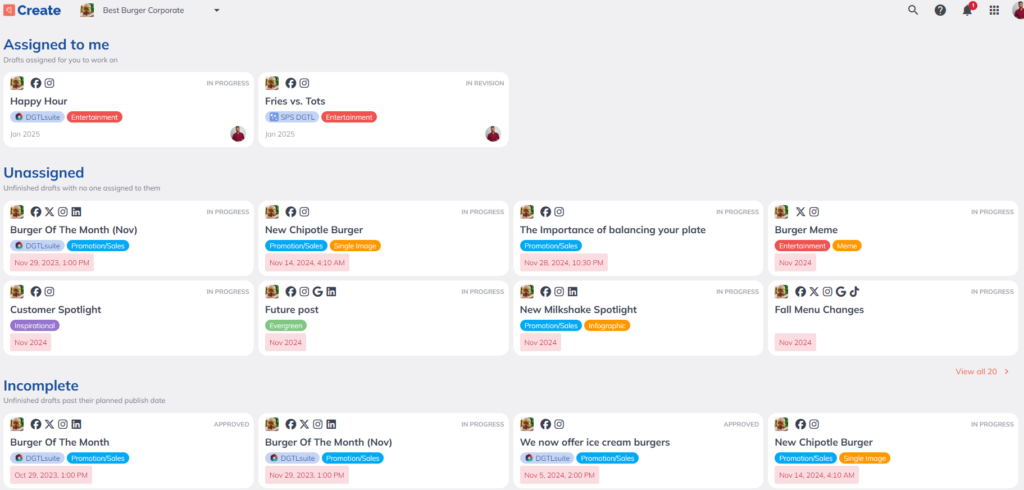
With DGTLsuite, you can plan and publish posts across multiple platforms effortlessly, collaborate with your team in real time, and dive deep into performance metrics through detailed analytics.
Whether you’re a solo entrepreneur, a growing business, or part of a large team, this tool provides the flexibility and features needed to maximize the reach of your social media strategy.
Best For
DGTLsuite is ideal for businesses, content creators, and social media teams looking for a robust, all-in-one tool to strategize, schedule, and analyze social content across multiple platforms.
Best Features
- Unified dashboard: Manage all your social media accounts from one easy-to-use dashboard.
- Cross-platform scheduling: Plan and schedule posts for different social media platforms in one go. With a few clicks, your content calendar is ready to roll, saving you countless hours of manual posting.
- Collaborative tools: Social media isn’t a one-person job, especially for teams and agencies. DGTLsuite makes collaboration a breeze with features like task assignments, draft sharing, and approval workflows. Work together to brainstorm, create, and review content in real time.
- Analytics and reporting: DGTLsuite offers customizable reports to help you understand what’s working (and what’s not) with your social media strategy. Track engagement, reach, follower growth, and more—all presented in easy-to-digest charts and visuals.
- Content calendar: Gain a bird’s-eye view of all your scheduled and published posts with DGTLsuite’s sleek content calendar. Identify gaps, plan upcoming social media campaigns, and create a consistent posting schedule without the guesswork.
- Unified inbox: DGTLsuite’s unified inbox brings all your comments, messages, and mentions across different platforms together so you can respond promptly without having to switch between multiple apps.
- Content curation and UGC collection: Find user-generated content (UGC) that aligns with your brand and save it directly to your library. DGTLsuite makes it easy to source, organize, and repurpose UGC, giving your brand a more authentic feel.
Pros
- User-friendly interface that’s intuitive and easy to navigate
- Strong collaboration features for teams and agencies
- Robust analytics to track performance, engagement, and growth trends
- Supports a wide range of social platforms for maximum reach
- Time-saving bulk scheduling and posting capabilities
- Highly customizable reports to tailor insights to your needs
- Integrated media library for storing and managing assets
- Unified inbox for easier communication with your audience
- Great customer support with quick response times
Pricing
DGTLsuite offers flexible pricing plans tailored to fit different needs and business sizes. For individual users, the Create Only plan starts at $9 per month, allowing access for one user with two connected social accounts.
If you’re looking for more engagement features, the Engage Only plan is available at $29 per month, also covering one user and two connected social accounts. The Basic plan, priced at $59 per month, expands this access to one user with up to five connected social accounts, which makes it ideal for those who manage multiple profiles.
For teams, DGTLsuite offers robust options with more comprehensive features. The Pro plan is priced at $179 per month and suits growing businesses looking for advanced functionality. For larger teams needing a comprehensive social media solution, the Business plan comes in at $299 per month.
All plans include a 30-day money-back guarantee so you can explore and find the best fit for your social media management needs.
Book your discovery call today!
2. SocialBee
SocialBee focuses on simplifying social media management through content organization and automation.
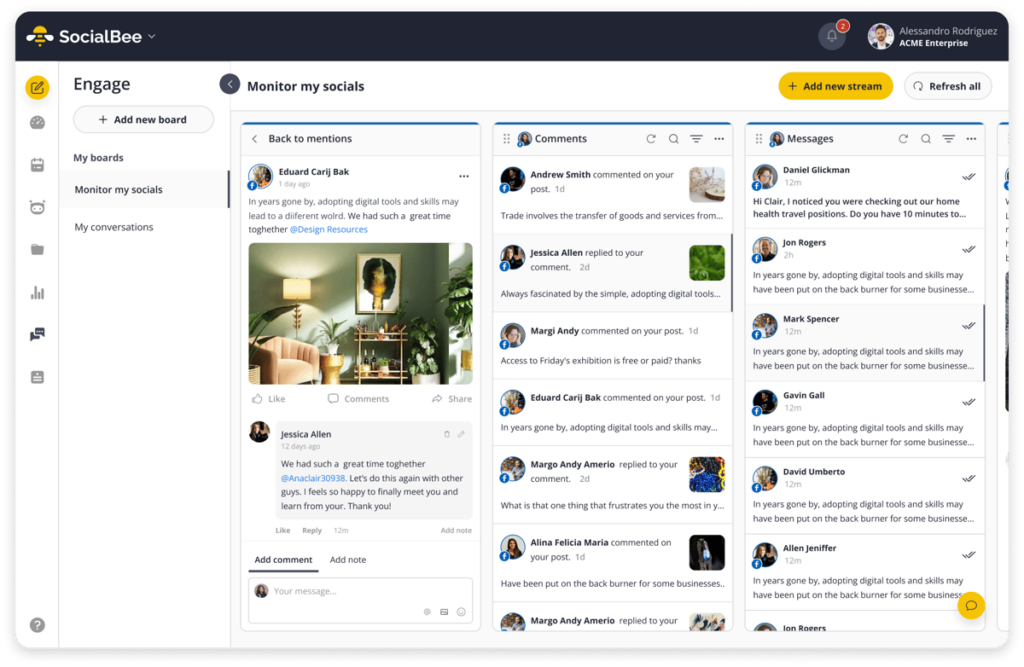 Image source: G2
Image source: G2
Designed for entrepreneurs, small businesses, and social media managers, it helps maintain a consistent online presence by categorizing content, automating post-scheduling, and streamlining workflows.
Best For
SocialBee is suitable for small businesses, entrepreneurs, and social media managers seeking an efficient way to organize and automate their social media content.
Its user-friendly interface and robust features make it a good option for those looking to maintain a consistent online presence without the hassle of manual posting.
Best Features
- Content categorization: Organize your posts into categories, which allows for a balanced mix of content types and a diverse and engaging feed.
- Evergreen posting: Automatically recycle timeless content to keep your social media channels active even when new content is scarce.
- Bulk scheduling: Plan and schedule multiple posts at once, saving time and smoothening out your content calendar.
- Analytics and reporting: Access insights into your social media performance to understand what works best for your audience.
Pros
- User-friendly interface that’s easy to navigate
- Affordable pricing plans suitable for various budgets
- Integration with major social media platforms for broad reach
- Time-saving features like bulk scheduling and evergreen posting
Cons
- Analytics features may be basic compared to more advanced tools
- Limited integrations with third-party apps
- Some users report a learning curve when first using the platform
Pricing
SocialBee’s pricing starts at $29 per month for the Bootstrap plan, designed for individuals managing up to five social profiles.
For teams, the Accelerate plan costs $49 per month, and the Pro plan, aimed at larger teams or agencies, is priced at $99 per month.
3. Sendible
Sendible makes managing multiple social media accounts a breeze by bringing scheduling, monitoring, content creation, and analytics together under one roof.
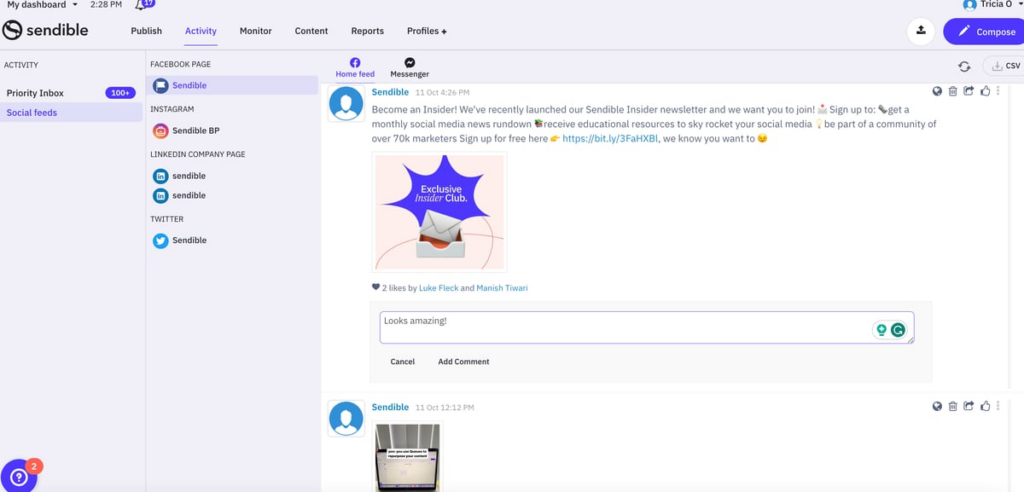 Image source: G2
Image source: G2
It organizes your workflow, improves team collaboration, and gives you the insights you need to keep your social presence engaging and impactful.
Best For
Sendible is well-suited for agencies, marketers, and teams managing multiple social media accounts. It provides tools for content planning, monitoring engagement, and creating detailed reports, which makes it useful for both small businesses and large teams.
Best Features
- Centralized management: Organize and control all social accounts from one dashboard, which reduces the need to switch between platforms.
- Custom scheduling: Plan and publish social media posts on various platforms according to your content calendar.
- Detailed analytics: Generate reports to measure campaign performance, engagement levels, and audience behavior.
- Content suggestions: Receive recommendations for relevant and trending content to keep your feed active.
Pros
- Supports a broad range of social networks
- Customizable white-label options for agencies
- Good features for content discovery and engagement
- In-depth analytics to track social performance
Cons
- Costs can add up quickly for small teams or startups
- Navigating advanced features may require a bit of extra training
- Integration setup can be more complex than expected for certain tools
Pricing
Sendible pricing starts at $29 per month for individual users. Team plans begin at $89 per month, with options available for larger teams at $199 and $299 per month, depending on their needs.
4. Pallyy
Pallyy is a social media management tool designed to simplify content scheduling and engagement across multiple platforms.
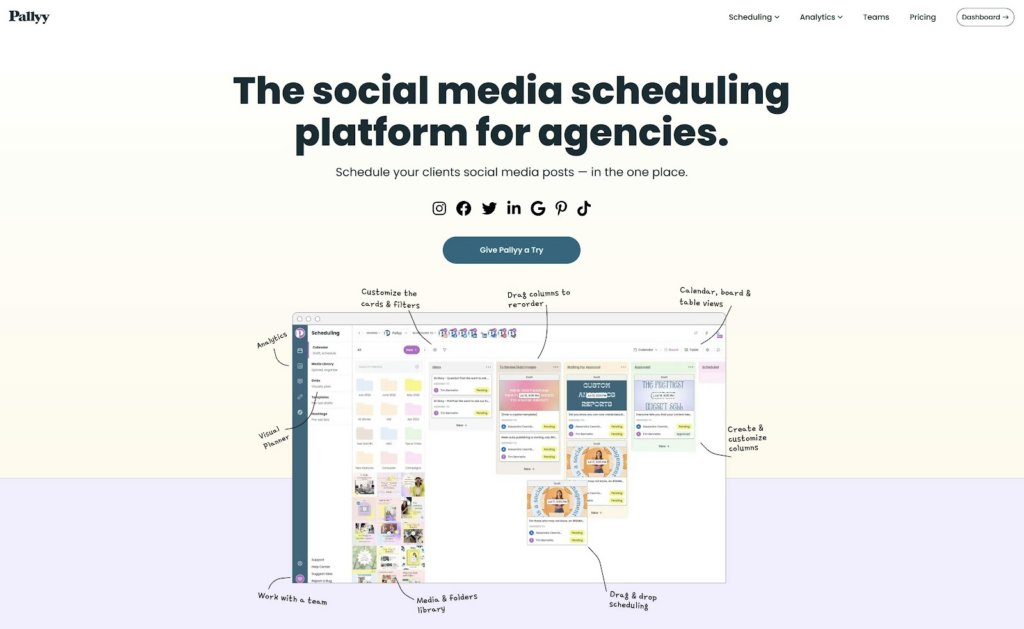 Image source: Capterra
Image source: Capterra
It offers a user-friendly interface with features tailored for visual content, which is why it’s particularly effective for platforms like Instagram.
With Pallyy, users can plan, schedule, and analyze their social media posts to coordinate the process of maintaining an active social media presence.
Best For
Pallyy is a good fit for influencers, small businesses, and agencies that focus on visual content and require efficient scheduling and management tools.
Its emphasis on Instagram features makes it especially useful for those aiming to maximize their presence on this platform.
Best Features
- Visual content planning: Offers a grid preview to plan and arrange Instagram posts for a cohesive feed.
- Cross-platform scheduling: Allows the scheduling of posts across multiple social media platforms, including Instagram, Facebook, X (Twitter), LinkedIn, Google Business, Pinterest, and TikTok.
- Analytics and reporting: Provides insights into post performance, engagement rates, and audience growth to inform content strategies.
- Social inbox: Consolidates messages and comments from various platforms into a single inbox for better engagement.
- Bio link tool: Enables the creation of a customizable landing page to house multiple links, optimizing the single link available on platforms like Instagram.
Pros
- Intuitive and easy-to-use interface
- Affordable pricing plans suitable for individuals and small teams
- Strong focus on visual content planning, beneficial for Instagram users
Cons
- Limited integrations with third-party applications
- Primarily geared towards visual platforms, which may not suit all users
Pricing
Pallyy only has one plan, which costs $25 per social set for single users. For teams, there is an additional $29 per month per user.
5. ContentStudio
ContentStudio takes the hassle out of social media management by leveraging automation to keep your channels active and engaging.
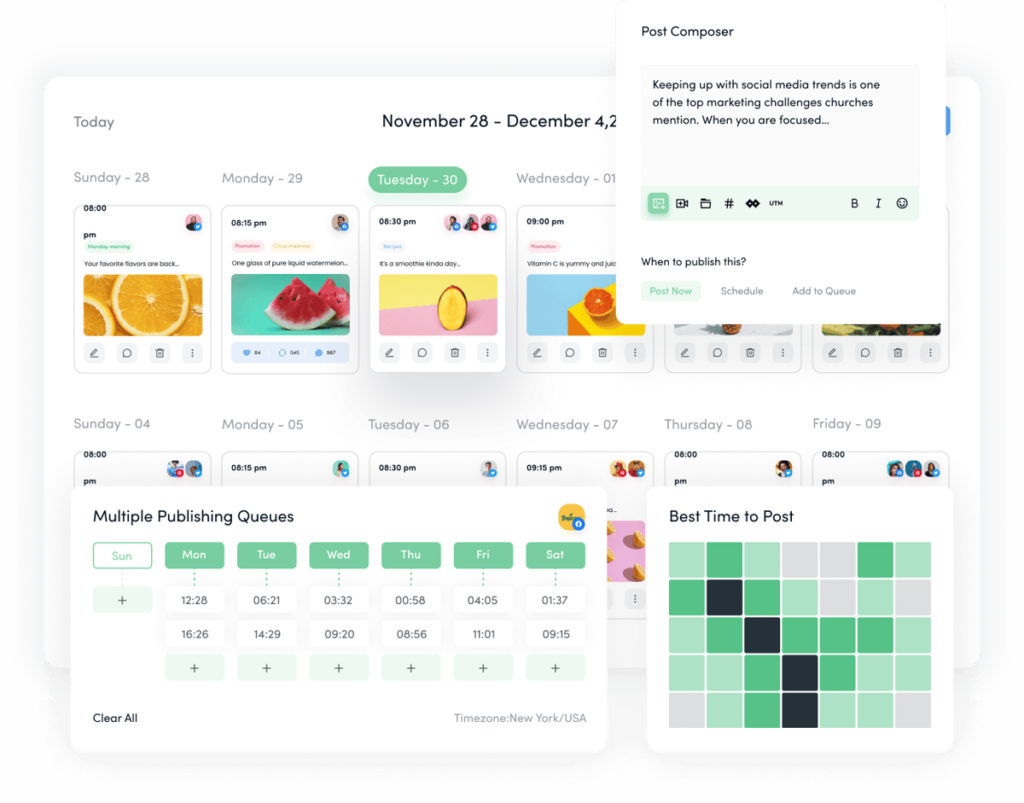 Image source: G2
Image source: G2
With AI tools that handle everything from content discovery and scheduling to analytics and reporting, you can focus less on manual tasks and more on growing your brand.
Best For
ContentStudio is suited for agencies, marketers, and brands looking for an all-in-one tool to plan, collaborate, and manage social media content across various platforms.
Best Features
- AI writer: Generates social media post captions and content using AI, which can help users create content quickly.
- Publishing and scheduling: Plan, create, and schedule posts across multiple social media platforms.
- Analytics and reporting: Offers insights into social media performance with automated reporting.
- Social inbox: Consolidates messages and comments into a single inbox for efficient engagement.
- Content discovery: Finds trending and relevant content for users to share and curate.
Pros
- Comprehensive analytics for tracking social media performance
- Strong team collaboration tools
- Supports a variety of social platforms
- AI-powered content creation features
Cons
- Some advanced features may have a learning curve
- Limited customization options for automated workflows may restrict flexibility for advanced users
Pricing
ContentStudio’s pricing starts at $29 per month for individuals managing up to five social accounts. For teams, the Advanced plan costs $49 per month and supports up to ten social accounts.
6. CoSchedule
CoSchedule is a marketing platform designed to bring order and clarity to your social media efforts. With its centralized marketing calendar, you can plan, coordinate, and execute campaigns across multiple channels without missing a beat.
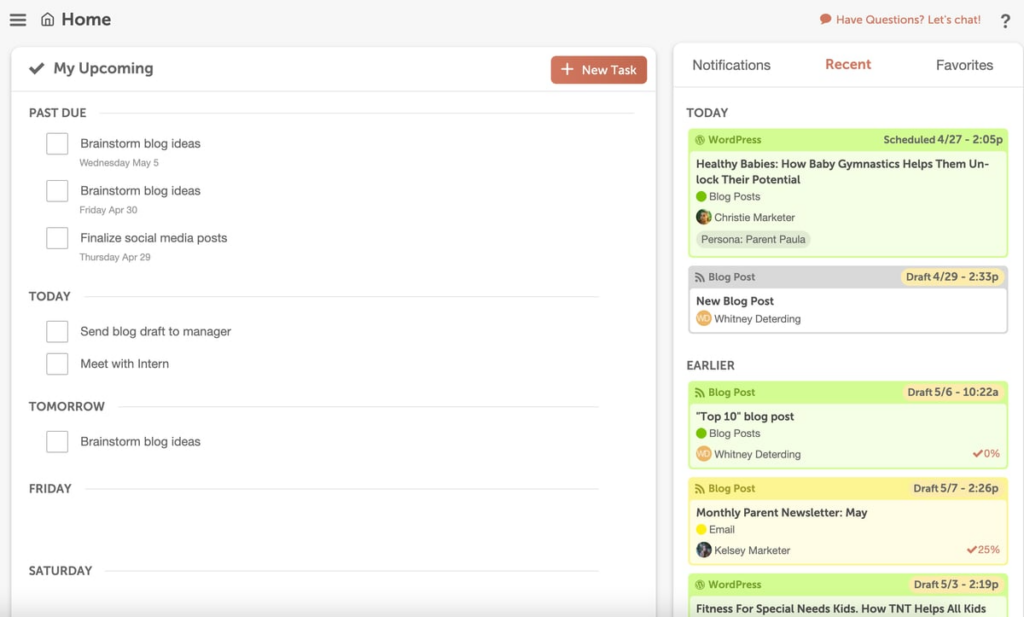 Image source: G2
Image source: G2
CoSchedule integrates social media scheduling, project management, and content organization into one tool, so it’s easier to keep your marketing team on the same page.
Best For
CoSchedule works for marketing teams, agencies, and content creators who need an all-in-one tool to manage projects, collaborate with team members, and maintain a consistent content schedule across channels.
Best Features
- Unified marketing calendar: Provides a centralized view to plan, organize, and coordinate all marketing campaigns so everyone stays on track.
- Social media scheduling: Easily plan, schedule, and publish posts across multiple social platforms to keep your audience engaged.
- Team task management: Assign roles, set deadlines, and collaborate with team members to organize project workflows.
- Content organization: Manage, categorize, and repurpose content assets effortlessly for better accessibility and use.
- Performance tracking: Access detailed analytics to evaluate the success of campaigns and make data-driven improvements.
Pros
- Combines multiple marketing tools in one platform
- Simplifies project management for marketing teams
- Collaboration tools for large and small teams
- Supports multiple social channels
- Offers data insights for campaign optimization
Cons
- Fewer integrations compared to some competitors
- Automation rules may feel inflexible for custom workflows
- Limited options for customizing reports and dashboards
Pricing
CoSchedule offers a starting plan at $19 per month for its Social Calendar, designed for individuals or small teams to manage their campaigns.
For larger teams with advanced needs, the Marketing Suite provides better features and customization, with pricing tailored to specific requirements.
7. Tailwind
Tailwind is a tool built to optimize social media and email marketing by simplifying content creation, scheduling, and optimization. It provides features such as AI-generated content, a visual planner, and detailed analytics.
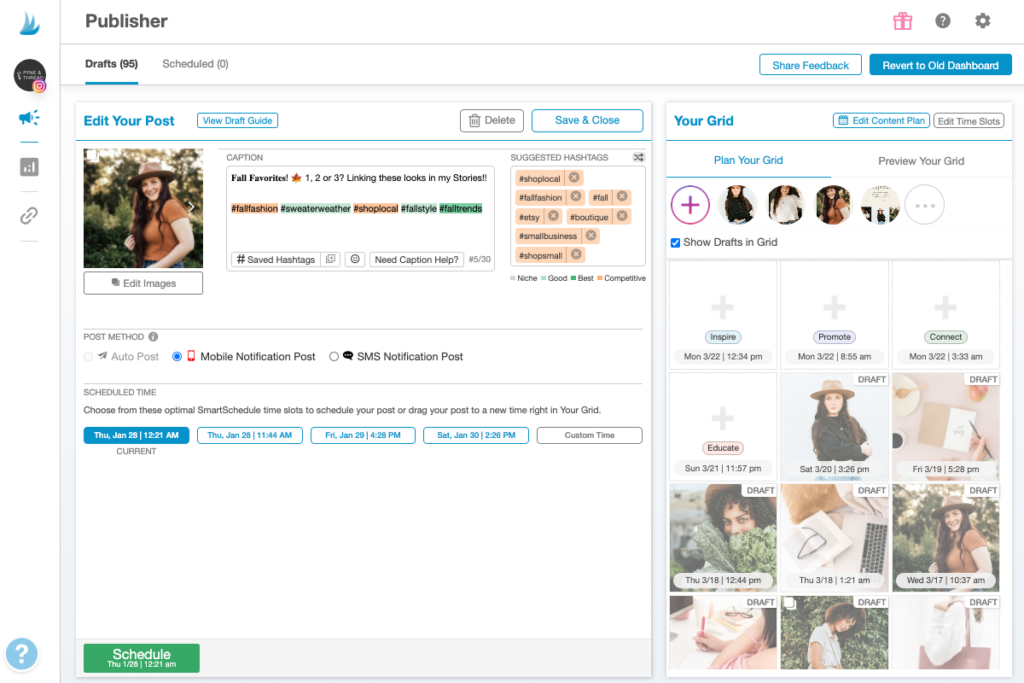 Image source: G2
Image source: G2
Tailwind supports platforms like Pinterest, Instagram, and Facebook, which makes it a versatile option for managing a range of social media strategies.
Best For
Tailwind works well for small businesses, bloggers, and marketers who want to upgrade their social media and email marketing efforts. Its easy-to-navigate interface and automation capabilities help users maintain a consistent and efficient content strategy.
Best Features
- AI-generated content: Uses artificial intelligence to craft tailored posts and emails, which minimizes manual work.
- Visual planner: Allows users to plan and arrange posts through a drag-and-drop calendar for clear content organization.
- Hashtag suggestions: Recommends relevant hashtags to maximize post reach and engagement.
- Analytics and reporting: Provides in-depth insights into content performance to refine marketing strategies.
- Tailwind Communities: Connects users for sharing content and increasing reach.
Pros
- Simple interface that eases social media management
- AI-powered tools for creating content faster
- Detailed analytics for tracking and improving performance
- Community collaboration features for content expansion
Cons
- Limited customization options for content templates
- Some users may find the Pinterest-specific features less useful if their focus is on other platforms
- Automation rules can feel restrictive and limit flexibility for complex posting strategies
Pricing
Tailwind offers a free plan with basic features for individuals. The Pro plan starts at $24.99 per month for teams, which offers more advanced tools and options for multiple users. Higher-tier plans with greater customization are available for larger teams and agencies.
8. Zoho Social
Zoho Social is a social media management tool designed to help businesses keep a closer pulse on their social media interactions, campaigns, and performance.
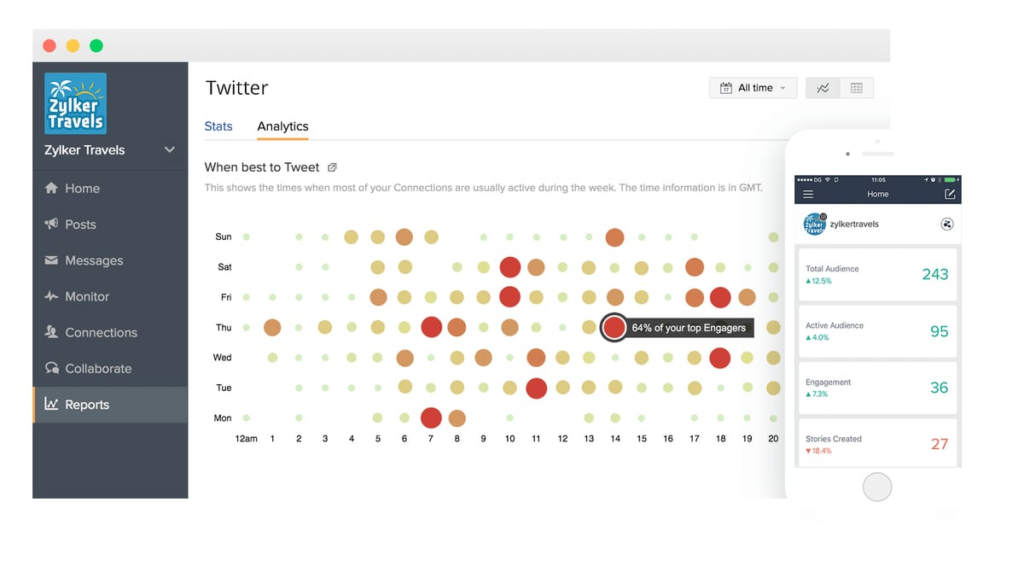 Image source: G2
Image source: G2
It offers a single platform to schedule posts, track mentions, engage with audiences, and analyze results.
Zoho Social also integrates with other Zoho apps, which makes it an attractive option for those already using the Zoho suite for CRM and other business needs.
Best For
Zoho Social works best for small to medium-sized businesses, agencies, and social media teams that want a centralized way to manage their social presence while aligning social strategies with customer engagement and sales goals.
Best Features
- Unified dashboard: Manage your social media accounts, schedule content, and track engagement without switching tabs.
- Smart scheduling: Use SmartQ to find the best times to post and maximize engagement.
- Detailed analytics: Gain insights on audience demographics, content performance, and engagement patterns.
- Team collaboration: Assign roles and work with your team to draft, review, and approve posts.
- CRM integration: Sync with Zoho CRM to connect social interactions with customer profiles and sales opportunities.
Pros
- Detailed analytics for performance insights
- Strong integration with Zoho applications
- Team collaboration tools
- Supports multiple social channels
Cons
- Limited integration with apps outside the Zoho ecosystem
- Advanced functions can be a bit tricky to master initially
- Some pricing tiers may be a stretch for smaller teams
Pricing
Zoho Social offers a free plan with basic capabilities for individuals and small teams. The Standard plan starts at $15 per month and includes more advanced features, while team-focused plans provide additional capabilities and support for multiple users beginning at $65 per month.
9. Agorapulse
Agorapulse brings clarity and control to your social media strategy, which makes it easy to stay organized and on top of every interaction.
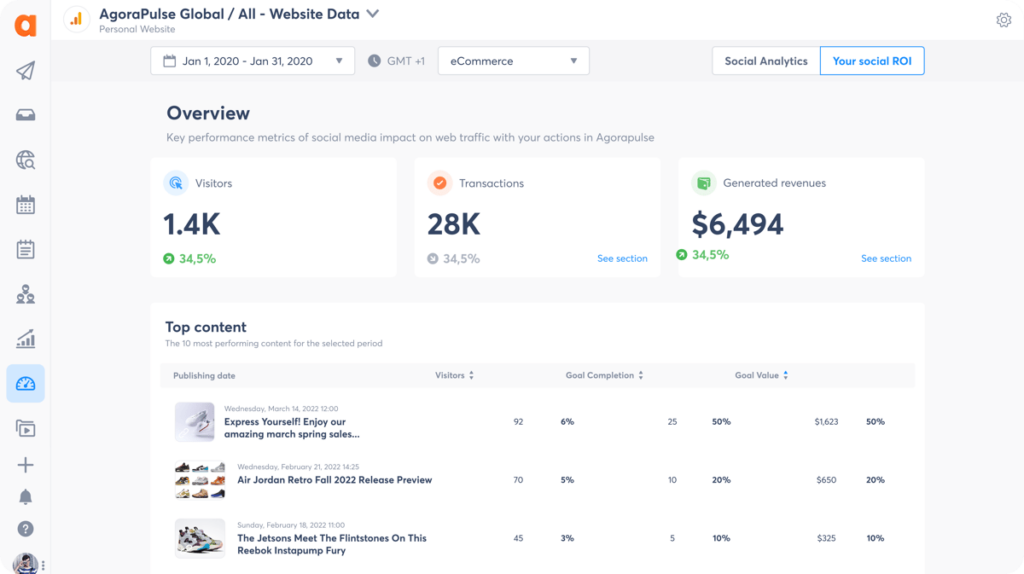 Image source: G2
Image source: G2
Instead of juggling multiple platforms, it gives you an organized way to manage your presence with efficiency and purpose.
The intuitive interface helps teams and solo users alike keep their social media activity consistent, responsive, and genuinely engaging.
Best For
Agorapulse is a suitable option for businesses, agencies, and social media managers seeking a comprehensive tool to easily organize their social media operations.
Its collaborative features make it good for teams that need to coordinate content planning, engage with audiences, and analyze performance across multiple platforms.
Best Features
- Unified social inbox: Consolidates messages, comments, and mentions from all your social media accounts into a single inbox for efficient engagement with your audience.
- Social media publishing: Allows you to plan, schedule, and publish posts across various social networks so you can have consistent content delivery.
- Social listening and monitoring: Allows you to monitor brand mentions, keywords, and competitor activities to stay informed about relevant conversations.
- Comprehensive analytics and reporting: Provides insights into your social media performance, which can help you make data-driven decisions to improve your strategy.
- Team collaboration tools: Offers seamless collaboration among team members with features like content approval workflows and shared calendars.
Pros
- Analytics for tracking performance and engagement
- Effective team collaboration features
- Supports a wide range of social media platforms
- Responsive customer support
Cons
- Limited integration options with third-party applications
- Advanced features may require a learning curve for new users
- Pricing may be higher compared to other tools, which could be a consideration for smaller businesses
Pricing
Agorapulse’s Standard plan starts at $99 per month, which includes core features like post scheduling, unlimited posts, and a standard social inbox.
Higher-tier plans are available for larger teams and agencies, offering more comprehensive functionalities and customization options.
10. Post Planner
Post Planner helps you take control of your social media presence by making it easier to find, plan, and share content that resonates with your audience. This tool focuses on simplifying your social media strategy through smart content discovery, intuitive scheduling, and consistent engagement.
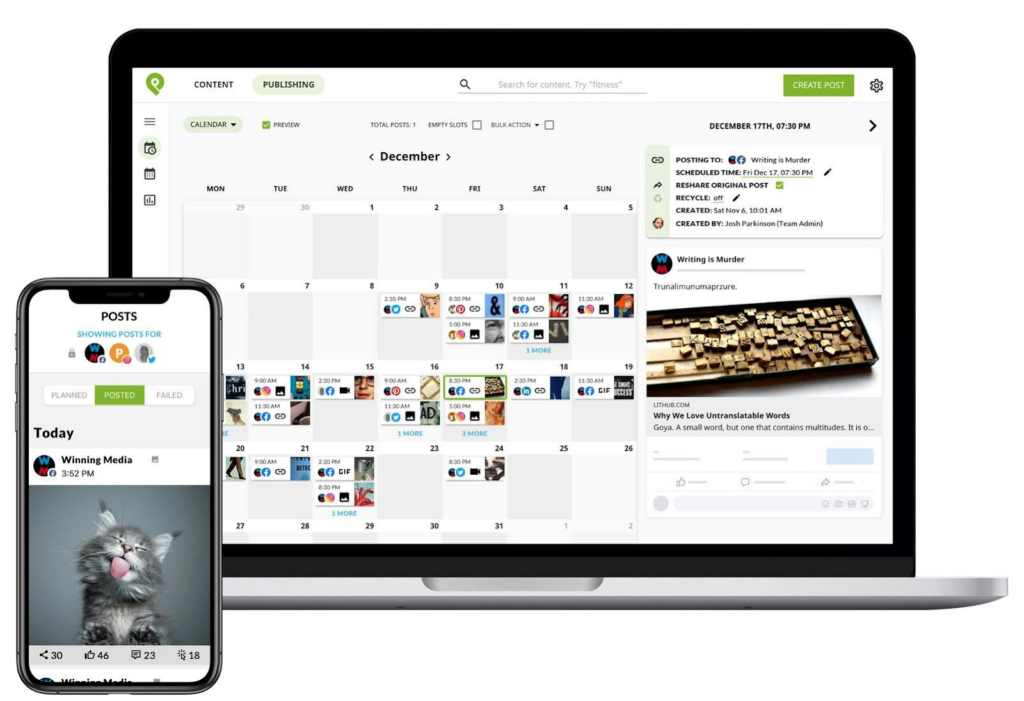 Image source: Capterra
Image source: Capterra
With Post Planner, you can easily uncover top-performing content, plan posts for maximum impact, and keep your channels active without the usual hassle.
Best For
Post Planner is a nice fit for small businesses, social media marketers, and social media managers seeking to improve their content strategy and maintain a consistent posting schedule.
Its user-friendly interface and emphasis on content discovery make it suitable for those looking to improve their social media engagement without investing extensive time in manual content curation.
Best Features
- Content discovery engine: Provides access to a vast library of top-performing content, allowing users to find and share relevant posts that resonate with their audience.
- Smart scheduling: Lets users plan and queue posts at optimal times.
- Post recycling: Allows evergreen content to be reused, keeping social media channels active even when new content is limited.
- Performance analytics: Offers insights into post performance to help users understand what content works best and refine their strategy accordingly.
- Team collaboration: Facilitates coordination among team members to organize the content planning and approval process.
Pros
- Simplifies content curation with a robust discovery engine
- User-friendly interface that eases the scheduling process
- Offers analytics to track and improve performance
- Provides features for team collaboration
Cons
- Content discovery recommendations may sometimes feel repetitive or too generalized
- Limited customization for content templates and scheduling preferences
- Not ideal for users who require advanced automation workflows or in-depth customization
Pricing
Post Planner offers a Starter plan at $12 per month, suitable for individuals managing up to three social accounts. For teams, the Growth plan is priced at $49 per month, accommodating up to 12 social accounts and providing additional features to support collaborative efforts.
11. Metricool
Metricool offers a one-stop solution for social media marketing automation, making it easier to stay on top of all your digital efforts.
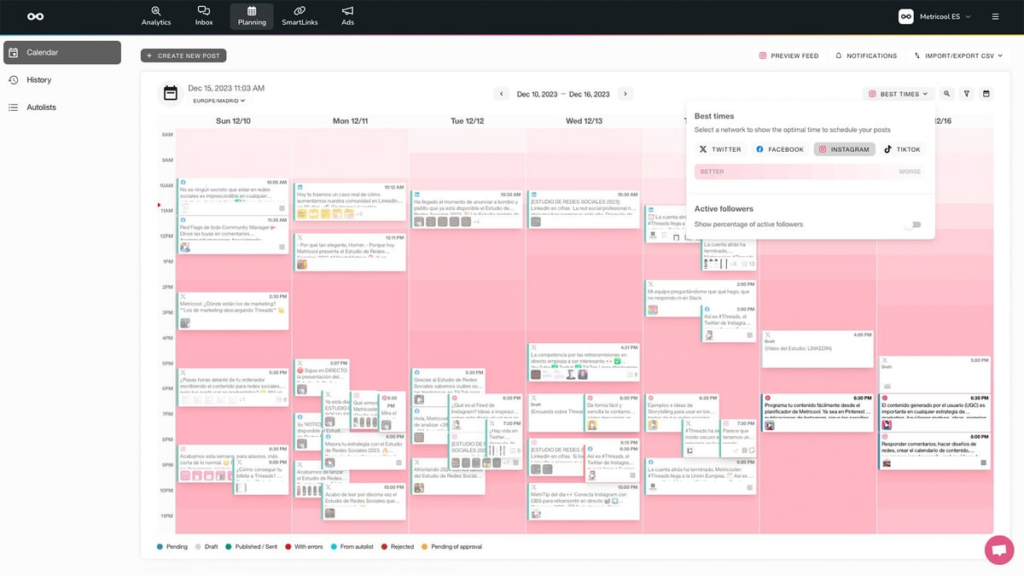 Image source: G2
Image source: G2
From analyzing performance and scheduling content to tracking competitors and managing ad campaigns, Metricool brings everything together in one intuitive platform.
Best For
Metricool can make a good tool for social media managers, digital marketers, agencies, and businesses seeking an all-in-one solution to coordinate their social media and online advertising efforts.
Best Features
- Content scheduling and planning: Allows users to schedule and publish content across multiple social media platforms for consistent and timely posts.
- Performance analytics: Provides detailed insights into social media metrics, helping users understand audience behavior and optimize content strategies.
- Competitor analysis: Enables monitoring of competitors’ social media activities to identify trends and benchmark performance.
- Online advertising management: Provides the creation, management, and analysis of online advertising campaigns on platforms like Google Ads and Facebook Ads.
- Team collaboration: Offers features for team members to collaborate efficiently, including role management and post-approval workflows.
Pros
- User-friendly interface that simplifies social media management
- Comprehensive analytics for tracking performance and engagement
- Supports a wide range of social media and advertising platforms
Cons
- Limited integration options with third-party applications
- Advanced features may require a learning curve for new users
- Pricing may be higher compared to other social media tools, which could be a consideration for smaller businesses
Pricing
Metricool offers a free plan with basic features suitable for individuals or small teams. For more advanced needs, the Starter plan starts at $18 per month with an annual payment, which provides additional features and support for multiple users.
Higher-tier plans are available for larger teams and agencies, starting at $45 per month for the Advanced Plan.
Automate the Tedious With DGTLsuite
Social media management may be a full-time job, but it doesn’t have to feel like a grind every hour of the day.
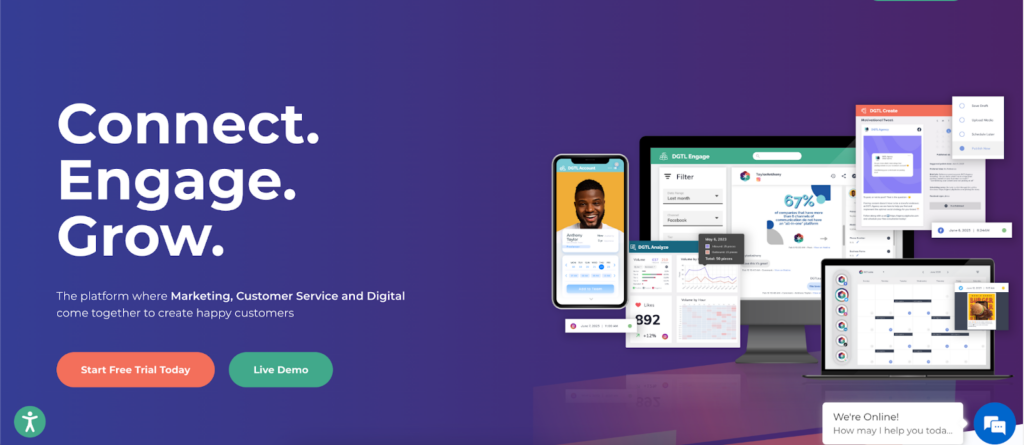
DGTLsuite steps in to take the weight off your shoulders by automating the repetitive tasks that slow you down. Instead of spending hours juggling notifications and to-do lists, you can dedicate your energy to creating thoughtful content and engaging with your audience.
Imagine having more time to create meaningful content and engage with your audience while your social media runs smoothly in the background. DGTLsuite helps you do just that. Simplify your workflow, max out your impact, and take back your time.
Ready to make social media work for you? Book a discovery call now!
FAQs About Social Media Automation Tools
What is a social media automation tool?
A social media automation tool simplifies managing your accounts by handling repetitive tasks like scheduling posts, managing messages, and tracking engagement. Tools like DGTLsuite help save time and ensure consistent social media activity without the constant manual effort.
Which AI tool is used to automate social media posts?
DGTLsuite is an excellent AI-powered tool for automating social media posts. It helps with scheduling, optimizing posting times, suggesting hashtags, and analyzing performance, making it easier to manage your social strategy effectively.
What are automated tools on Instagram?
For Instagram, tools like DGTLsuite and Pallyy provide automation features. These include scheduling posts, organizing a cohesive feed, and managing engagement, helping users maintain an active and visually appealing presence.
What is the best tool for social media?
DGTLsuite stands out as one of the best tools for social media, offering comprehensive features like post scheduling, analytics, and team collaboration. Other options like SocialBee and Sendible are also effective, depending on your specific requirements.
What is social media management software?
Social media management software is a tool designed to help businesses and individuals efficiently manage their social media accounts. It combines features like post scheduling, content planning, engagement tracking, analytics, social media listening, and team collaboration into one platform. Tools like DGTLsuite simplify these processes, making it easier to stay consistent, track performance, and engage with your audience effectively.