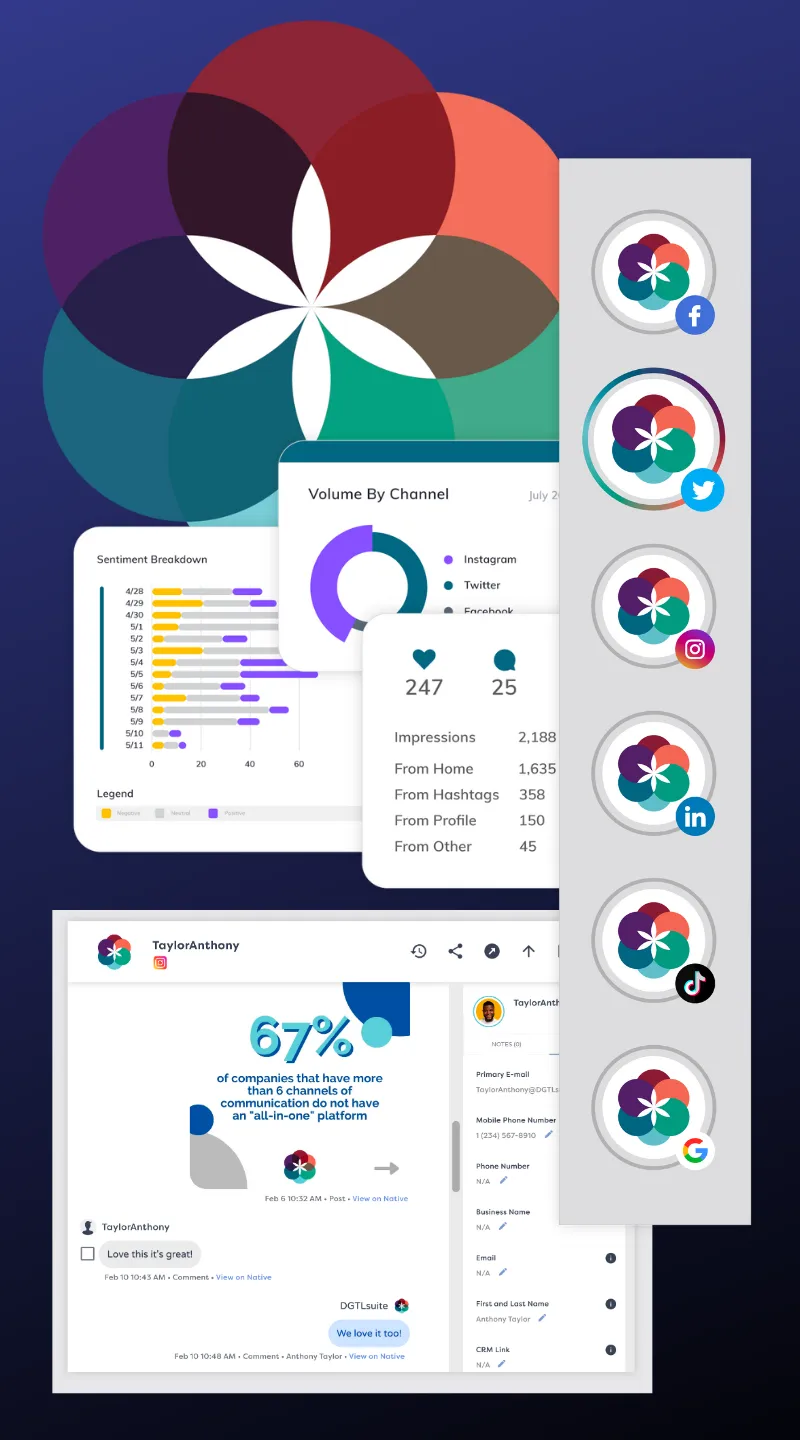Social media has made it so much easier for brands to talk directly to their customers, but the real game-changers are the new customer support tools that help them respond faster.
No more waiting on hold or checking your email over and over. With social media support tools, businesses can handle questions, complaints, and feedback right where their customers already are.
These tools bring all your social media messages into one place, use AI to help you reply quicker, and give you helpful insights to keep your customers happy.
Let’s take a look at some of the best social media customer support tools to help you find the right one for your brand.
What Are Social Media Customer Service Tools?
Social media customer support tools allow businesses to provide fast, organized, and personalized service across social media platforms like Facebook, Instagram, X (Twitter), and more.
With these tools, businesses can efficiently manage customer service inquiries, track ongoing conversations, and maintain a record of customer interactions.
By centralizing messages, comments, and mentions into one place, support teams can easily stay on top of each inquiry, enhancing the customer experience and building loyalty.
And these tools do even more than just organize messages.
Many come with AI-powered replies, automation to save time, and analytics to understand customer needs better. Some even have social listening, so brands can keep up with indirect mentions and jump into those conversations, too.
Ultimately, social media customer support tools are designed to strengthen customer relationships, enhance customer satisfaction, and drive business growth by ensuring a smooth, responsive experience for customers.
6 Best Social Media Customer Support Tools
So, how can you start reaping these benefits? Well, first, you must invest in the right social media customer support software.
If you’re not sure which to choose (or where to even start looking), here’s a look at six of the best social media customer support tools available today.
1. DGTLsuite
DGTLsuite offers an all-in-one customer care solution for social media, which makes it easy for your team to handle every customer interaction from a single dashboard.

It brings together messages from platforms like Facebook, X, Instagram, and LinkedIn into one dedicated customer support inbox. This helps your team provide quick and consistent responses across social channels.
With suggested responses and actions, your team can reply faster and more accurately to common questions, which helps save time and improve customer satisfaction.
DGTLsuite also includes sentiment analysis features that automatically detect and assign sentiment to all inbound messages.
In addition, DGTLsuite’s analytics track response times, customer sentiment, and team performance, so you get the insights you need to improve support and adapt to customer needs.
For a complete experience, DGTLsuite also integrates with web chat, chatbots, web forms, and email. This integration gives you a seamless experience across departments, so your team can build strong customer relationships, improve loyalty, and drive business growth.
Book your free discovery call today.
DGTLsuite isn’t just for customer support—it also handles social media scheduling, analytics, and content management. It’s an all-in-one tool that makes managing social media easier and more effective. Here are some of its key features:
Key Features:
- Inbox management: DGTLsuite combines all messages from social channels into a single, organized inbox, making it easy for teams to track and respond quickly.
- Analytics dashboard: Get insights into response times, team performance, and customer trends to continuously improve your service.
- Additional tools: Besides customer care, DGTLsuite also offers content scheduling, reporting, and social media analytics for comprehensive social media management.
- Contact management: This feature allows you to create detailed profiles for each customer by storing custom data fields. This means you can keep track of important information about your customers and understand their needs and preferences better.
- Comprehensive conversation history: It provides a complete timeline of all interactions with each customer, including both public comments and private messages.
- AI-powered sentiment analysis: This feature uses Natural Language Processing (NLP) to automatically assess the sentiment of incoming messages.
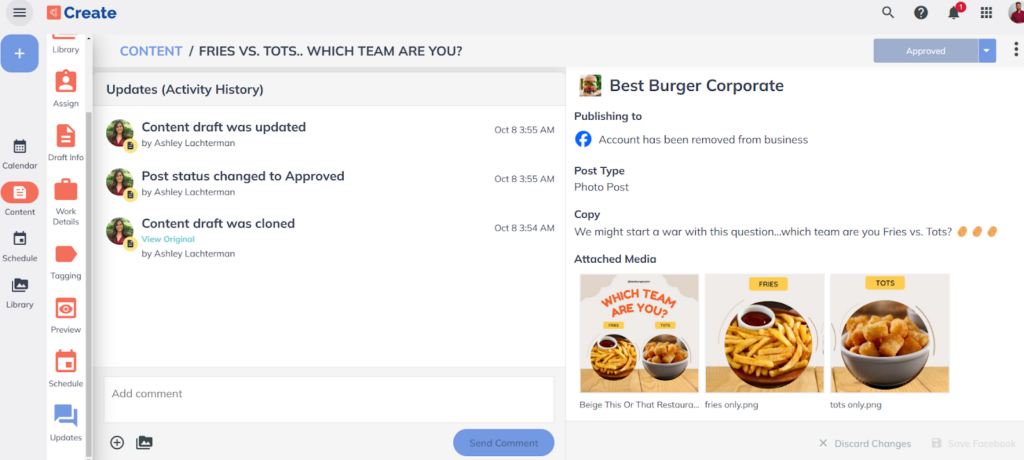
Pricing
DGTLsuite has different plans to fit your business needs. For individuals or small enterprises, it starts at $9.99 per month.
The Pro Plan is $179/month and works well for growing businesses, while the Business Plan at $299/month is built for larger teams needing extra features.
You can try it out with a free trial or a custom demo to see if it’s right for you. Check out the Pricing page to learn more, or book a discovery call!
2. Sprout Social
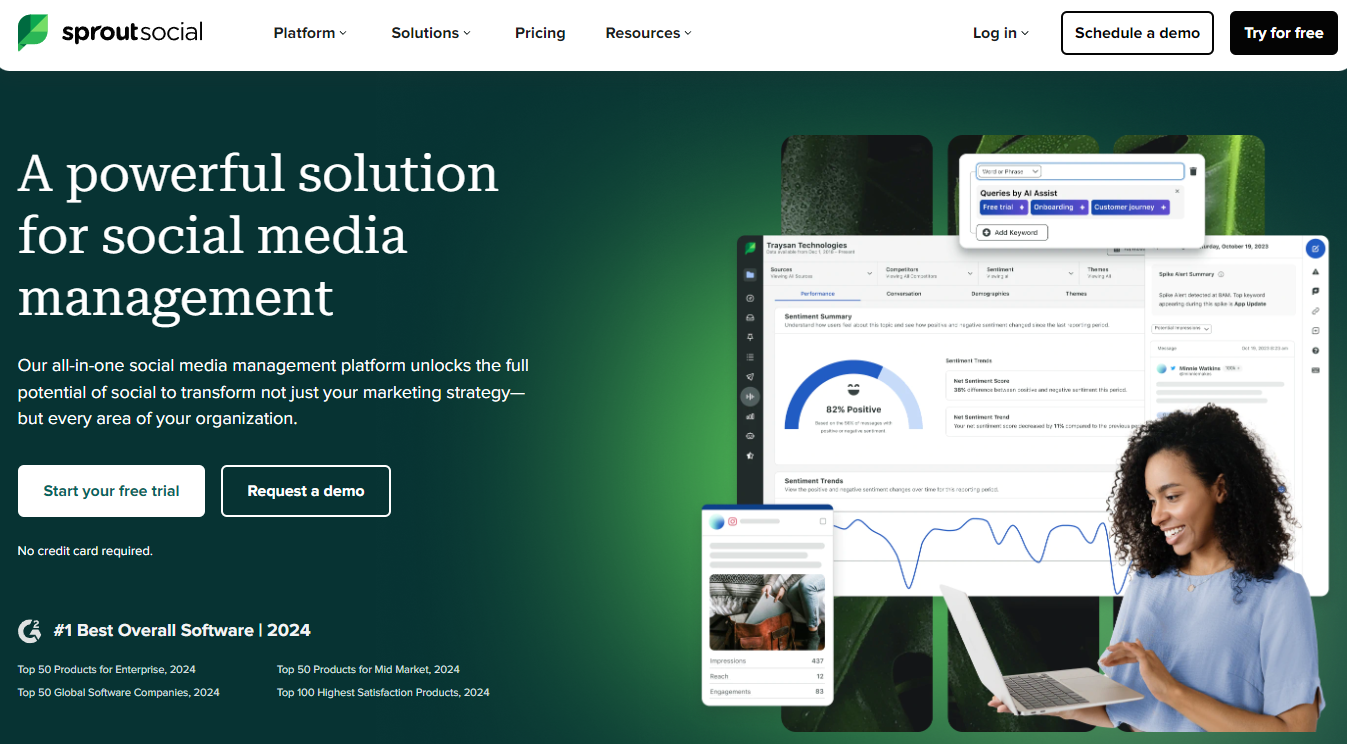 Source: Sproutsocial.com
Source: Sproutsocial.com
Sprout Social is a social media customer care tool for businesses looking to organize their social media interactions. It’s designed to help brands maintain strong connections with their audience and deliver exceptional support.
Key Features:
- Smart inbox: The platform combines all social interactions into one feed, allowing teams to monitor activity and respond without missing a beat.
- Case management: SproutSocial lets you assign and track customer cases so no customer is left unanswered.
- AI assist: The app also provides AI-suggested responses, which allows agents to respond quickly while maintaining personalization.
- Salesforce integration: Sprout Social integrates with Salesforce to make it easy to sync customer data for a unified CRM approach.
- In-depth analytics: You can track response times, agent productivity, and support quality so teams understand performance and make improvements.
Pricing
Plans start at $249/month per user, which lets users manage up to 5 social profiles.
3. LiveAgent
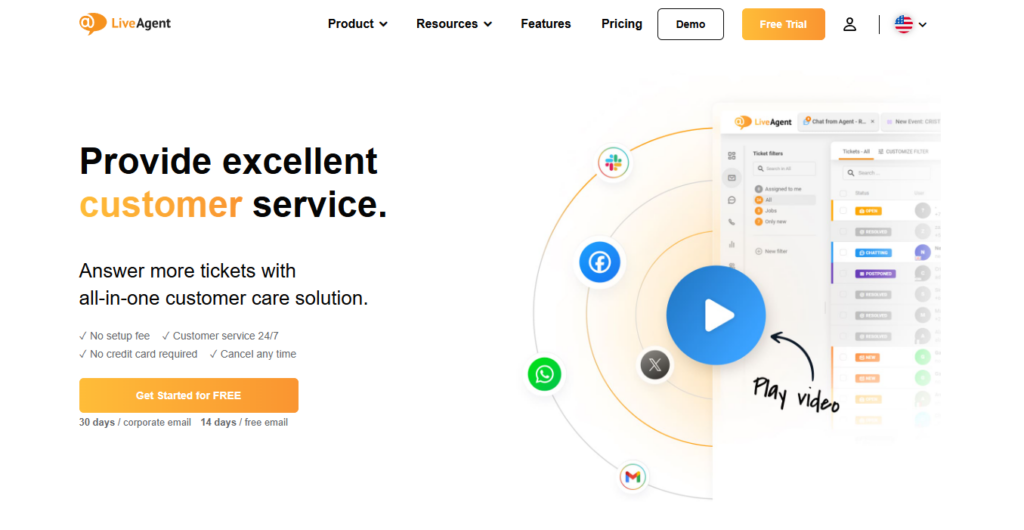
Source: Liveagent.com
LiveAgent is a customer support platform designed to help businesses manage and improve their customer service across multiple channels. It helps brands provide quick and efficient responses without overloading their teams.
Key Features:
- Universal inbox: You can collect all customer service requests in one place, including emails, social media messages, and chats.
- Automation rules: LiveAgent lets you customize workflows and set triggers for fast and efficient responses.
- Tagging system: For easy access, you can organize and categorize interactions by type (e.g., questions, complaints).
- Ticket assignment: The app automatically assigns tickets to the most relevant team members.
- Third-party integrations: You can connect with CRM tools and productivity apps for a streamlined experience.
Pricing
Starting at $15/month per agent, with advanced plans up to $69/month.
4. Zendesk
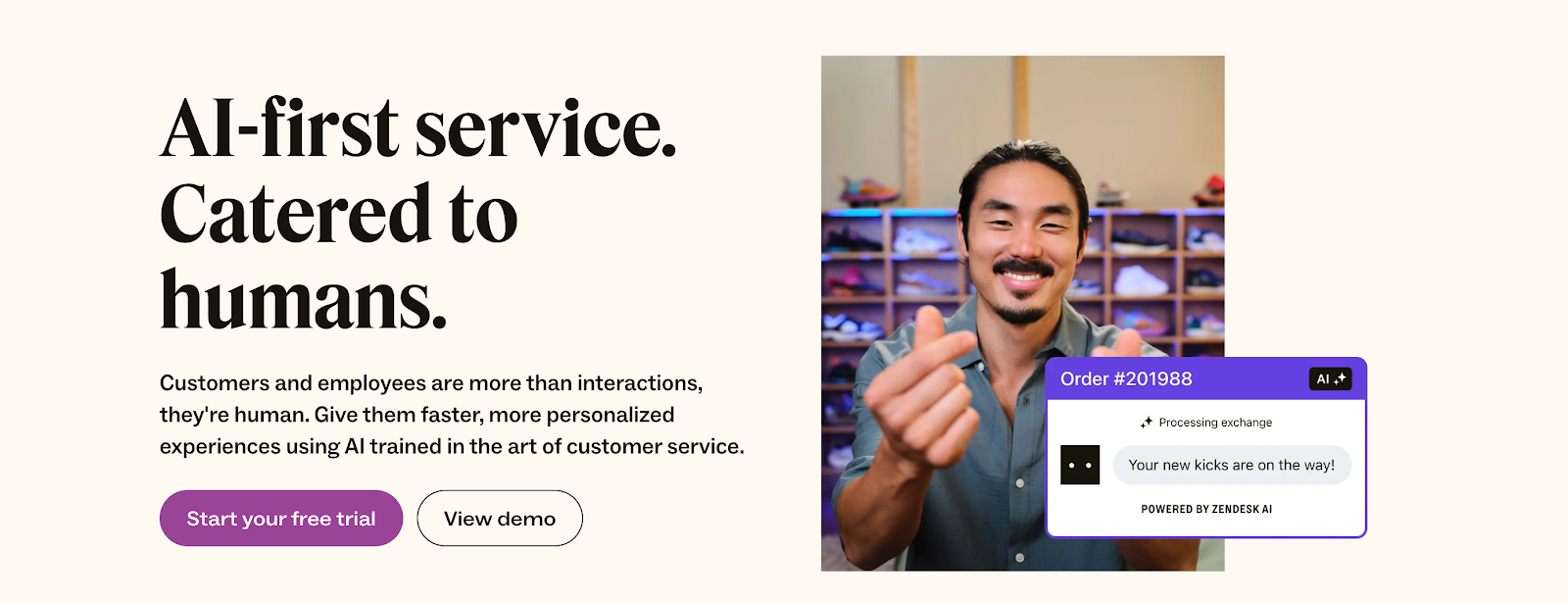 Source: Zendesk.com
Source: Zendesk.com
Zendesk is a customer service platform that helps businesses manage and improve their support across multiple channels. It’s known for its scalability and tools designed to optimize both customer and team experiences.
Key Features:
- Multi-channel support: Agents can switch between channels for consistent customer service.
- Automated ticketing: The app converts social media mentions into support tickets automatically, making sure no inquiries slip through the cracks.
- Side conversations: You can consult with colleagues internally through side conversations without interrupting the main customer thread.
- Extensive integrations: The platform connects with CRM, sales, and social media tools, which provides a unified view of all your data.
- Unified customer profile: It centralizes data so agents have a complete view of each customer’s history, making personalization easy.
Pricing
The Support Team plan starts at $25 per agent/month billed monthly.
5. Zoho Desk
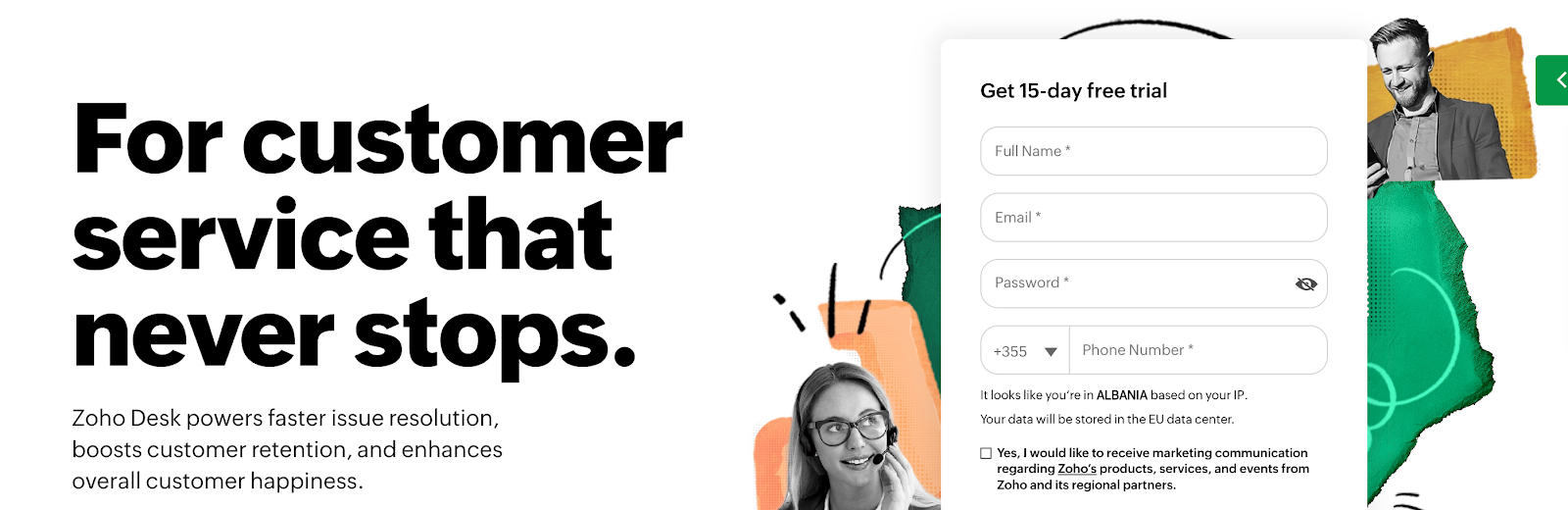 Source: Zoho.com
Source: Zoho.com
Zoho Desk is a context-aware customer service platform that helps businesses deliver personalized support. Its focus on automation and customer insights makes it a suitable choice for improving service efficiency and satisfaction.
Key Features:
- AI-enhanced ticketing: The app automatically categorizes tickets, tags issues, and suggests responses, helping agents respond faster.
- Knowledge base creation: You can build a database of FAQs and common responses, making it easier for customers to find answers and saving your team time.
- CRM integration: The platform connects smoothly with Zoho CRM, so customer data is always right at your fingertips.
- Real-time analytics: Get a snapshot of customer service trends, response times, and team performance.
- Multi-language support: Perfect for global companies, as it supports multiple languages to serve a diverse customer base.
Pricing
Zoho Desk offers three pricing plans, starting from €20/user/month billed monthly.
6. Freshdesk
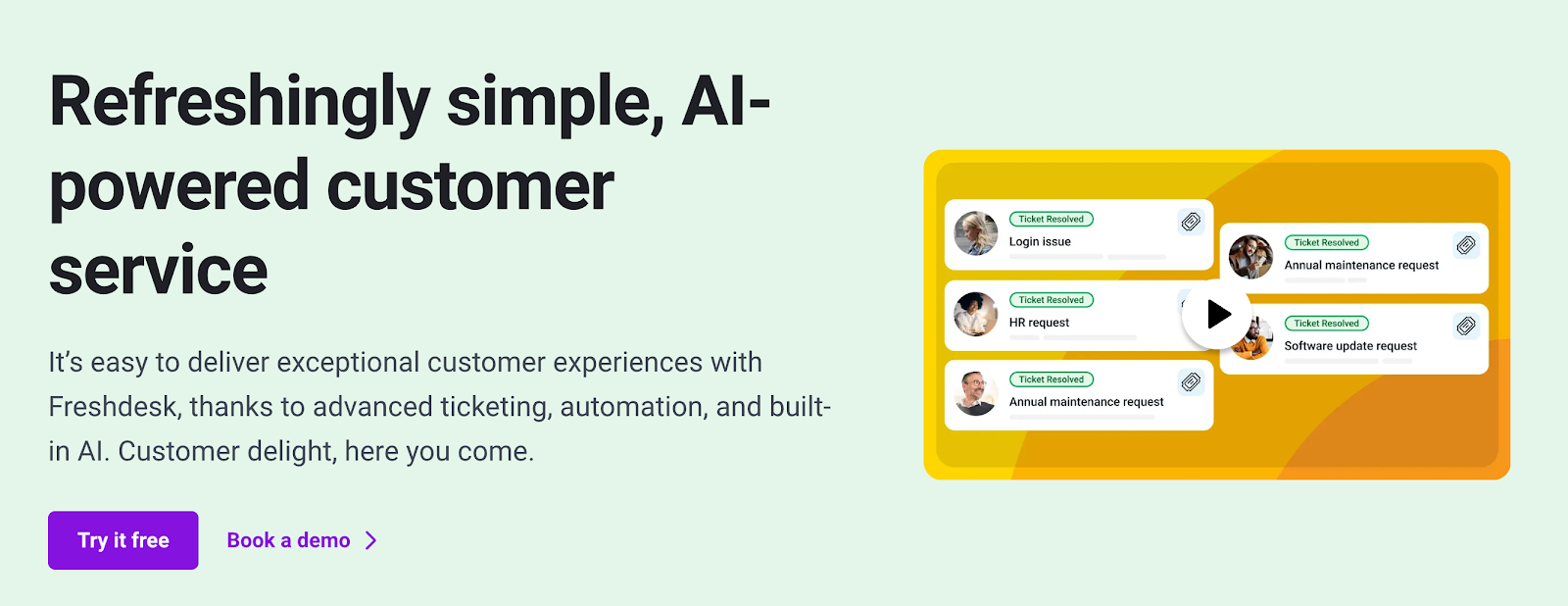 Source: Freshworks.com
Source: Freshworks.com
Freshdesk is a user-friendly customer support software that focuses on efficient ticket resolution and team collaboration. It’s designed to help businesses provide seamless and proactive customer service.
Key Features:
- Omnichannel inbox: The app combines all customer messages into one central inbox, making it easy to manage support from a single place.
- Social signals: It detects relevant social posts and automatically turns them into support tickets, so you never miss an important mention.
- AI chatbots: You can offer 24/7 automated responses for common questions, helping customers even when your team isn’t available.
- Knowledge base: The app turns frequently asked questions and responses into helpful articles, allowing customers to find answers on their own.
Pricing
Free for small teams, with paid plans starting at €18/month per agent.
Why Are Social Media Customer Service Tools Important?
Social media customer service tools are a must-have for businesses today. As more people expect brands to be available on social media, providing fast and quality support can set you apart.
In fact, 79% of consumers expect a response within 24 hours, and meeting this demand can turn one-time buyers into loyal customers.
Here’s why these tools are important:
Better Customer Engagement
Better engagement means being there for your customers when they need you, right where they already are—on social media.
Responding quickly and directly on these platforms shows that you’re not just listening but truly caring about their feedback and experiences. A real-time interaction can make all the difference, turning a frustrated customer into a loyal fan. When people see your brand engaging with them personally, it builds trust and creates a stronger connection.
Plus, it’s a great way to show that your brand values transparency and customer relationships, making your audience feel heard and appreciated.
Increased Efficiency
Increased efficiency is one of the biggest perks of social media customer support tools. They bring all customer messages into one centralized inbox so your customer service team can respond faster and handle more customer queries with ease.
These tools also come packed with features that make life easier for your team:
- Automation: Automatically sort messages and respond to common queries.
- AI-driven responses: Provide instant, helpful answers for repetitive questions.
- Organized inboxes: Keep all conversations tidy and easy to manage.
When you optimize these tasks, your team can focus on delivering great customer experiences without feeling overwhelmed.
Stronger Brand Image
Having a strong brand image starts with showing up for your customers. When you consistently respond to their questions and concerns, it proves that you’re serious about delivering great service. This kind of reliability builds trust and strengthens your reputation.
Being active on social media also makes your brand feel more approachable and human, which can go a long way in connecting with your audience. Customers are more likely to stick with a brand that listens and responds to their needs. It’s a simple yet powerful way to attract new customers while keeping your current ones happy.
Valuable Customer Insights
Valuable customer insights can come from every interaction, showing you what your customers like, need, or find challenging. Social media customer support tools make it easy to collect and use this data to improve your products, customer service, and marketing.
- Customer preferences, like favorite products or features
- Common issues or pain points
- Frequently asked questions
- Feedback on products or services
- Customer sentiment and overall satisfaction
Easy Scalability
As your business grows, social media customer support tools let your customer support team scale up with it.
They often include customization options, CRM integrations, and team collaboration features, which makes it simple to grow your team while keeping your support consistent.
Higher Customer Retention
Providing quick, personalized support is key to keeping customers happy and loyal. When you address their concerns promptly, it prevents minor issues from escalating into major problems.
In fact, research indicates that 77% of customers are likely to recommend a brand to a friend after a single positive experience.
This not only fosters loyalty but also encourages valuable word-of-mouth referrals, which can ultimately help your business grow organically.
Smart Decision Making
The analytics features of social media customer support tools give you more than just response times.
They show you trends in customer behavior, common issues, and team performance. This data lets you fine-tune your social customer service strategy and adjust to changing customer expectations.
How to Choose the Right Social Media Customer Service Software
Choosing the right social media customer service software can really level up how your business handles customer support. But with so many options out there, how do you pick the one that fits just right?
Start by figuring out what you actually need. What’s the biggest thing you want to improve? Maybe you’re aiming to respond faster, cut down costs, or understand your customers better. Here are some tips to help you find the best tool for you.
Align with Your Goals
Aligning your choice with your goals is the first step to finding the right social media customer service tool. Think about what you want to achieve—whether it’s speeding up response times, cutting costs, or gaining better insights into customer feedback.
If quicker responses are a priority, focus on tools with automation features like AI-driven replies. If understanding your customers better is key, look for software with robust analytics.
By clarifying your goals, you can create a clear roadmap to choose a solution that fits your business needs perfectly.
Integration with Existing Tools
Check if the software can connect with your current systems, like your CRM or marketing tools. Integration helps streamline information across platforms, giving your team a complete view of each customer’s history.
If a customer reaches out on social media and then contacts support through email, integration with your CRM allows you to see all previous interactions in one place.
Make sure the platform can “talk” to your existing tools, especially if you’re using complex systems that rely on real-time data.
Coverage of Main Social Channels
Your chosen platform should support the social media channels that matter most to your audience.
Look at where your customers engage most, whether that’s Facebook, Instagram, X, LinkedIn, or even region-specific networks like WeChat in Asia.
If your brand has a large presence on Instagram but the tool doesn’t support it well, you’ll miss out on efficiently managing a key channel.
If you’re unsure where your audience is most active, use consumer insights tools to gather data on customer preferences.
Scalability
Don’t just think about what you need right now—consider if the software can grow with you. As your team expands or you start using new social channels, you’ll want a tool that can handle the extra workload and easily scale with added users or features.
Switching platforms later can be a hassle, especially when it’s already part of your tech setup. To save yourself the headache, pick software that’s built to grow with your business from the start.
User-Friendly Design
A tool may have all the features you need, but if it’s not easy for your team to use, it will only slow them down. Look for software with a clean, intuitive design that makes it simple to perform everyday tasks.
For example, tools with clear dashboards, organized inboxes, and streamlined workflows help keep everything accessible.
A user-friendly interface saves time and helps new team members get up to speed quickly.
AI Capabilities
AI can improve your team’s efficiency by automating repetitive tasks and suggesting responses based on common questions.
If a tool includes AI-driven features, it can help support teams respond faster, manage larger volumes of inquiries, and prioritize more complex issues.
Some AI features can automatically tag and sort messages, so team members can focus on resolving inquiries instead of organizing them.
Customization Options
Every business has unique needs, so choose a tool that offers customization.
Whether it’s creating custom templates for common responses, setting up workflows that match your processes, or adding tags for better tracking, customization makes it easier to tailor the software to your specific requirements.
If you frequently receive the same types of inquiries, you can create templates for quick responses, saving your team time and ensuring consistent messaging.
Strong Analytics and Reporting
Good customer support isn’t just about responding—it’s about keeping track of how you’re doing. Look for a platform that gives you the metrics your team cares about, like response times, customer satisfaction scores, and conversation volumes.
If faster responses are a top priority, go for a tool that shows detailed response times for each channel. The right reporting features can give you a clear picture of how well you’re meeting customer expectations and where you might need to step up your game.
Data Security and Compliance
Handling customer data means dealing with privacy regulations, so security is crucial. Make sure the platform follows data protection rules, such as GDPR, if you operate in Europe or other regions with strict data policies.
Choose software that offers features like data encryption and user access controls to protect sensitive information. This helps you build trust with customers, knowing their information is secure.
Build Your Digital Customer Care Relationships with DGTLsuite
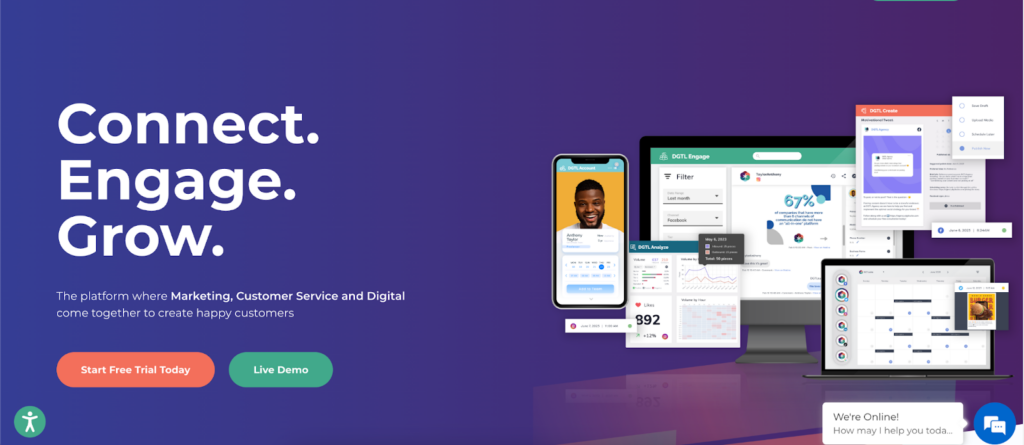
DGTLsuite makes social media customer support easier and more personal, helping you build real connections with your audience. Its all-in-one platform lets your team handle customer care, create engaging content, and track performance without juggling multiple tools.
Every interaction feels seamless with DGTLsuite. It organizes conversations into a clear view, showing past exchanges and letting your team add notes or labels. This way, responses feel personal and thoughtful every time your customers reach out.
But it’s not just about support—DGTLsuite also helps you create posts that resonate with your followers. Plus, its analytics give you insights into response times and support quality so you can keep improving.
Want to see how DGTLsuite can transform your social media game? Book a discovery call and check it out!
FAQs About Social Media Customer Support
What is social media support?
Social media support refers to providing customer service through social media platforms, where businesses respond to inquiries, resolve customer issues, and engage with customers in real time. It allows businesses to offer quick, accessible, and transparent support, creating a better customer experience.
How do you handle social media customer service?
Effective social media customer service involves monitoring social platforms for direct messages, comments, and mentions and responding quickly with helpful and personalized answers to customer inquiries and concerns. By being active and responsive, businesses can improve customer satisfaction and streamline customer service processes.
How do I ask for social media support?
To ask for social media support, simply send a message, tweet, reach their dedicated customer support channel, or comment on the business’s social media profile, and the support team will respond as soon as possible. Make sure to provide any necessary details to help them assist you more effectively.
How do social media handle customer complaints?
Social media teams handle customer complaints by addressing issues directly through comments or private messages, offering solutions, and making sure customers feel heard and valued. A timely and empathetic response can turn a dissatisfied customer into a loyal one.
What’s the difference between social media support and traditional customer service channels?
Social media support is instant and often public, allowing businesses to engage with customers in real time on platforms like Facebook, X (Twitter), or Instagram. Traditional customer service channels, such as phone, email, or in-person support, tend to be more private and can take longer to resolve issues. Social media support is often more informal and conversational, while traditional channels may be more structured and formal in approach.