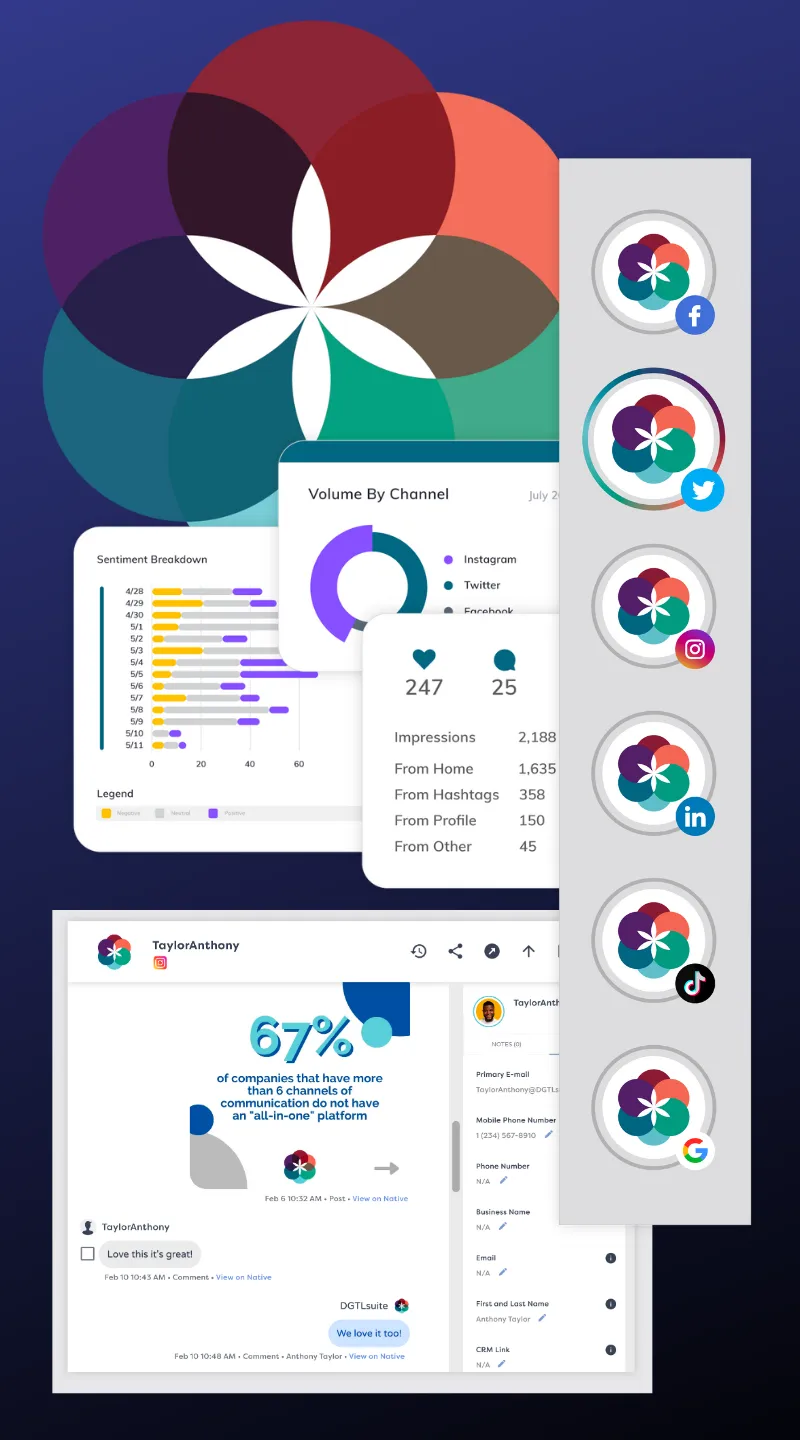Social media can quickly go from exciting to exhausting when you’re juggling accounts, deadlines, and endless ideas. If you’ve ever felt like you’re always playing catch-up, you need a social media planner.
From mapping out posts to tracking performance, a good planner makes sure you’re always one step ahead. Whether you’re building a personal brand or running a business, this is your go-to for staying consistent, saving time, and delivering content your audience will love.
In this article, we’ll talk about how a social media content planner can help upgrade your strategies, plus list 9 of the best options to choose from.
What is a Social Media Content Planner?
A social media content planner is a tool that helps you organize, schedule, and manage your social media posts. Instead of trying to keep track of posts in your head or scrambling at the last minute, this tool helps you organize and schedule content easily.
Here’s what you’ll typically get with a social media content planner:
- A content calendar to map out when and where your posts will go live
- Scheduling tools to line up posts in advance and save time
- Multi-account management so you don’t have to jump between platforms
- Team collaboration features for brainstorming and approval workflows
- Analytics dashboards to see what’s working and what needs tweaking
- Templates and post ideas to keep your creativity flowing
A good planner takes the stress out of managing your content while keeping you focused on connecting with your audience.
Why You Need a Social Media Planner
Social media can feel like a never-ending chore list, but it doesn’t have to be. A social media planner keeps things simple by helping you stay organized and consistent. Here’s a closer look at why it’s a must-have tool for social media managers.
Stay Consistent Without Breaking a Sweat
Posting regularly is what keeps your audience engaged and growing. But in reality, consistency can be hard to maintain.
A social media planner helps you map out your posts so you’re not scrambling to come up with ideas on the fly. With everything scheduled ahead of time, staying consistent becomes manageable.
Save Time and Get More Done
A social media planner lets you schedule all your posts in one session, whether it’s for the week or the entire month. It eliminates the need to hop between platforms daily, giving you more time to focus on content creation, engaging with your audience, or handling other important tasks.
Keep Your Social Media Organized
Ever lost track of what you’ve posted or felt unsure about what’s next?
A planner gets rid of this bottleneck. With tools like content calendars and scheduling dashboards, you’ll always know what’s planned and when. Plus, having everything in one place keeps you from bouncing between scattered notes and apps.
Plan Smarter With Performance Insights
Guesswork is out, data is in. Many social media planners like DGTLsuite offer analytics tools that show what’s working and what’s not. You’ll get insights into things like:
- Top-performing social posts
- Audience engagement
- Best times to post
- Trending topics
With this info, you can optimize your social media strategy to get better results. However, you wouldn’t be doing it blind.
Make Collaboration Easy
If you’re working with a team, a social media planner is a need. No more messy email chains or missed updates. Everyone can see what’s planned, share feedback, and approve posts in one spot.
Plus, there’s nothing worse than scrambling to come up with last-minute content. A planner lets your team stay ahead of deadlines, so you’re not rushing or compromising on quality. Additionally, you’ll feel more in control knowing your social media is running smoothly.
9 Best Social Media Planners to Choose From
Can’t choose the right planner? We’ve rounded up some of the best options on the market today so you can narrow down your choice.
1. DGTLsuite
DGTLsuite is a top-tier social media management tool designed to take the hassle out of managing your online presence. With its intuitive features and all-in-one platform, it simplifies everything from scheduling posts to analyzing performance.
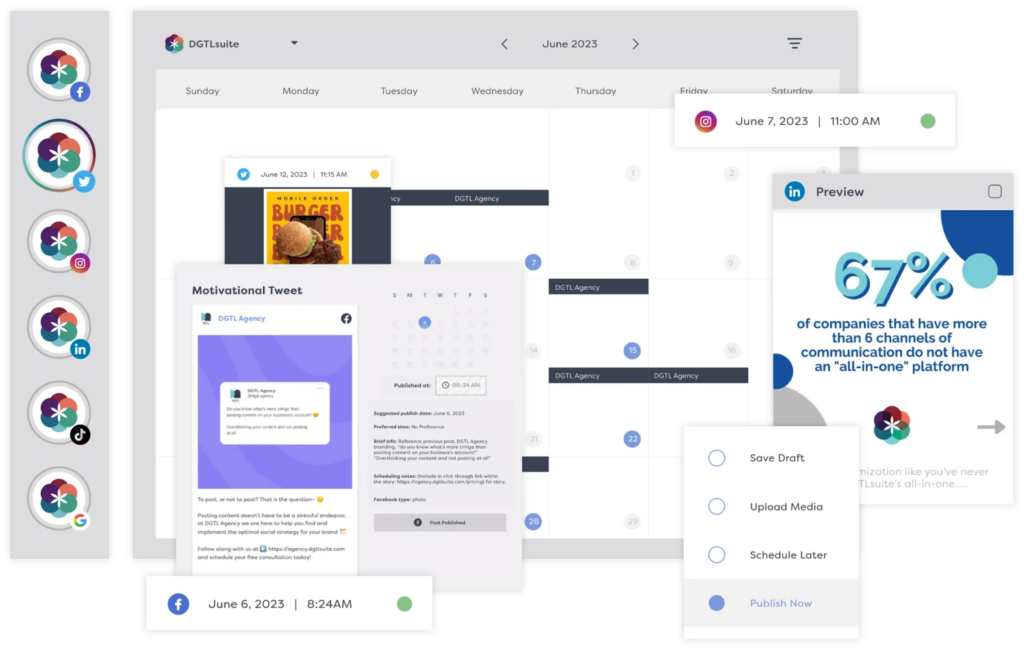
Whether you’re a solo entrepreneur, a small business owner, or part of a larger team, DGTLsuite has the tools to keep your social media strategy organized and effective.
Best Features
- Content scheduling: Schedule social media posts across multiple platforms with cross-network scheduling.
- Social media planning calendar: View your posts in a calendar or list format to spot gaps and manage campaigns.
- Collaboration tools: Coordinate with team members and get feedback, approvals, and deliverables all in one place.
- Unified inbox: Respond quickly to comments and messages with an integrated platform for all social interactions.
- Media library: Centralize your assets for easy sharing, editing, and publishing.
- User-generated content (UGC) collection: View all media uploaded by users in a single, organized folder. Each file contains useful tags and is linked to the original conversation.
- Analytics and reporting: Track performance with customizable dashboards to measure success and refine strategies.
Best For
DGTLsuite is perfect for businesses, agencies, and social media managers who need a comprehensive social media platform for strategizing, scheduling, and analyzing their campaigns.
Pros
- Combines scheduling, collaboration, and analytics in one tool
- Simplifies responding to messages with a unified inbox
- Streamlines team approvals and content reviews
- Provides advanced analytics with customizable reports
- Offers a centralized media library for easy access to assets
- Collects UGC media automatically and links files to their conversations with users
- User-friendly interface suitable for businesses of all sizes
Pricing
DGTLsuite offers flexible pricing plans to accommodate various business needs, whether you’re an individual user or part of a team. Here’s a breakdown of the single-user plans:
- Create Only: Priced at $9 per month, this plan includes access for one user and allows connection to two social media accounts.
- Engage Only: At $29 per month, this plan provides one user access and supports two connected social media accounts.
- Basic: For $59 per month, this plan accommodates one user and permits connection to five social media accounts.
If you’re working with a team, the Pro plan starts at $179 per month, includes one user, and supports unlimited connected social media accounts. Additional users can be added for $99 per month each. It’s designed for growing teams requiring advanced features and collaborative tools.
Check out the Pricing page to select the right plan for you.
Book a discovery call now and see how DGTLsuite works!
2. Post Planner
Post Planner is a user-friendly social media scheduling tool designed to help individuals and businesses efficiently manage their online presence.
It simplifies the process of finding, planning, and publishing content across various social media platforms to help users increase engagement and save time.
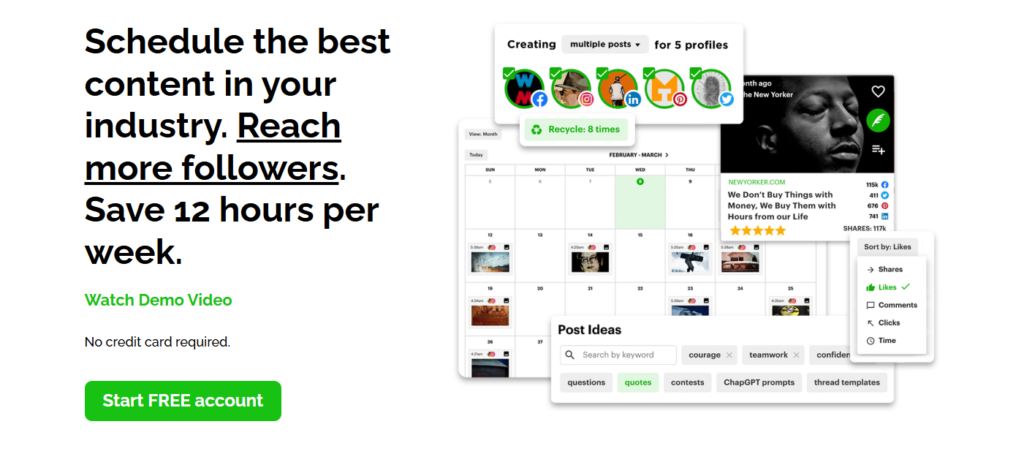
Source: PostPlanner.com
Best Features
- Content discovery: A library of curated, top-performing content to engage your audience.
- Bulk scheduling: Plan multiple posts across various platforms in one go.
- AI-powered post creation: Generate captions, hashtags, and content ideas instead of creating social media posts manually.
- Analytics: Track post performance with detailed metrics.
Best For
Post Planner is geared towards individuals and small teams who need an affordable way to manage their social media and improve engagement without dealing with complex tools.
Pros
- Affordable pricing for individuals and small teams
- Easy-to-use interface for managing content
- Access to a library of curated content ideas
- AI tools to simplify content creation
Cons
- Limited advanced analytics options
- Some features may take time to get used to
Pricing
Post Planner’s paid plans start at $12 per month for Starter, which includes basic features like a social media calendar, daily AI credits, and up to 150 scheduled posts.
3. Planable
Planable is built with teams in mind, offering a highly visual and collaborative approach to social media management. This tool makes it easy to brainstorm, review, and schedule content while making sure everyone stays aligned.

Source: G2
Best Features
- Content previews: See exactly how your posts will look on each platform before they go live.
- Real-time collaboration: Work with your team to brainstorm, review, and approve content in one place.
- Organized approvals: Speed up workflows with simple approval processes for posts.
- Content calendar: A visually organized calendar to manage campaigns effortlessly.
Best For
Planable is suitable for teams and agencies looking for a platform that emphasizes collaboration. It’s for groups that need to keep their social media process organized while allowing easy feedback and approvals.
Pros
- Designed for team collaboration and feedback
- Intuitive and visually appealing interface
- Clear previews of posts across platforms
Cons
- Limited features for in-depth analytics
- May feel basic for users looking for advanced tools
Pricing
The Planable Basic plan starts at $39 per workspace per month, which comes with up to 60 posts, 4 social pages, 2 types of approval, and other basic features.
4. SocialPilot
SocialPilot is a social media automation tool that helps with handling multiple accounts. Designed for individuals, small businesses, and agencies, it offers useful features like bulk scheduling, detailed analytics, and streamlined collaboration.
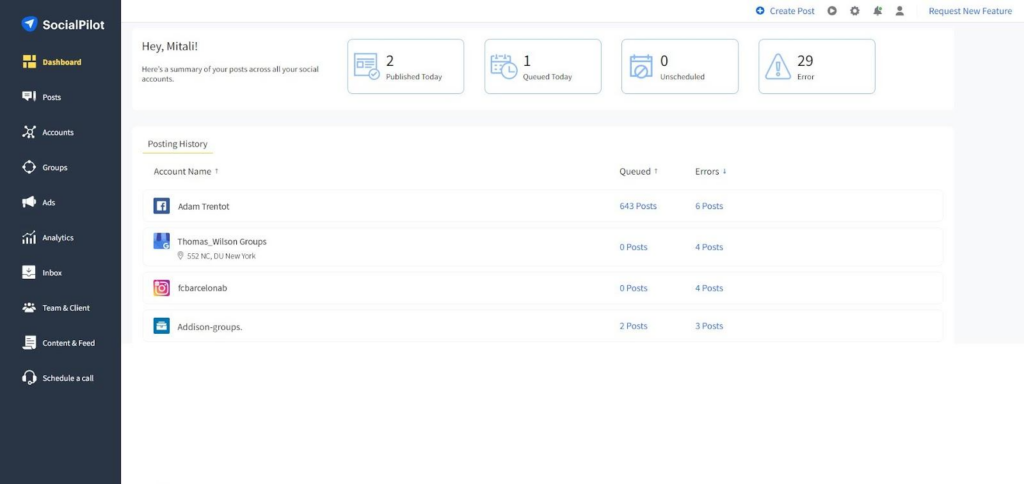
Source: G2
Best Features
- Bulk social media posting schedule: Plan up to 500 posts at once using CSV files, ideal for managing extensive content calendars.
- Unified social inbox: Manage and respond to comments and messages from various platforms in one centralized location.
- Analytics and reporting: Access comprehensive insights into post performance, audience demographics, and engagement metrics to inform your social media strategy.
- Team collaboration: Invite team members, assign roles, and collaborate without additional per-member costs.
- Browser extension: Share content directly from your browser with extensions available for Safari, Firefox, and Chrome.
Best For
SocialPilot is a good option for small to medium-sized businesses and agencies looking for an affordable yet powerful tool to manage multiple accounts.
Pros
- Supports a wide range of platforms
- Affordable plans compared to similar tools
- Intuitive interface for scheduling and collaboration
Cons
- Occasional bugs that may disconnect accounts
- UI could be more visually appealing
Pricing
SocialPilot starts at $30 per month for the Essentials plan, which allows the management of up to 7 social media accounts. It also comes with 500 AI credits, a content library, and a tags feature.
5. SocialBee
SocialBee is a social media management tool that stands out with its unique content categorization feature, which allows you to organize posts into specific groups for a balanced and diverse content mix.
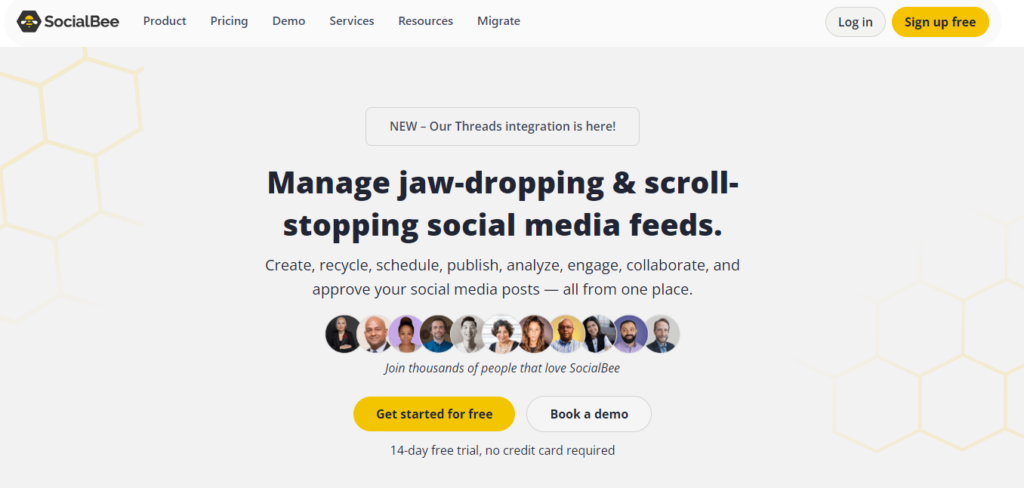
Source: SocialBee.com
Best Features
- Content categorization: Organize your posts into specific categories to create a balanced and diverse content mix.
- Evergreen posting: Automatically recycle timeless content to maintain consistent engagement without constant manual input.
- Team collaboration: Invite team members, assign roles, and collaborate easily within the platform.
- Analytics and reporting: Access detailed insights into your social media performance to inform and improve your strategy.
- Third-party integrations: Optimize functionality with integrations like Canva for design and Bitly for link shortening.
Best For
SocialBee is for small to medium-sized businesses, freelancers, and agencies seeking an efficient way to manage multiple social media accounts and maintain a consistent posting schedule.
Pros
- User-friendly interface that simplifies social media management
- Affordable pricing plans suitable for various budgets
- Great customer support with multiple channels for assistance
Cons
- Some users may find the range of features overwhelming initially
- Advanced analytics capabilities may be limited compared to higher-end tools
Pricing
For Socialbee’s Standard plans, the Bootstrap option costs $29 per month and lets you connect up to 5 social profiles. It also comes with an analytics feature that will let you analyze up to 3 months of data.
6. Sendible
Sendible is a social media management platform designed to help businesses and agencies handle multiple accounts efficiently.
It brings together scheduling, analytics, and collaboration tools in one place, which can help make it easier to manage your social media presence across various platforms.

Source: G2
Best Features
- Unified dashboard: Manage all your social media accounts from a single, intuitive interface.
- Advanced scheduling: Plan and schedule posts in advance across various platforms.
- Content library: Organize and store your media assets, including images and videos, for easy access and reuse.
- Team collaboration: Assign roles, set permissions, and streamline approval processes to facilitate seamless teamwork.
- In-depth analytics: Gain insights into your social media performance with comprehensive reports and data analysis.
Best For
Sendible is particularly useful for agencies looking for a white-label solution to offer branded services to their clients. It’s also a good option for managing multiple client accounts.
Pros
- Supports a wide range of social media platforms, including Facebook, X (Twitter), LinkedIn, Instagram, and more
- Offers white-label solutions, allowing agencies to brand the platform as their own
Cons
- Some users may find the interface has a learning curve due to its extensive features
- Advanced analytics and reporting features are available only in higher-tier plans
Pricing
Sendible’s pricing starts at $29 per month for the Creator plan, which includes 1 user and 6 social profiles. Higher-tier plans are available for larger teams and agencies, starting at $89 per month for up to 4 users.
7. Google Calendar
Google Calendar might not be a dedicated social media management tool, but its flexibility makes it a popular choice for basic planning and scheduling.
With its easy-to-use interface and easy integration with other Google Workspace apps, it’s an effective solution for individuals or small teams needing a straightforward (and free) way to organize social media content.

Source: Workspace.google.com
Best Features
- Content scheduling: Use the calendar to plan when posts will go live.
- Notifications: Set reminders to ensure you don’t miss important posting times.
- Integration: Sync with other tools like Google Drive and Gmail for a cohesive workflow.
- Collaborative features: Share calendars with team members to coordinate schedules.
Best For
Google Calendar is best for individuals, solopreneurs, or small teams looking for a simple and free option to plan their social media content without additional software.
Pros
- Free and widely accessible
- Simple interface with no steep learning curve
- Easily integrates with other tools in the Google ecosystem
Cons
- Lacks advanced social media-specific features
- No built-in analytics or post automation
Pricing
Google Calendar is completely free to use.
8. Later
Later is a user-friendly social media management platform tailored for visual content scheduling, particularly excelling with Instagram.
It offers a visual content calendar, drag-and-drop scheduling, and media management tools, which makes it a good fit for businesses and influencers aiming to widen their Instagram presence.
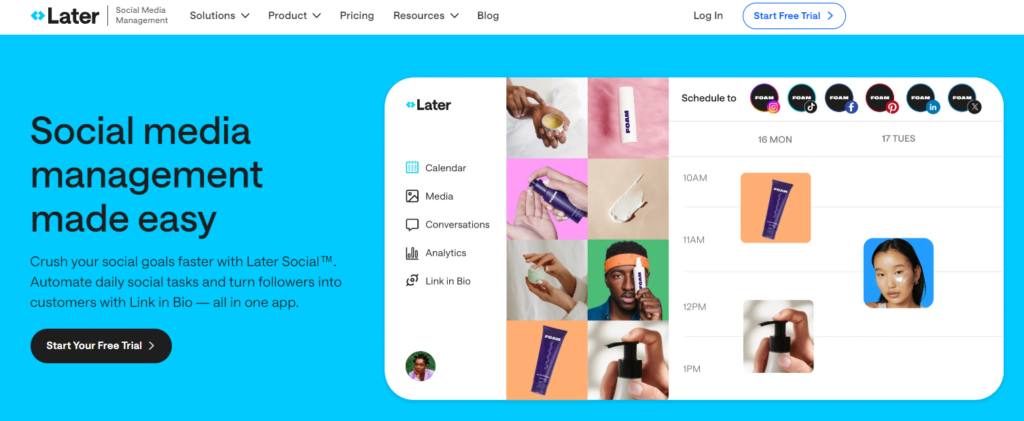
Source: Later.com
Best Features
- Visual content calendar: Plan and organize posts using a drag-and-drop interface for a clear overview of your schedule.
- Media library: Store and manage photos and videos for easy access and organization.
- Hashtag suggestions: Receive recommendations to boost post reach and engagement.
- Analytics: Track performance metrics to improve your content strategy.
- Linkin.bio: Create a clickable, shoppable Instagram feed to drive traffic to your website.
Best For
Later is best for Instagram-focused businesses, influencers, and content creators seeking a simple tool to plan and schedule visually engaging content.
Pros
- Intuitive interface with a visual approach to scheduling
- Affordable pricing plans suitable for various budgets
- Supports multiple social media platforms beyond Instagram
Cons
- Limited features for in-depth analytics and reporting
- Lacks advanced team collaboration tools
Pricing
Later’s paid plans start at $16.67 per month (billed yearly) for one social set, meaning one of each platform. This plan lets you make up to 30 social media posts and comes with a brand collab tool for creators.
9. Agorapulse
Agorapulse is a social media management tool built to handle the demands of growing businesses and agencies.
With features like advanced scheduling, social listening, and detailed analytics, Agorapulse provides the essentials for staying on top of your social media strategy while keeping your workflow organized.

Source: G2
Best Features
- Unified social inbox: Consolidates messages, comments, and mentions from various platforms into a single inbox for efficient management.
- Advanced scheduling: Allows for precise planning and publishing of content across multiple social media accounts.
- Social listening: Monitors brand mentions and relevant keywords to stay informed about audience conversations.
- Comprehensive analytics: Provides detailed reports on social media performance to inform strategic decisions.
- Team collaboration tools: Facilitates teamwork with features like content approval workflows and role assignments.
Best For
Agorapulse is a nice option for teams that need a centralized platform for handling audience engagement, tracking performance metrics, and collaborating on content creation and approvals.
Pros
- User-friendly interface that makes social media management tasks easier
- Offers a free trial period
- Provides responsive customer support to assist with any issues
Cons
- Some users may find the pricing higher compared to other tools with similar features
- Advanced features may have a learning curve for new users
Pricing
Agorapulse’s Standard plan begins at $99 per month for up to 10 social profiles and features like a social media scheduler, instant translations, and a standard social inbox.
The All-In-One Social Media Management Tool You Need: DGTLsuite
Having a solid social media content calendar is practically a non-negotiable these days—it keeps you organized, helps you stay consistent, and makes sure your posts are always on point.
But why stop there? With DGTLsuite, you get so much more than just a scheduling tool.
DGTLsuite takes things up a notch by offering a unified inbox to manage conversations across platforms, a media library to keep all your assets in one place, collaboration tools to make teamwork effortless, and so much more.
You can bulk upload posts, track performance with advanced analytics, and even collect and organize user-generated content to enrich your campaigns!
If you’re looking for a smarter way to handle your social media, DGTLsuite has everything you need to simplify your workflow and boost your results.
Book a discovery call today and see how effortless social media can be!
FAQs About Social Media Planners
What is a social media planner?
A social media planner is a tool or platform designed to help you organize, schedule, and manage your social media content. It often includes features like post scheduling, analytics, collaboration tools, and content calendars to smoothen your workflow.
Who should use a social media planner?
Social media planners are ideal for businesses, agencies, freelancers, and individuals who want to stay organized and consistent with their content. They’re especially useful for managing multiple accounts or collaborating with a team.
Are social media planners expensive?
Prices vary, but many social media planners offer affordable plans. Some tools, like Google Calendar, are free, while others start at around $7-$30 per month for basic features.
Can I manage multiple accounts with these tools?
Yes, most social media planners support multiple accounts, making it easy to handle most social media platforms like Facebook, Instagram, X (Twitter), and LinkedIn all in one place.
Do social media planners include analytics?
Many planners include analytics to track engagement, performance, and audience demographics, helping you optimize your social media efforts. However, the depth of analytics can vary between platforms. DGLTsuite is the best social media tool that can help you dig into your data and find the best insights to apply to your campaigns.